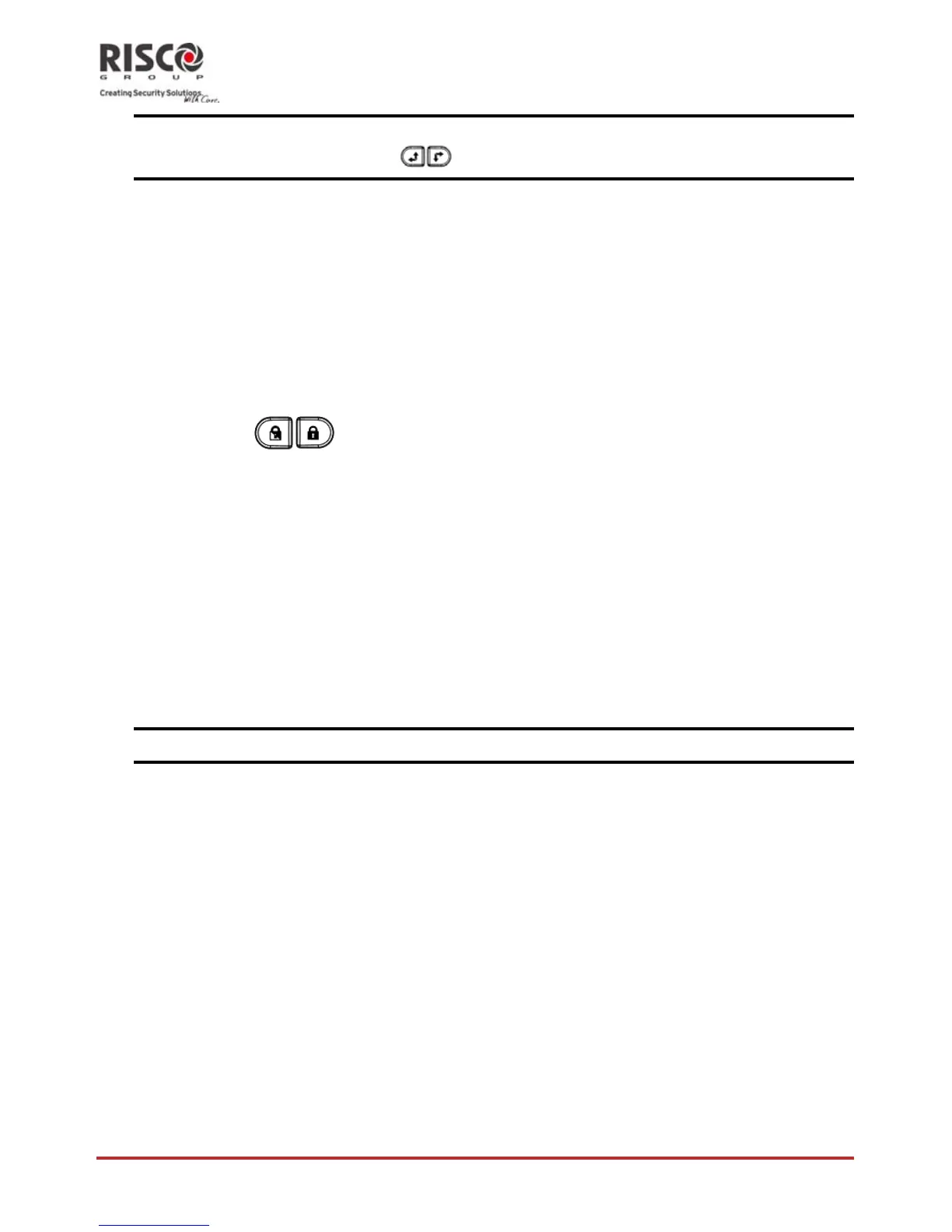AgilityInstallerManual
Page 3-2
Note:TheinstallercanalsoprogramuseractivitiesbyselectingtheActivitiesmenuinsteadofthe
Programmingmenu.Usethe buttonstonavigatebetweenthemenus.
Installer Keypad
Forthosesystemsthatdonothavekeypads,RISCOGroupofferstheAgilityinstallera
temporarykeypadtobeusedasanyAgilitywirelesskeypadforconfiguringasystem.An
hourafterexitingtheprogrammingmodetheInstallerKeypadwillbeerasedfromthe
Agilitymemoryorwhenpowerislosttothesystem.
ToprogramtheAgilityviatheInstallerKeypad,followthisprocedure:
1. ToallocatetheInstallerKeypadintothesystemperformashortpressonthemain
unitbutton.
2. Pressthe
buttonsonthekeypadsimultaneouslyuntilthefollowing
confirmationmessageisheard:“InstallerKeypadAllocated”.
3. Followsteps2and3ofthewirelesskeypad(seepage3‐1)tobeginprogramming
thesystem.
PTM: Data Storing Device
ThePTMisatinycircuitboardintowhichtheAgilitypanelcantransmitacopy
ofthe
systemʹsconfiguration.ThePTMstoresthiscopyandcanalsotransmittheconfiguration
informationbacktotheAgilitypanel.
TotransferthesystemconfigurationfromthepaneltothePTM,followthisprocedure:
1. DisconnecttheflatcableandremovetheAgilitymainunitfromitswallbracket.
Note:Makesurethebatteryisinsertedintothemainunit.
2. MakesurethatDipswitch2issettoOFF(defaultsetting).
3. PlacethePTMontothe5‐pinPTMlocatedontherearofthemainunitPCB.The
PTMLEDwillturnon.
4. Pressthemainunitbuttonfor5seconds.ThePTMLEDwillflashquickly
during
thetransmissionofinformationtothePTM.
5. Oncetransmissioniscomplete,thepanelwillsoundaconfirmationbeepandthe
PTMLEDwillstopflashingandturnonsteady.
6. DisconnectthePTMfromthemainunit.
7. Reconnecttheflatcabletothemainunitandreplacethemainunitinitswall
bracket.
