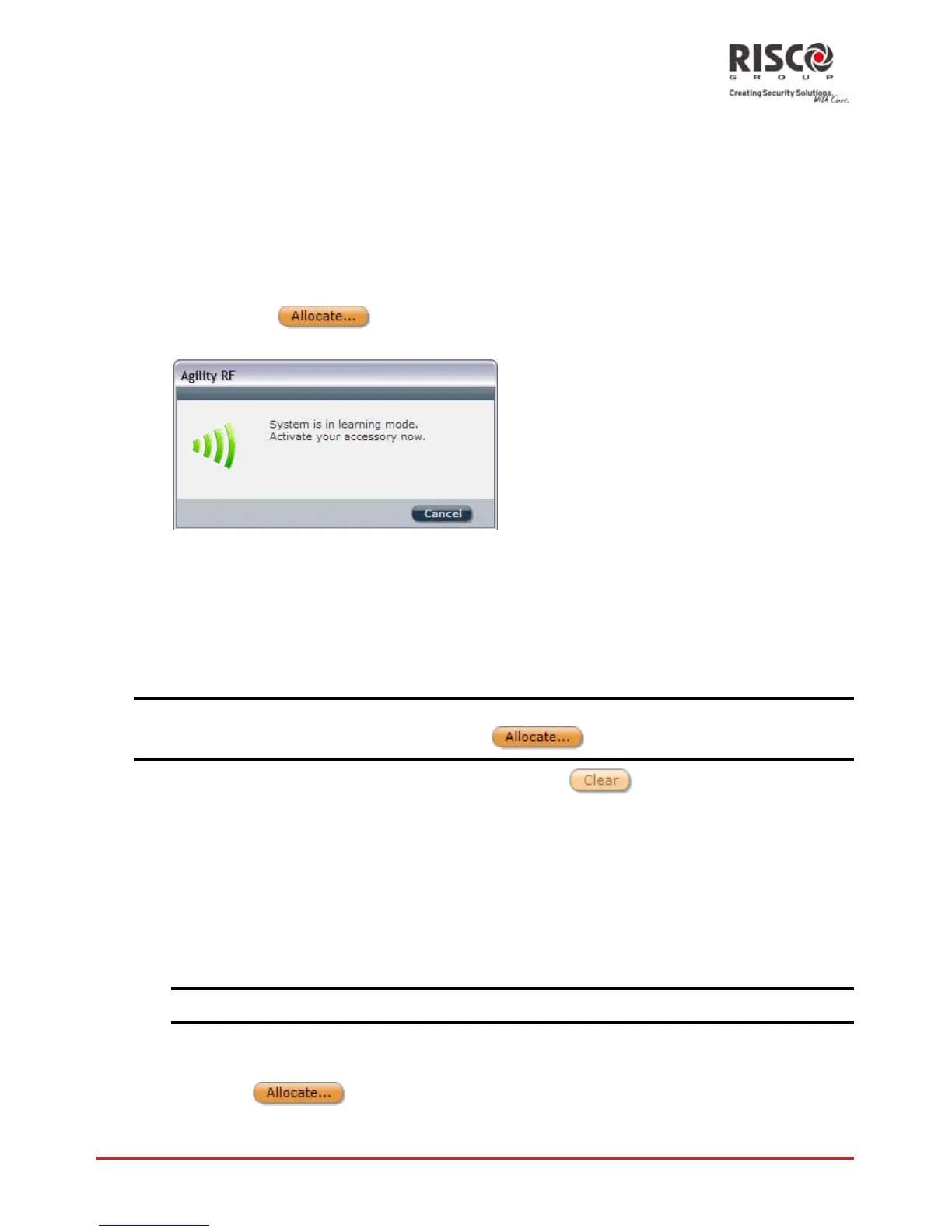AgilityInstallerManual
Page 3-5
Allocation using the Configuration Software
Itispossibletoperformwirelessdeviceallocationviatheconfigurationsoftwareintwo
differentways:RFAllocationorbyenteringthedevice’sserialcode
.
ToperformRFallocationfromtheconfigurationsoftware
1. EstablishCommunicationbetweenthemainunitandtheConfigurationsoftware.
(FormoreinformationrefertotheConfigurationSoftwareManual)
2. OpentheActivities>RadioDeviceAllocationscreen.
3. Clickonthe
button.ThisoperationwillsetthemainunittoLearn
mode.Thefollowingmessageappears:
4. Sendatransmissionfromthedevice.(Seetablebelow)
5. Themainunitwillacknowledgethetransmissionwithasound.Whenthesystem
recognizesthedevicetheRadioDeviceAllocationscreenindicatesthatthestatus
ofallocationhasbeensuccessful.Theserialnumber,accessorytypeandtheindex
number
informationwillbedisplayed.Theindexnumberisautomatically
addressedbythesystem.
Note:Ifrequiredyoucanchangetheindexnumberofthewirelessdevicebyselectingthe
requiredindexnumberandpressingthe buttonagain.
6. Toallocateanotherwirelessdeviceclickonthe buttonandthenrepeat
stages3‐7.
ToperformCodeallocationfromtheconfigurationsoftware
1. EstablishCommunicationbetweenthemainunitandtheConfigurationsoftware
byselectingCommunication>Connectfromthemainmenu.(Formore
informationrefertotheConfigurationSoftwareManual)
2. OpentheRadioDeviceAllocationscreen.IntheAllocationarea,enterthedeviceʹs
serialnumber.
Note:Theserialnumbercanbefoundonthedeviceitselfandonitspackaging.
3. Selectthewirelessdeviceindexnumber.Automaticmeansthattheindexnumber
isautomaticallyaddressedbythesystem,
4. Pressthe
button.
