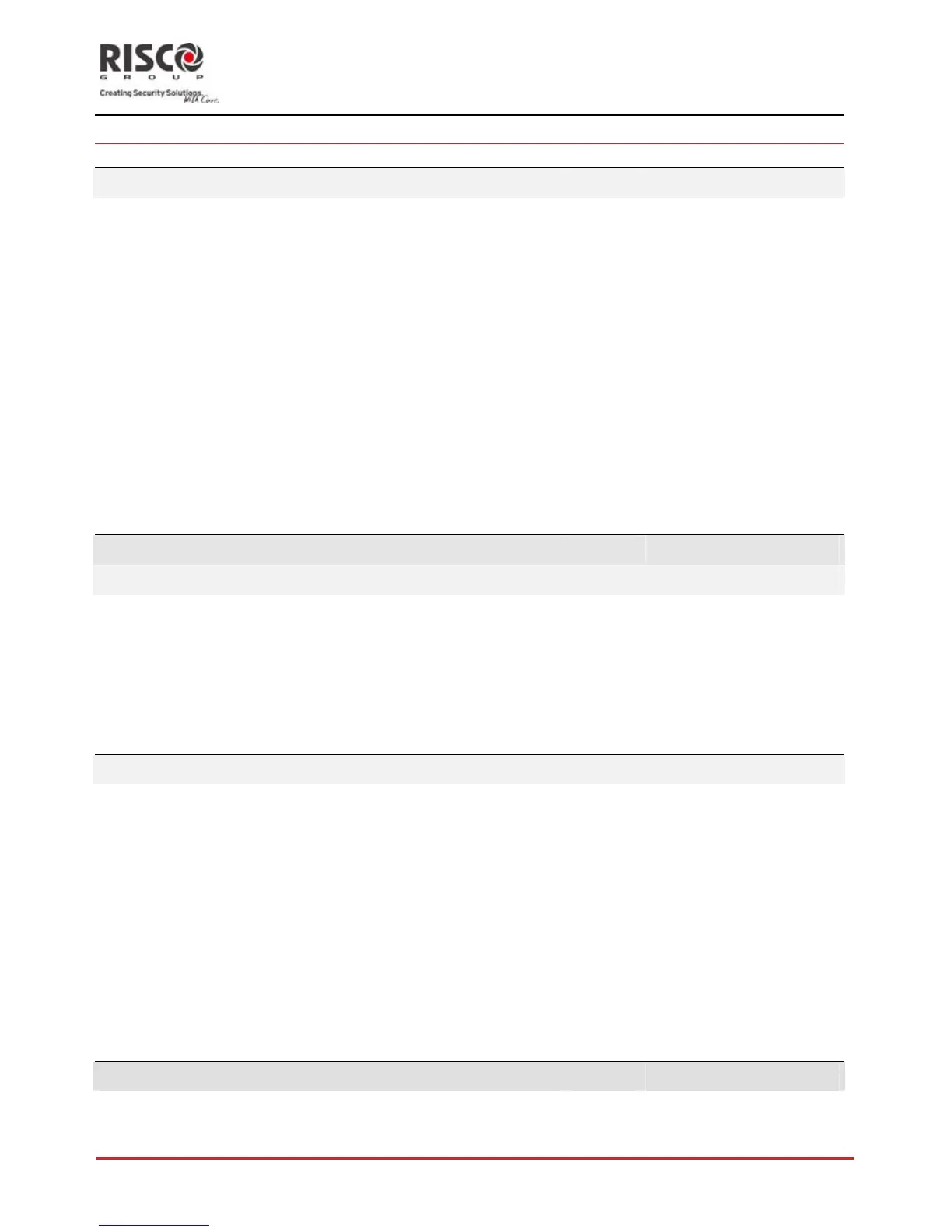AgilityInstallerManual
Page 4-56
Communication: Configuration software
Parameter Default Range
MSLock
000000
MSLockisasecurityfunctionusedinconjunctionwiththeconfiguration
software.ItprovidesgreaterproprietarysecuritywhenviewingMonitoring
Stationparameters.
Thesame6‐digitcode,whichwillbestoredinthepanel,mustbeenteredinto
thecorrespondingaccountprofilecreatedfortheinstallationinthe
Configurationsoftware.
IfthereisnomatchbetweentheMSLockCodedefinedintheMainPaneland
theMSLockCodedefinedintheConfigurationsoftware,theInstallerwillnot
havepermissiontochangethefollowingMonitoringStationparametersfrom
theConfigurationsoftware:
MSLock,InstallerCode,MSIPPort,MS
IPAddress,MSPhone,DefaultEnable,
MSAccount,MSFormat,MSChannel,MSBackup,MSEnable,RemoteID,
AccessCode.
CallBack
CallBack
YES
Thecallbackfeaturerequiresthesystemtocallbacktoapre‐programmed
telephonenumbertowhichthealarmcompanyʹsconfigurationsoftware
computerisinstalled.Thisprovidesmoresecurityforremoteoperationsusing
theconfigurationsoftware.
YES:Callbackisenabled
NO:Callbackisdisabled
CallBackPhones
Define3numbersthatthepanelcancalltoperformConfigurationSoftware
communication.Ifnonumbershavebeendefined,acallbackcanbeperformed
toanyphone.Theinstallerwillenteraphonenumberwhenestablishing
communicationtothepanel.Ifatleastonenumberhasbeendefined,itwill
be
theonlynumberthatthecallbackcanbeestablishedtoo.
WhentheConfigurationSoftwareestablishescommunicationtothepanel,it
sendsthepanelitscallingphonenumber.(Thisnumberneedstobedefinedas
MyNumberundertheGSMandPSTNCommunicationmenuinthe
ConfigurationSoftware.)
Ifthepanelidentifiesoneofthenumbersasoneofthenumberspredefinedin
thepanel,thecallwillhangupandthepanelwillcallbacktothatsamenumber.
ConfigurationSoftwarePort
00000
Theportaddressfromwhichaconnectiontothesystemcanbeestablishedbyusingthe
configurationsoftwareoverIPnetwork.
