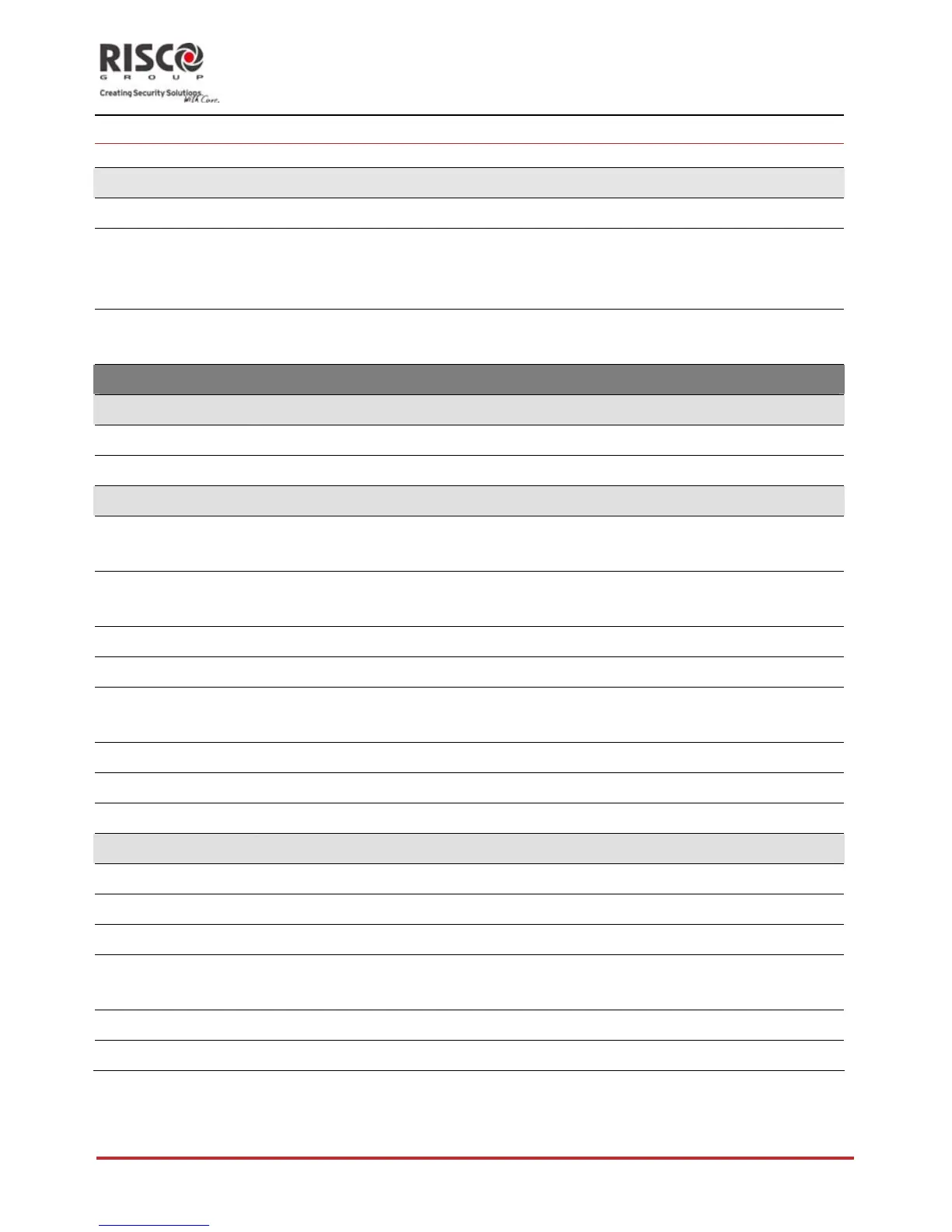AgilityInstallerManual
Page 4-60
Communication: Follow-Me
Parameter Default Range
Miscellaneous
ZoneBypass Zonehasbeenbypassed No
Periodictest
FollowMetestmessagewillbeestablishedfollowing
thetimedefinedinthePeriodicTestparameterunder
theMSparameters
No
Remote
programming
Systemisinremoteinstallationmode No
RestoreEvents:
Alarms
IntruderAlarm Intruderalarminthesystemrestored Yes
Tamper Tamperalarminthesystemrestored No
Troubles
MainLowBattery
LowbatteryindicationfromtheAgilitymainpanel
restored
No
WLLowBattery
Lowbatteryindicationfromanywirelessdeviceinthe
systemrestored
No
Jamming Jammingindicationinthesystemrestored No
WLLost Wirelessdevicelostrestored No
ACOff
InterruptioninthesourceofthemainACpower
restored
No
PSTNTrouble PSTNlosteventrestored No
IPNetwork CommunicationtroubleintheIPrestored No
GSMTrouble GeneralGSMtroublerestored No
Environmental
GasAlert GasAlertrestored No
FloodAlert FloodAlertrestored No
COAlert COAlertrestored No
High
Temperature
HighTemperatureAlertrestored No
LowTemperature LowTemperatureAlertrestored No
Technical TechnicalAlertrestored No
