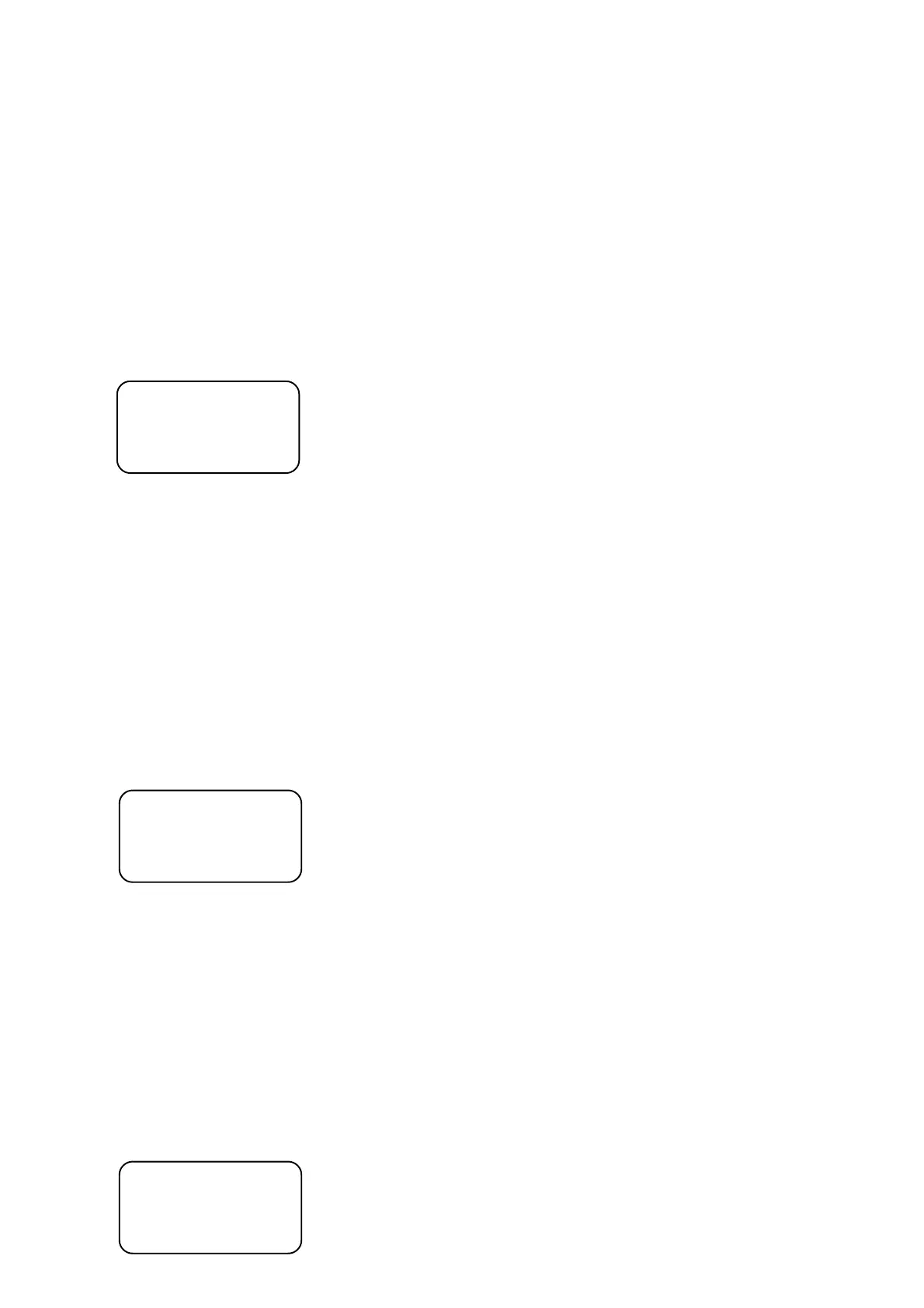20
active scene/program/record
<RECALL> - the button for returning all manually controlled effects(channels) to the control of
the currently active scene/program/record
<PAN/TILT> - the button activates the PAN/TILT wheels
<8/16BIT> - the button activates 16-bit movement resolution
<AUTO/AUDIO> - the button switches between AUTO mode and AUDIO mode.
<MACRO> - the button accesses colour/gobo macros
<ENTER> - the confirming button (for saving the changes you have made)
<ESC> - the escape button ( for returning to the previous menu without saving the changes
you have made)
DMX CHANNEL/FUNCTION sliders - for adjusting DMX values of the respective effects
PAN/TILT wheels - for selecting effects(channels),adjusting DMX values and controlling the pan/tilt movement
11.1.Manual control of the projectors
1.To enter into the manual mode press <MAN.> and the following screen appears:
MANUAL MODE
NO DEVICE Selected projector
CH:01-08 Sld:001 Channel range and matching slider
------------- Val:001 Effect name and its DMX value
2.Select desired projector by pressing the PROJECTOR SELECT button(its LED shines).
You can select more than one projectors - in this case the selected projectors are controlled together and
the displayed projector name flashes if selected projectors are not the same.This name (and displayed effect)
corresponding to the selected fixture with the highest DMX address.
If you previously defined the groups of projectors ,you can press <NEXT/GROUP> and select desired group by
pressing matching PROJECTOR SELECT button.
3.Select the desired effect (channel):
- by pressing <LEFT>,<RIGHT>
- by moving the matching DMX CHANNEL/FUNCTION slider
- by rotating the PAN wheel (PAN/TILT button LED has to shine)
4.Adjust the DMX value of the selected effect(channel):
- by pressing <UP>,<DOWN>
- by moving the matching DMX CHANNEL/FUNCTION slider
- by rotating the TILT wheel (PAN/TILT button LED has to shine)
The flashing sign "MAN" appears in the top right-hand corner of the screen.
Example:
MANUAL MODE MAN Flashing sign "MAN" indicates that channel No.6 is in MANUAL mode
SPOT 160 XT Selected projector
CH:01-08 Sld:006 Channel range and matching slider
COLOR Val:050 Effect name and its DMX value
If any PROJECTOR SELECT button LED flashes,it means that one or more channels of the respective projector
is in manual mode.To control desired channel of this projector,press the PROJECTOR SELECT button again (its
LED shines).
5.Press <MAN.>to return the displayed channel (its matching PROJECTOR SELECT button LED shines) to the
control of the currently active scene/program/record.
If you manually controlled more effects or projectors(matching PROJECTOR SELECT button LEDs shine),press
<RECALL> to return all manually controlled channels to the control of the currently active scene/program/record.
6.To return to the previous screen,press <ESC>.
11.2.Controlling the pan/tilt position with PAN/TILT wheels
Enter into manual mode and by pressing the PAN/TILT button (its LED has to flash) you activate the control of the
pan/tilt movement with PAN and TILT wheels .If for example you turn either PAN or TILT wheel the following
screen appears:
MANUAL MODE MAN
SPOT 160 XT
PanH:001 PanL:000 PanH: - coarse pan DMX value , PanL: - fine pan DMX value
TltH:020 TltL:050 TltH: - coarse tilt DMX value , TltL: - fine tilt DMX value
