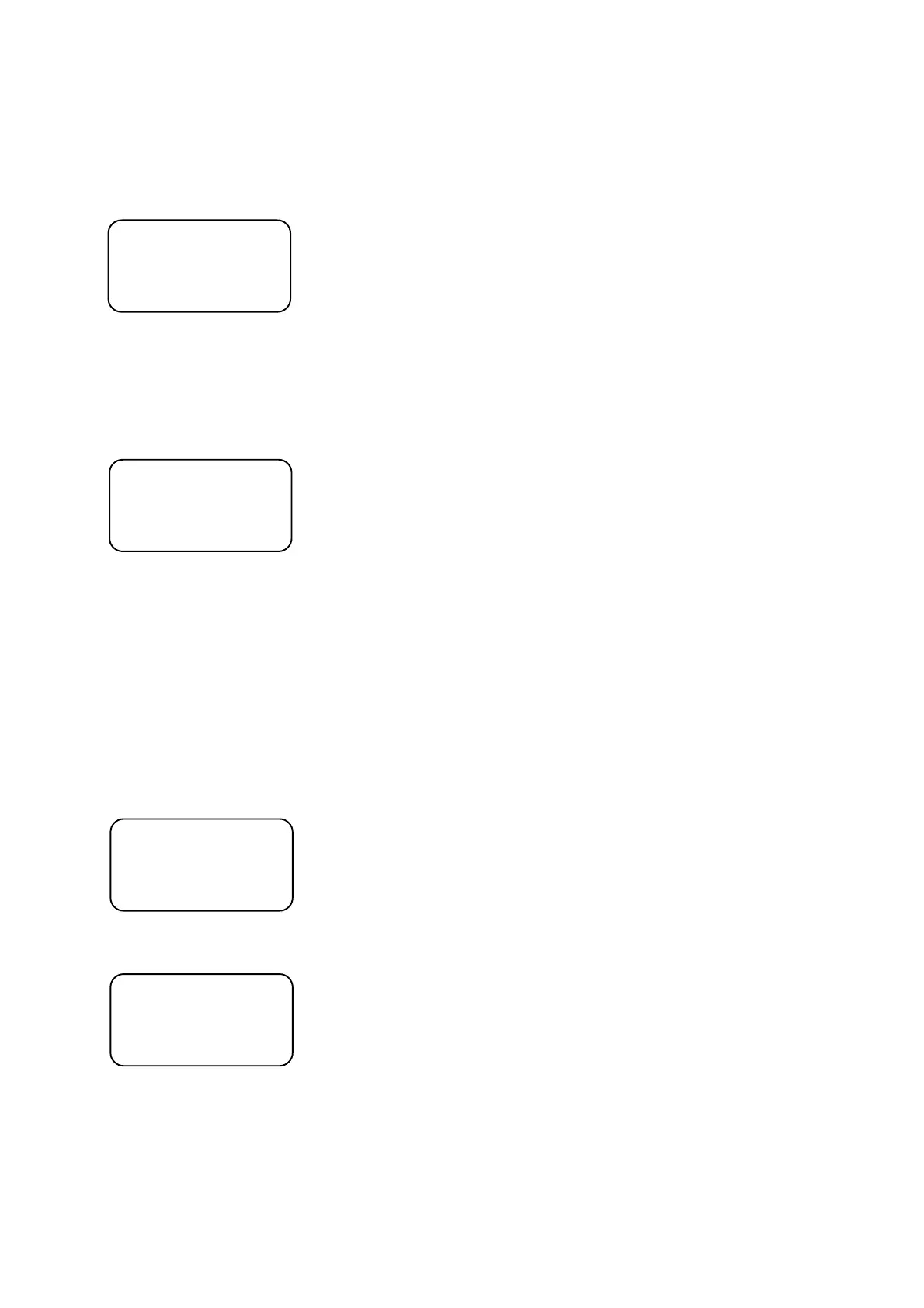10
5.3.Assigning the projectors to the projector buttons
The first operation which needs to be perfomed on the DMX CONTROL 480 is projector selection.To do this,you
can use the inbuilt library of projectors or create your new projectors.
1.Press <ESC> several times until the display shows the initial screen.
2.Press <MENU> and use <UP>,<DOWN> to scroll to the "Config DMX" menu ("Setup" ==> <ENTER>==>
"Config DMX"==><ENTER>).The following screen appears:
CONFIG DMX
DMX Address: 001 Starting DMX address
Device name: 003 Device order number in the projector library
SPOT 250 XT Name of the projector
3.By pressing the PROJECTOR SELECT buttons <1>,<2>.....<20> check the projector allocation to all buttons.If
you want to assign another projectors to the buttons <1> - <20>,use this procedure:
1. Press <1> (its LED shine) and by pressing <UP> or <DOWN>select desired projector from the projector
library.
2. Press <2> and select another projector .In this way assign desired projectors to all PROJECTOR
SELECT buttons <1>,<2>.....<20>.
3. Press <ENTER>.The safety question appears:
SAVE CHANGES ?
ESC/ENT
4.Press <ENTER> to save the new allocation of projectors to the PROJECTOR SELECT buttons or <ESC> to
leave this menu without changes.
Note:If you didn´t find your projector in the projector library,see the chapter "Projector library".
5.4.Grouping the projectors
In order to simplify a control of projectors is very useful to define the groups of projectors.E.g.the first group for
the projectors standing on the stage and the second one for hanging projectors.Creation (running) of
scenes,programs and records is simpler .To create the groups,follow the instructions below:
1.Press <ESC> several times until the display shows the initial screen.
2.Press <MENU> and use <UP>,<DOWN> to scroll to the "Make group" menu and press <ENTER>.The
following screen appears:
MAKE GROUP
Group number: 01 Group order number (1-20)
3.Use <UP>,<DOWN> to select the desired group number and by pressing the PROJECTOR SELECT buttons
<1>,<2>.....<20> assign desired projectors to the current group .LEDs of wanted buttons(projectors) shine.
3.Press <ENTER>.The safety question appears:
SAVE CHANGES ?
ESC/ENT
5.Press <ENTER> to confirm the projectors in the current group or <ESC> to leave this menu without saving
changes.
