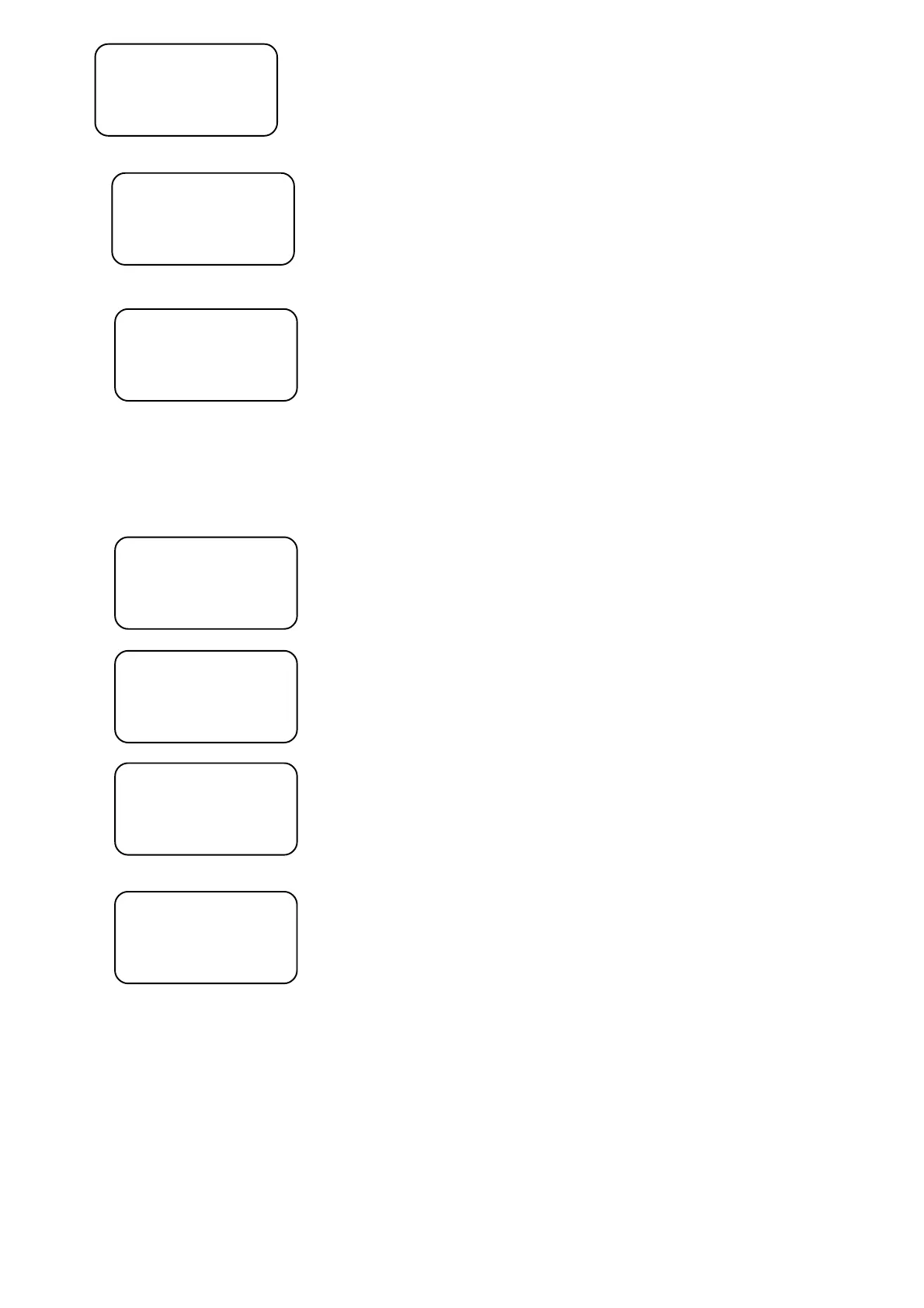19
MM Card Menu
Load data
Save data
3.Use <UP> , <DOWN> to select "Save data" and press <ENTER>.The bank selection screen appears:
MMC Save Data
Select bank:10 No. of bank (0-60 for 32 MB MM Card) to which the data will be saved
4.Use <UP>,<DOWN> or TILT wheel to select suitable bank and press <ENTER>(If the bank is not empty,data
are overwriten).The controller saves data to the Multimedia card.After saving,this screen appears:
Data successfuly
saved!
Press Enter
5.Press <ENTER> to return to the menu.
10.2.Loading data from the memory card
1.Press <ESC> several times until the display shows the initial screen.
2.Press <MENU> and use <UP>,<DOWN> to scroll to the "MM Card Menu" menu ("Setup" ==> <ENTER>==>
"MM Card Menu" ==> <ENTER>).The following message appears on the display:
MM Card Menu
Insert MM Card
Press Enter
Insert MultiMedia Card into the MEMORY CARD slot and press <ENTER>.The following menu appears:
MM Card Menu
Load data
Save data
3.Use <UP>,<DOWN> to select "Load data" and press <ENTER>.The bank selection screen appears:
MMC Load Data
Select bank:10 No. of bank (0-60 for 32 MB MM Card) from which the data will be loaded
4.Use <UP> , <DOWN> or TILT wheel to select suitable bank (0-60 for 32 MB MM Card) and press <ENTER>.The
controller starts loading data to its memory.After loading,the screen appears:
Data successfuly
loaded!
Press Enter
5.Press <ENTER> to return to the menu.
Note:Message "Format data error!" means that the current bank is empty or doesn't contain controller's data.
11.Manual mode
Manual mode allows you to directly control the functions of any projector connected to the controller.
In order to control each projector it is necessary to know what function each individual channel controls on the
respective projectors.This information is normally found in the user manual of each individual projector.
Active buttons,sliders and wheels in the manual mode:
<UP>,<Down> - the buttons for editing DMX values
<LEFT>,<RIGHT> - the buttons for selecting channels(effects)
<CH 1-8> - the button for switching the channel range of the DMX CHANNEL/FUNCTION sliders
<MAN.> - the button for returning the displayed effect(channel) to the control of the currently