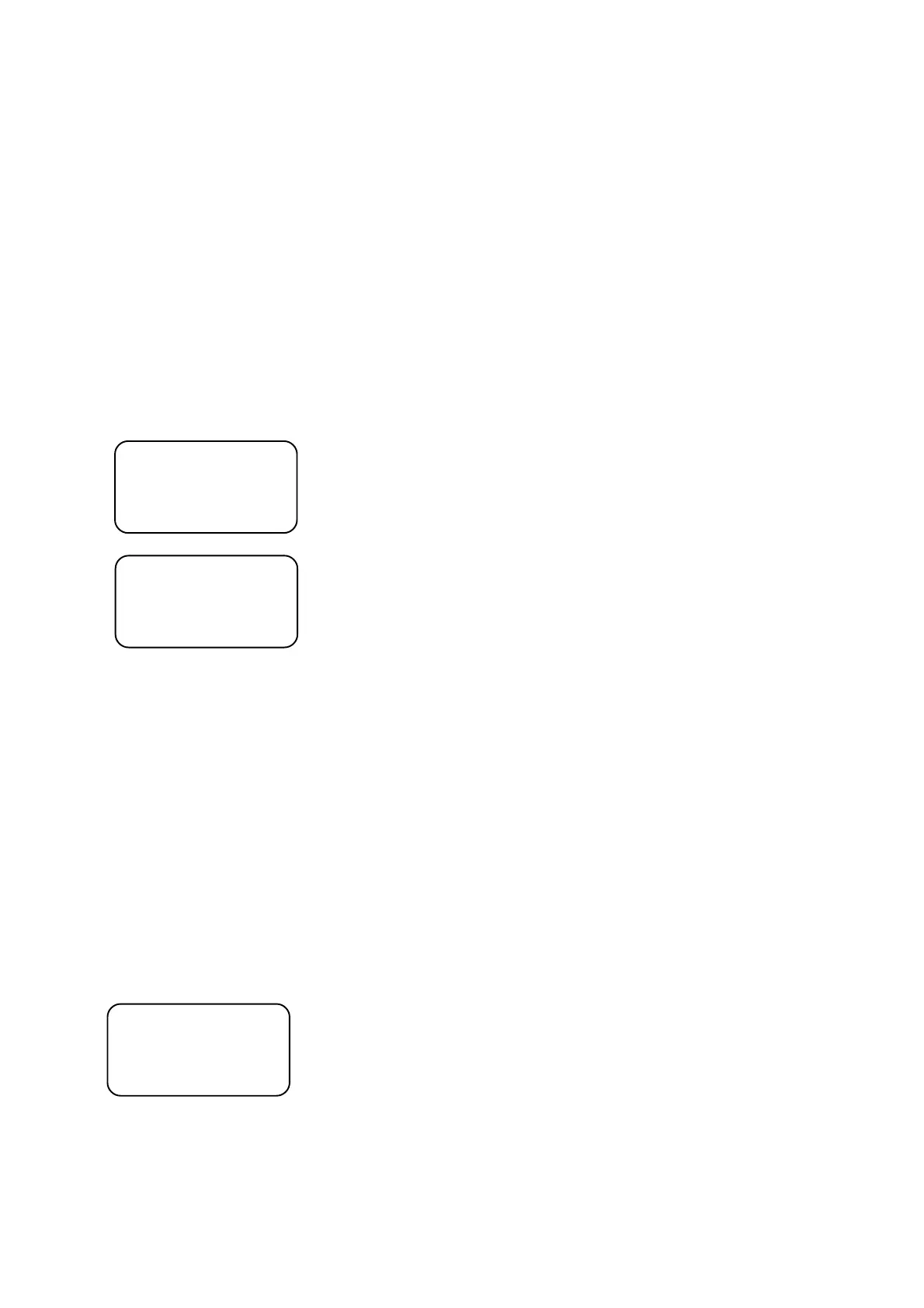37
16.Factory default setting
The DMX CONTROL 480 allows you to reset all memory contents to the factory seting.The operation described
below will permanently erase :all scenes,programs and records
user created projectors No.51-100 in the projector library
user created effect names No.128-255 in the projector library
groups of projector
assignment of projectors to the PROJECTOR SELECTbuttons
We recommend you to save memory contents to the memory card prior to effecting a factory setting!
The following items will be set to their default values:
contrast value for LCD display= 13
backlight value for LCD display= 04
items in "User settings" menu:"Start Val."=100
"S.Blackout"=YES
"S.Lock"=NO
password =<1>,<2>,<3>,<4>.
To restore a factory default setting:
1.Press <ESC> several times until the display shows the initial screen.
2.Press <MENU> and use <UP>,<DOWN> to scroll to the "Factory setting" line ("Setup" ==> <ENTER>==>
"Factory setting"==><ENTER>).The safety question appears:
Really load
factory setting ?
ESC/ENT
3.Press <ENTER> to start loading the factory default setting:
Loading factory
setting
Wait a minute !
After loading the factory default setting,the screen returns to the "Factory setting" line.
17. Updating the fixture library
The following are required in order to update the DMX CONTROL 480 library:
- the flashdev.exe file (for Windows 95 or higher) or flashdev (for Linux) ,available for download from ROBE web site
(http:// www.robe.cz)
- PC/AT-compatible computer
- serial interface cable
1.Make sure both the controller and the computer are turned off.
2.Connect one end of the serial interface cable to the computer serial port and the second end to the controller
serial input.
3.Turn on both the controller and the computer.
4.On the controller, press <MENU> and use <UP>,<DOWN> to scroll to the "PC connection" menu ("Setup"
==> <ENTER>==> "PC connection"==> <ENTER>).The following screen will appear:
PC CONNECTION
Rcvd. pkt: Number of received pakets
Sent pkt: Number of sent pakets
5.Run the flashdev.exe file on your computer,choose corresponding serial port and then click "Connect" button.
(Status line changes to "Connected").Click "Start uploading" button.After uploading the controller library, click
"OK" button.
Note:User defined library (positions 51-100) will not be overwritten.