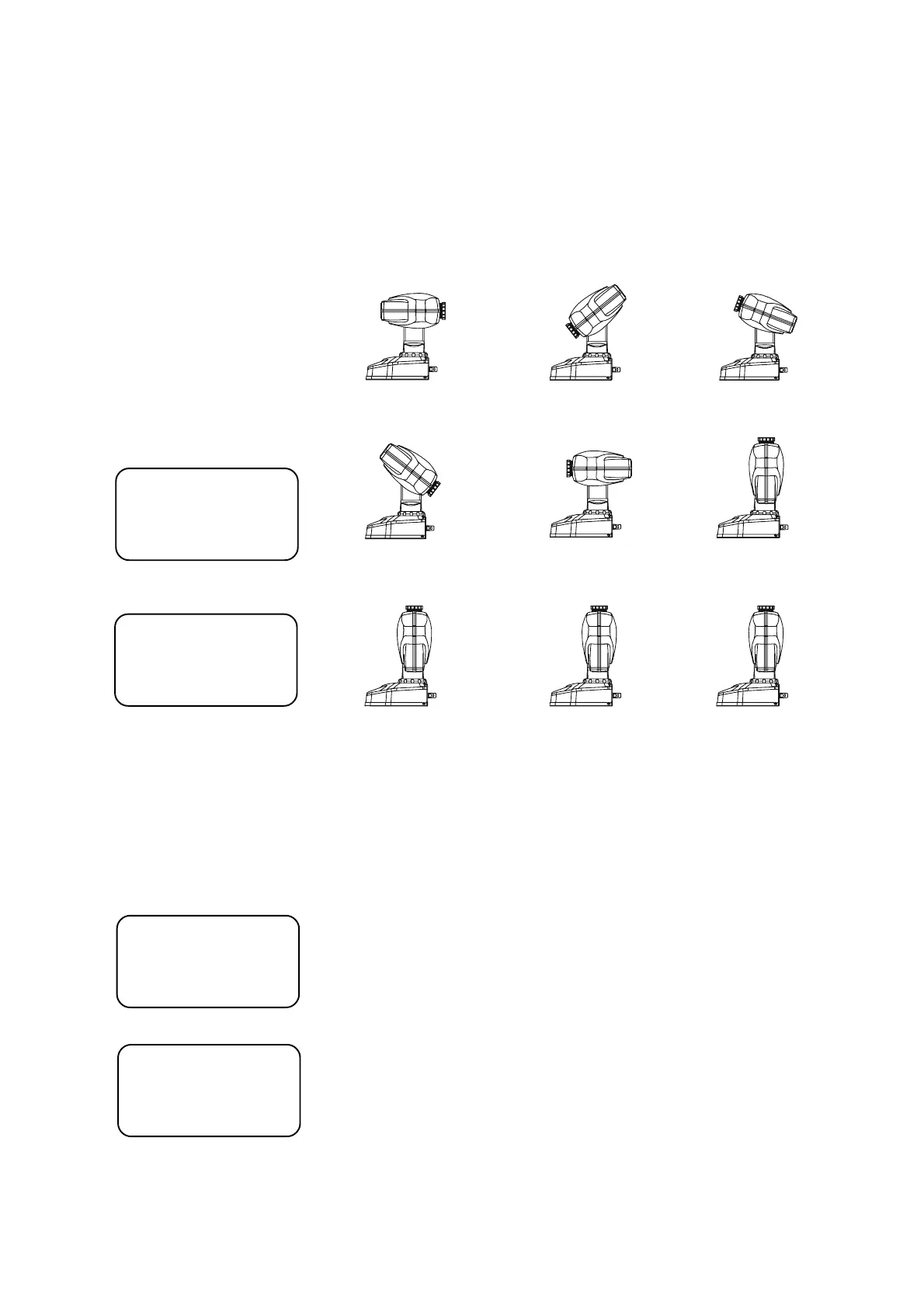21
For fine pan/tilt movement press <8/16BIT> (its LED starts flashing).
To deactivate the control of the pan/tilt movement with PAN and TILT wheels ,press <PAN/TILT>(its LED stops
flashing).
Important:
If you adjusted the pan/tilt position of fixtures with DMX CHANNEL/FUNCTION sliders or <UP>,<Down> buttons,
all controlled fixtures have the same pan/tilt coordinates as shown on the screen.
If you adjusted the pan/tilt position of fixtures with the PAN/TILT wheels ,only that active fixture which has the
highest DMX address has its pan/tilt coordinates as shown on the screen.The rest of the fixtures has incremental
coordinates.
Example:
Original position of the fixtures:
DMX address=001 DMX address=025 DMX address=049
Tilt position is adjusted with the TILT wheel :
MANUAL MODE MAN
SPOT 160 XT
PanH:066 PanL:000
TltH:128 TltL:050
DMX address=001 DMX address=025 DMX address=049
Tilt position is adjusted with the DMX CHANNEL/FUNCTION slider:
MANUAL MODE MAN
SPOT 160 XT
PanH:066 PanL:000
TltH:128 TltL:050
DMX address=001 DMX address=025 DMX address=049
11.3.Editing/creating a chaser
There are 20 presetted chasers in DMX CONTROL 480 with up to 60 steps per each.The time length of the chaser
step can be from 40 milliseconds to 5.04 seconds but can be extended up to 10.12 seconds during chaser
running.If none of the presetted chaser suit you,you can edit them according to your requirements:
1.Press <ESC> several times until the display shows the initial screen.
2.Press <MENU> and use <UP>,<DOWN> to scroll to the "Make chaser" menu and press <ENTER>.The
following message appears:
MAKE CHASER
Select chaser: 01 Chaser order number
3.Use <UP>,<DOWN> to select the desired chaser (e.g. 01) and press <ENTER>.Next screen appears:
MAKE CHASER 01
Step: 01 Chaser's step (01-60)
Speed:001 CONST Lasting of the step (1-126) "Speed:001" means 40 milliseconds
"Speed:126" means 5.04 seconds(126 x 40mS)
"Speed: End" means the end of chaser
Speed: Loop" means that chaser runs in loop
The number of steps in the chaser will be determined by the position in which you place End.
The Loop means that the chaser will run in loop.
4.Use <UP>,<DOWN> to browse all chaser's steps (PROJECTOR SELECT button LEDs of active projectors
shine).Press <RIGHT> to move on "Speed" item and adjust the step speed or change the abbreviation "CONST"