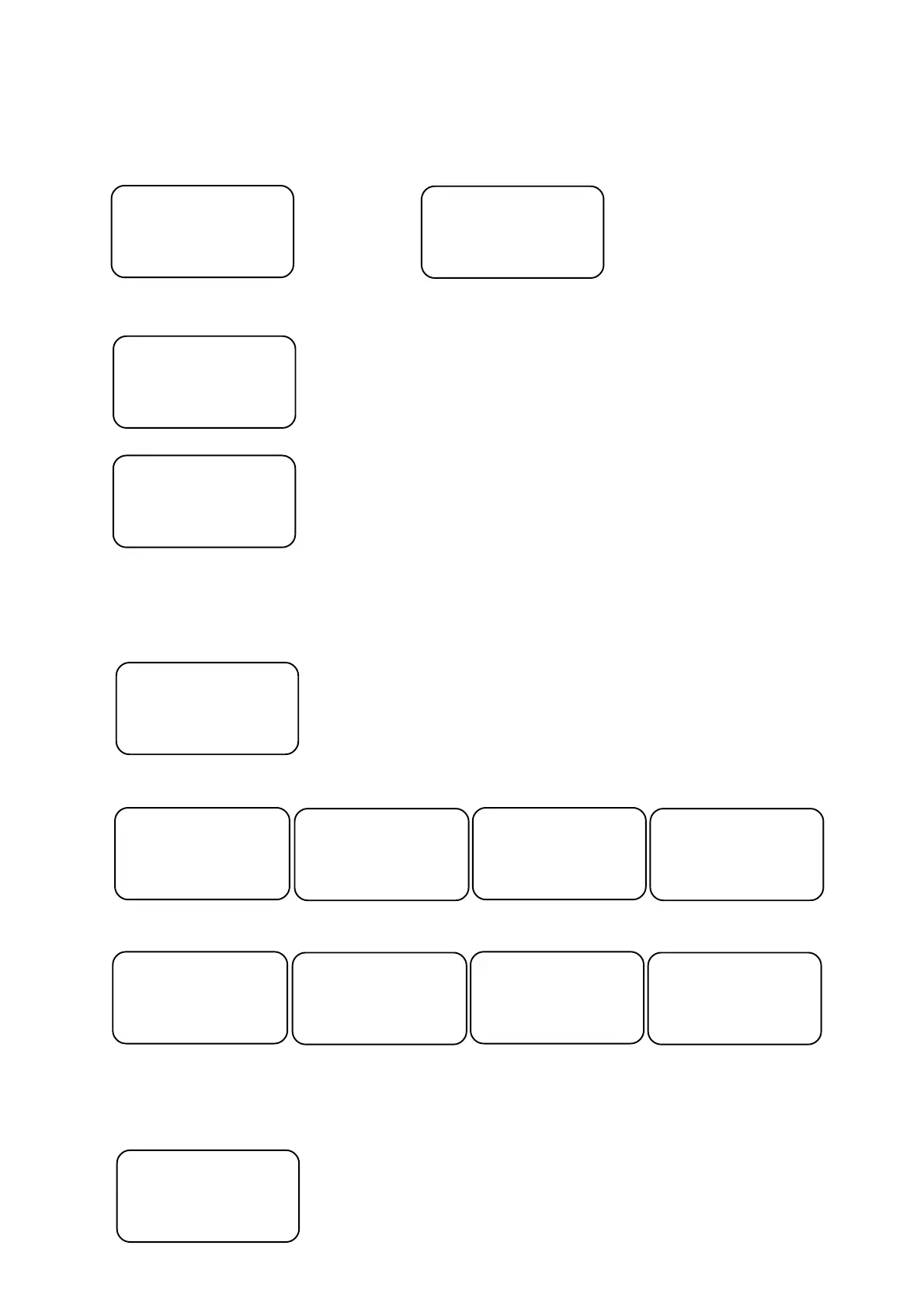31
The maximum viewable range of total record time "Rec. tim" is 99999.9s (1667 minutes) but in fact the
total record time can be longer.
6.In many cases,you may not wish to use all 50 steps. To end the record,choose the End in the field
"Prog".The number of steps in your record will be determined by the position in which you place the End.
Example:
You wish to end the record at step 30:
Step: 30 Prog.: 30 Step: 31 Prog.: End
Start step: 01 Start step:01
Rec.tim: 650.00 Rec.tim: 650.00
Fati: 10 StTi: 20 Fati: 10 StTi: 20
If you do not enter End to the field "Prog.",the steps No.31-No.50 will be executed.
If you want executed all 50 steps,do not enter End to the field "Prog." at last step No.50:
Step: 50 Prog.: 30
Start step: 01
Rec.tim: 820.00
Fati: 10 StTi: 20
5.To save the record which has been created,press <ENTER>,the safety question appears:
Save changes ?
ESC/ENT
6.Press <ENTER> to save the record or press <ESC> to leave the menu without changes.
Deleting the record step
1.Use <UP>,<DOWN> or TILT wheel to select the record step which you want to delete:
2.Press <DEL>.The safety question appears:
Delete step ?
ESC/ENT
3.Press <ENTER> to remove the record step or press <ESC> if you do not want to delete this step.
Example:You want to delete the step No.6.
Step: 05 Prog.: 011 Step: 06 Prog.: 012 Step: 07 Prog.: 013 Step: 08 Prog.: 014
Start step: 01 Start step: 01 Start step: 01 Start step: 05
Rec.tim: 240.00 Rec.tim: 560.00 Rec.tim: 1320.00 Rec.tim: 1560.00
Fati: 10 StTi: 60 Fati: 15 StTi: 20 Fati: 20 StTi: 30 Fati: 20 StTi: 15
I
Press <DEL>,the step sequences will change:
(the following step 7 will become step 6)
Step: 05 Prg.: 011 Step: 06 Prg.: 013 Step: 07 Prg.: 014 Step: 08 Prg.: 015
Start step: 01 Start step: 01 Start step: 05 Start step: 02
Rec.tim: 240.00 Rec.tim: 760.00 Rec.tim: 1000.00 Rec.tim: 1230.00
Fati: 10 StTi: 60 Fati: 20 StTi: 30 Fati: 20 StTi: 15 Fati: 10 StTi: 10
Inserting the record step
1.Use <UP>,<DOWN> or TILT wheel until you reach the step prior to the one where you wish to insert the new
step.Inserted step will contains the same data as a current displayed step.
2.Press <INSERT/COPY>.The safety question appears:
Insert step ?
ESC/ENT
