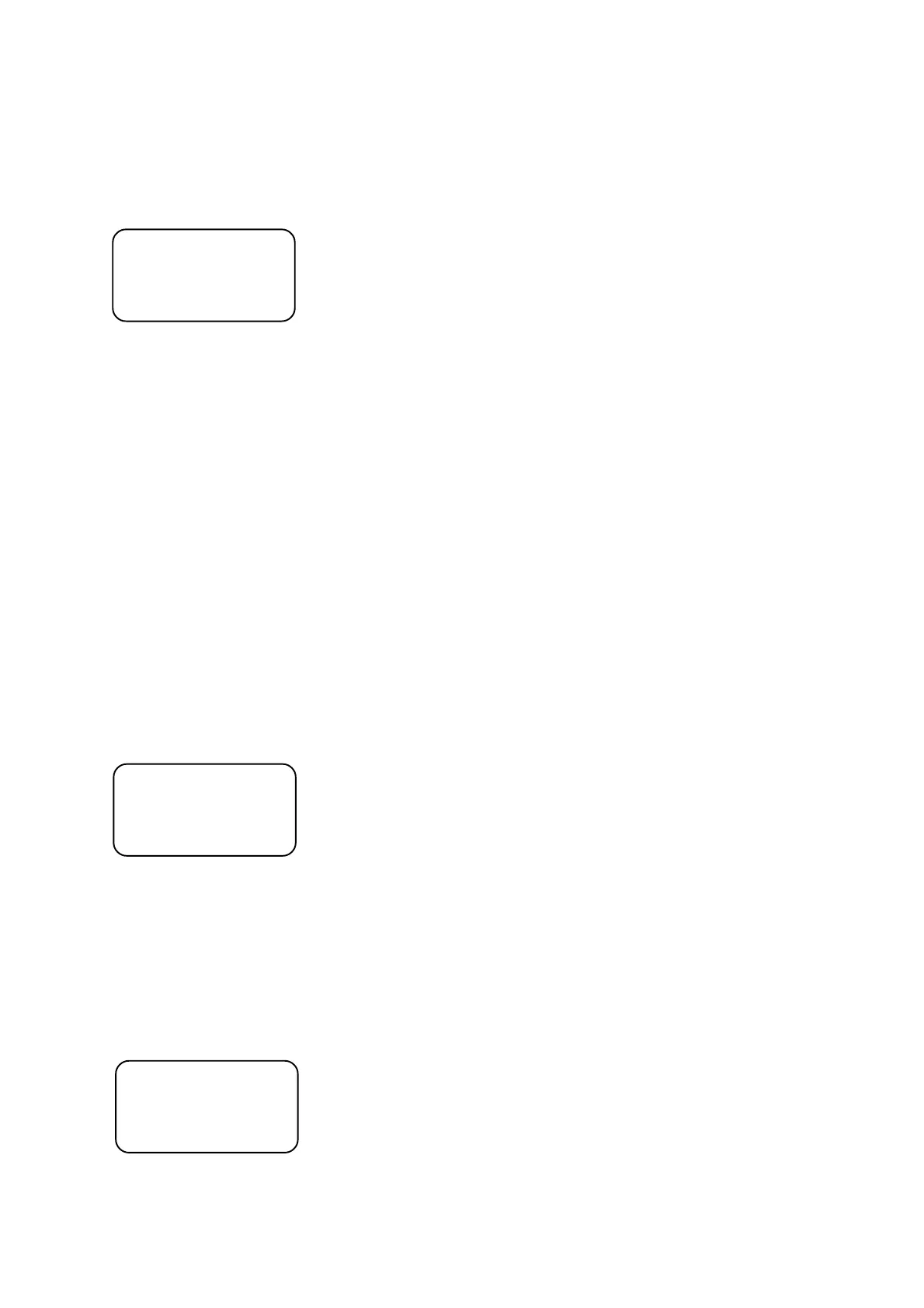34
4.Press <LEFT> and use <UP>,<DOWN> to select the starting step of the program.
5.Check the program running mask (= projectors which will be used in the program running) and press the
PROJECTOR SELECT buttons matched to the projectors ,which you don´t want to use in the program running
(their LEDs become off).
Only those projectors will be active in the program running where the PROJECTOR SELECT button LEDs shine.
If you wish to run the program for previously defined group of projectors,press <NEXT/GROUP>,select desired
group (1-20) by pressing the respective PROJECTOR SELECT button.The selected group of projectors can be
expanded/reduced by pressing the respective PROJECTOR SELECT buttons.
6.Press <RUN A> (LED shines) and the program is prepared for running(projectors wait at the first prog.step):
INTENSITY A
Rec.: --- Step:--
Prog.:001 Step:01 Current running program and its current step
Scene: 002 Current running scene
7.Now you can adjust the program fade time multiplier and the program step time multiplier.To do so,press <FADE
TIME> (its LED shines) and adjust the program fade time multiplier with the FADE TIME slider (from 0.1 to 9.9).
Press <STEP TIME> (its LED shines) and adjust the program step time multiplier with the STEP TIME slider
(from 0.1 to 9.9).
Example:
If you have adjusted the program fade time multiplier=5, the selected program will have the fade times at all steps
5 times longer ).
If you have adjusted the program step time multiplier=3, the selected program will have the step times at all steps
3 times longer ).If the <STEP TIME> and <FADE TIME> are not active,than the program step time multiplier=1
and the program fade time multiplier =1.
fade time multiplier=5
Original program No.1 step time multiplier=3 Running Program No.1
step 1: fade time =2s step 1: fade time =10s (5 x 2s)
step time =4s step time =12s (3 x 4s)
step 2: fade time =2.5s step 2: fade time =12.5s (5 x 2.5s)
step time =5s step time =15s (3 x 5)
step 3: fade time =3s step 3: fade time =15s (5 x 3s)
step time =6s step time =18s (3 x 6s)
The screen shows:
INTENSITY A
Rec.: --- Step:--
Prog.:001 Step:01
Fati:50 StTi:30 Fati=Program fade time multiplier (5) , StTi=Program step time multiplier (3)
Note: 01 means 0.1 ; 99 means 9.9
8.Press <RUN A> again (LED flashes) and the program starts its running (the slider INT A has to be in an upper
position of its track if Start Val=100 in "User setting") and by moving the slider INT A from a bottom possition to
an upper position of its track you can adjust the light intensity of projectors from minimum to maximum.
.If you want to pause the running program,adjust the slider to the bottom position of its track (shutters of fixtures
are closed).After ending the program running the initial screen appears on the display.
9.Long running program or program with endless loop can be stopped by pressing <RUN A>.
10.If you want to run 2 programs at the same time,repeat the instructions 1 - 8 to start the program running A.
11.Press <PROG> to set the program running B.Repeat the steps 2-8 for slider INT B.(If you adjust the step time
and fade time multipliers,these values are used for program running A as well ).The screen shows:
INT A Rec:--- Program running A
Prog.:001 Sce.:001 Selected program and current running scene
INT B Rec: --- Program running B
Prog.:005 Sce.:002 Selected program and current running scene
Note :The program running B "takes" the projectors assigned in the program running A and vice-versa.
