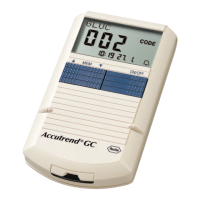The Accutrend Plus Meter
15
English
Overview of the meter elements
A Display
Shows results, information, icons and
results recalled from memory.
B M (memory) button
Press this button to recall results from
memory and (together with the Set button)
to change the meter settings.
C On/Off button
Press this button to power the meter on or
off.
D Measurement chamber flap
To apply the sample, open this flap. To
start the measurement, close the flap.
E Test strip guide
Insert the test strip here.
F Infrared (IR) window
This infrared interface is for Roche inter-
nal use only. You cannot use it to down-
load results from the meter to a computer.
G Set button
By pressing this button, you access the
various meter settings which are changed
using the M button. You also use this
button to switch between the different test
parameters to show the currently stored
code numbers (before measurement), or
to review results (when in memory mode).
H Battery compartment cover
Provides access to the battery compart-
ment (4 AAA 1.5 V alkaline manganese
batteries).
I Serial number
on the identification plate.
J Measurement chamber cover (with
test strip guide)
You can remove this cover to clean the
test strip guide.
