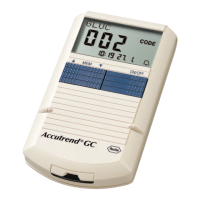Cleaning
73
English
Cleaning the optical measuring system
4 Clean the easily accessible areas of the
optical measuring system with a lint-free
pad or a moistened cotton bud. Make sure
that no liquid enters the meter. Do not
insert any objects into the meter.
5 Allow the meter to dry thoroughly.
6 Do not put the measurement chamber
cover/test strip guide back into the meter
until it is completely dry. Press it down
gently at the front until you feel it click into
place.
7 Close the measurement chamber flap.
The meter is now ready for operation
again. Perform a control test (see descrip-
tion starting on page 55).
