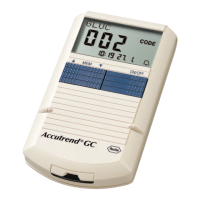Meter Setup
30
Setting the lactate display
In the default setting, lactate values are represented based on a whole-blood measurement (BL
is displayed). If you want to display the result as plasma referenced (PL), you can switch the rep-
resentation. This setting affects only the (internally converted) representation of the value.
WARNING
Risk of incorrect results with plasma samples
When performing a lactate test: Do not use plasma for testing. Using
plasma will lead to incorrect results. Although the test result can be dis-
played as plasma-referenced values, only fresh or heparinized capillary
blood is permitted as sample material.
15 Press the M button to toggle between BL
(blood) and PL (plasma).
16 Press the Set button to save the setting.
The setup procedure is now complete. The
meter automatically moves to test mode.
