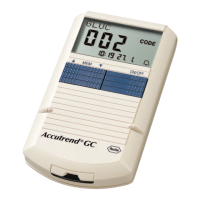The Accutrend Plus Meter
16
Display information and icons
Icon Meaning
Every time the meter is powered on, you can check the display. The
meter temporarily shows all elements that may appear in the display.
Regularly check that all of the display elements are displayed properly.
Results may be misread if a segment is missing.
Close measurement chamber flap
Open measurement chamber flap
Beeper activated
Temperature warning
Error (see: Troubleshooting)
Battery warning (batteries almost empty)
Flagged as a control test with control solution
Flag for specific events (event 0–9)
Set mode
Memory mode
Code display
Test mode (measurement)
Test strip
flashes: insert test strip
static: test strip is inserted
Test strip and blood drop: apply blood
Test parameter: glucose
Test parameter: cholesterol
