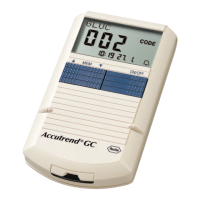Meter Setup
26
Setting the date format
In the first step, you set the date format (the entire date flashes).
The following date formats are available:
■ 31.12.00 (= default setting) Day.Month.Year
■ 12-31-00 Month-Day-Year
Setting the date
The next three settings involve entering first the year, then the month and finally the day.
When elements in the display are surrounded by a halo, it indicates that they are flashing in
the meter’s display.
1 Press the M button to select the date for-
mat. Each time you press the button, the
(flashing) formats 31.12.00 and 12-31-00
appear in alternation.
2 Press the Set button to save your chosen
date format. The display then automati-
cally moves on to the date setting.
3 Press the M button to change the number
that is currently flashing and set the cur-
rent year.
4 Press the Set button to save the year. The
display then automatically moves on to
the month setting.
If you use the meter without setting the date, no date information will be saved with the test
results.
