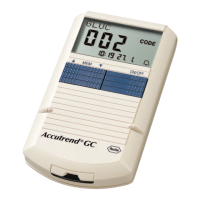Meter Setup
27
English
5 The default month flashes. Press the M
button until the correct month is dis-
played.
6 Press the Set button to save the setting.
The display then automatically moves on
to the day setting.
7 The default day flashes. Press the M
button until the correct day is displayed.
8 Press the Set button to save the setting.
The display then automatically moves on
to the time format setting.
