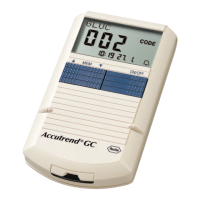Memory
68
Deleting all results of a test parameter
5 If you want to delete all results of a test
parameter, press the M button. The dis-
play shows dEL - ALL, and the currently
selected test parameter (here: TG) is dis-
played.
6 If the displayed test parameter is not the
parameter for which you want to delete all
results from memory, press the Set but-
ton.
The currently selected test parameter
flashes.
7 Press the Set button again to select a dif-
ferent test parameter.
Each time you press the button, the next
test parameter appears in the display
(GLUC > CHOL > TG > LAC …).
8 To select the displayed test parameter for
deletion, press the M button.
The display switches to ALL.
