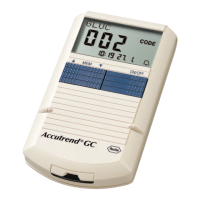Starting Up
21
English
Pay attention to the positions of “+” (top
of battery) and “–” (flat end).
5 Close the battery compartment cover.
6 Power the meter on to test the function of
the new batteries.
7 Check that all of the display elements are
displayed properly (see illustration).
Results may be misread if a segment is
missing.
If the display check when you power on the
meter is too quick, you can put it “on hold” by
pressing and holding down the On/Off button
the next time you power on the meter. For
as long as you keep the button pressed, the
display remains frozen.
