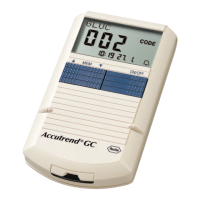Performing a Test
44
3 Hold the test strip with thumb and index
finger so that the the lettering (for the test
parameter) and the sample application
area are facing upwards.
4 Insert the test strip into the test strip guide
up to the stop. When the test strip reaches
the correct position, you will hear two
beeps (short – long; if beeper is activated).
A flashing arrow now instructs you to open the
measurement chamber flap to apply the
blood. (For a description of how you can add
additional information to test results, see Flag-
ging test results on page 52.)
5 Open the measurement chamber flap. The
flap firmly locks into place when it reaches
a vertical position.
