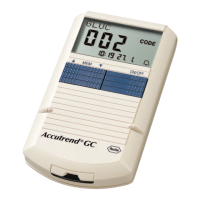Control Testing
57
English
2 Check the following before performing
the control test:
■ Check that all of the display elements are
displayed properly. Results may be mis-
read if a segment is missing.
■ Are date and time correct? If you want the
test result to be saved with date/time
information, enter the correct settings
(see description starting on page 26).
■ Check the battery level. When the battery
icon appears for the first time (outside the
display test), you will only be able to per-
form a few more tests. Replace the batter-
ies as soon as possible (see description
starting on page 20).
3 Take a test strip from the test strip con-
tainer. Close the container again immedi-
ately after removing the strip, otherwise
the test strips may become unusable
before their expiration date.
4 Hold the test strip with thumb and index
finger so that the printed measurement
parameter is facing upwards.
5 Insert the test strip into the test strip guide
up to the stop. When the test strip reaches
the correct position, you will hear two
beeps (short – long; if beeper is activated).
