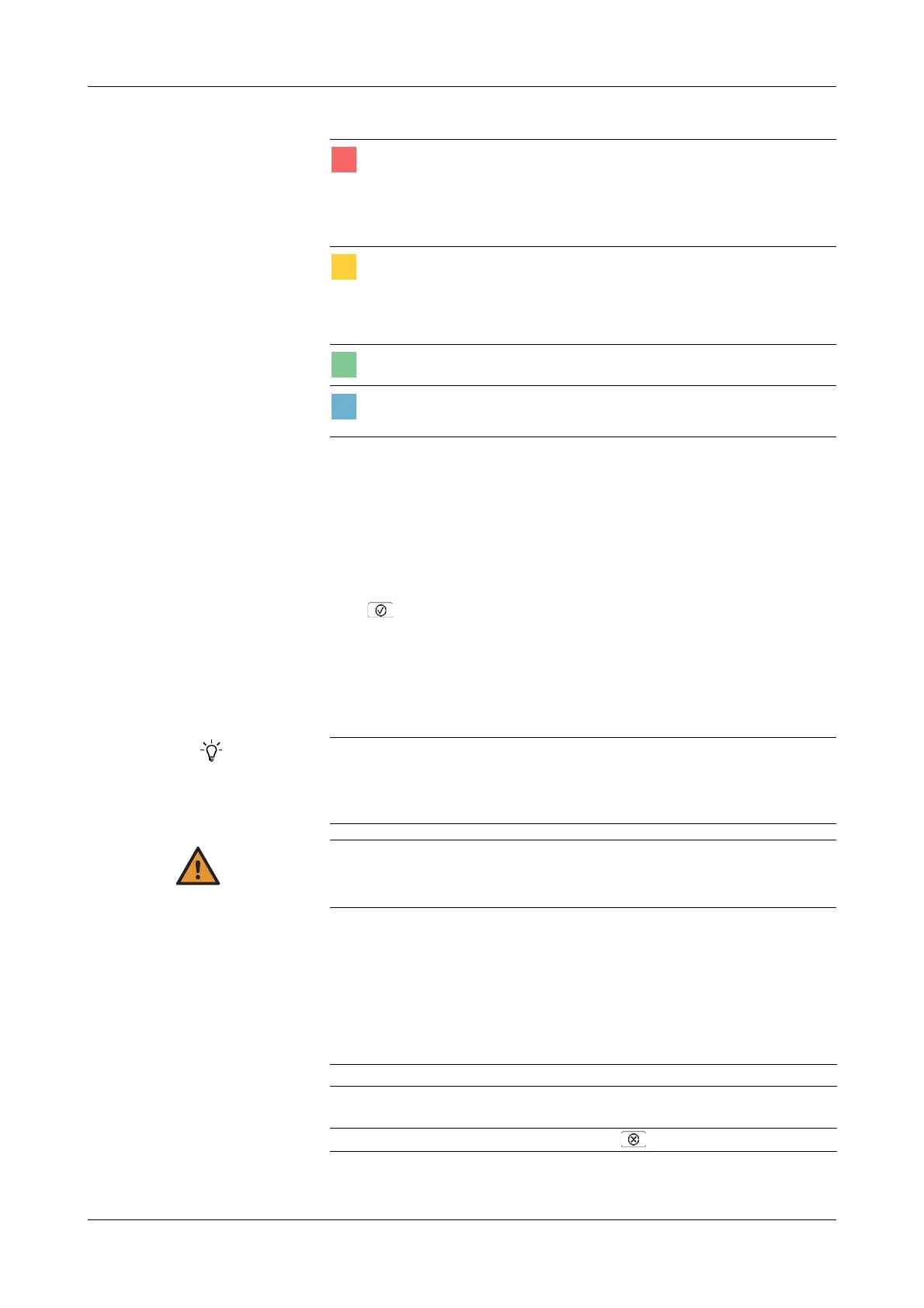Roche Diagnostics
B-40 Operator’s Manual · Version 3.1
5 Daily operation Cedex Bio System
Analyzing samples
Interpreting the colors
The tests are sorted alphabetically. Profiles precede the tests. Profiles display the
color of their tests.
3
Select one or several of the tests, profiles, and ratios.
You can select items from more than one tab. (An item can be contained in more
than one tab. If it is selected in one, it will automatically be selected in the others.)
Tabs with selected items are marked with an asterisk (*).
4
Press to confirm your selection.
5
Wait for the Sample Area LED to turn green. (Make sure to keep clear of the
sample area while the LED is yellow and blinking.)
A screen is displayed, asking you to place the sample on the instrument.
6
Place the sample on any free position on the sample area.
The system registers where you placed the sample and associates this position
with the order you just defined.
The screen for identifying samples is displayed again. You can now start defining
the next order. (If there were no free sample positions, the screen for selecting the
tests would be displayed instead.)
7
Do one of the following:
The test is blocked for one of the following reasons:
o The calibration failed.
o Initial calibration is required.
o For the reagent set, the number of available tests is 0, or a reagent bottle is
missing (incomplete reagent set).
The expiration date of the test has passed.
There are only few tests left.
A QC is due or its result has not been accepted.
A more recent version of the application has been imported.
The test is on board and ready for use.
The test is defined but not on board.
A required diluent or cleaner is not on board.
Time limit for placing samples
You need to place the sample on the sample area within 10 seconds of confirming the
test selection. Failing to place the sample tube within 10 seconds cancels the current
identification process. You will be asked to identify the sample tube again.
Incorrect results due to not placing the identified sample
The system assumes that the operator places the sample that was just identified. Fail-
ing to do so might lead to wrong results.
If Do this
There is another order to be defined: Identify the sample and repeat the order
definition process.
There are no more orders to define: Press to close the screen.