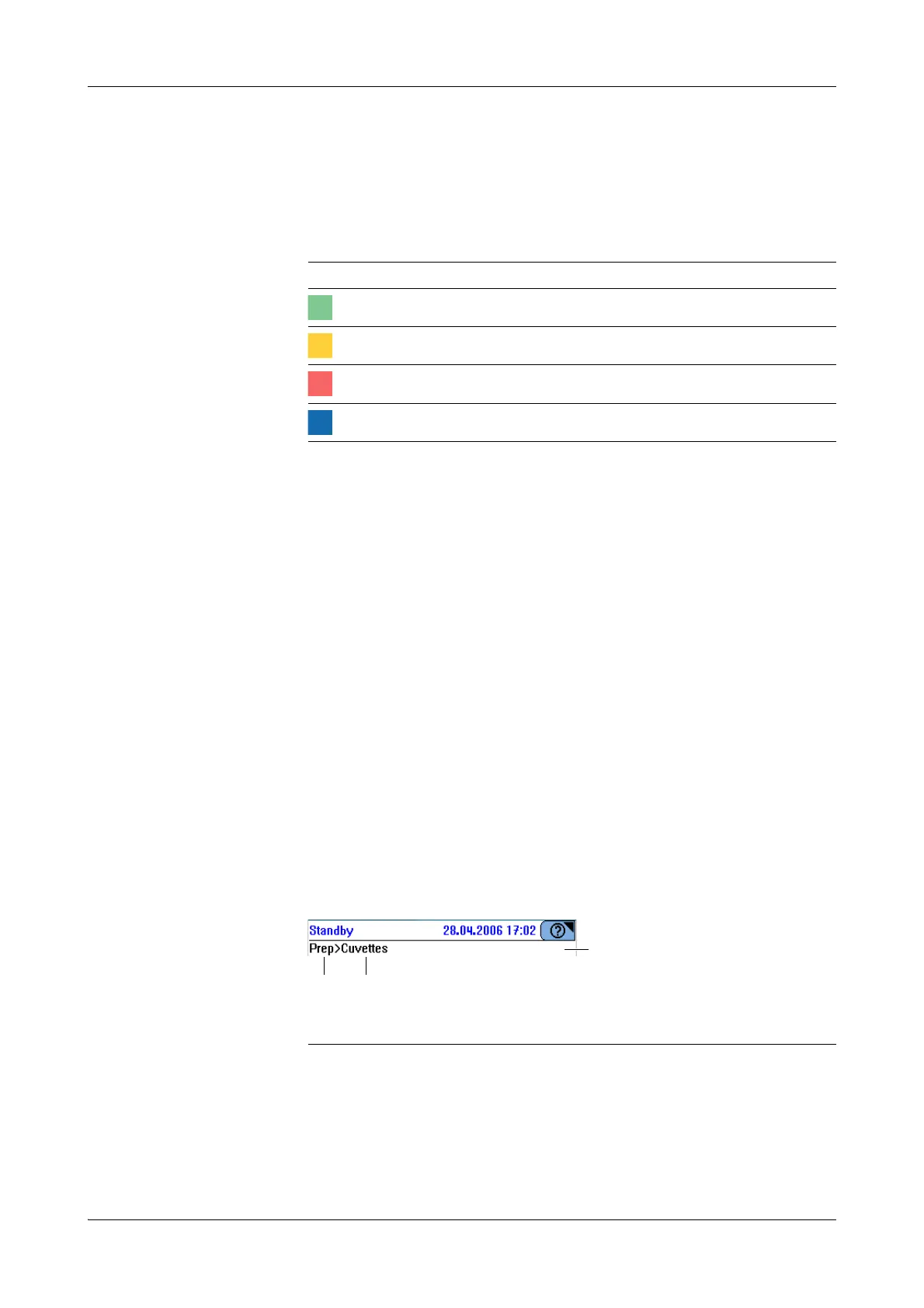Roche Diagnostics
A-72 Operator’s Manual · Version 3.1
4Software Cedex Bio System
Workflows and wizards
Color concept
The color of buttons and other display items tells you about the status of the display
item or the item it represents.
The Cedex Bio instrument uses the familiar "traffic light" color scheme.
e
For details on the meaning of LED colors, see Color interpretation for LEDs on
page A-117.
e
For details on the meaning of button colors, see the explanations in the relevant operation
instructions.
Workflows and wizards
Screens and sequences of screens help you perform your tasks. If not all steps of a task
can be performed from one screen, the workflow is realized as a sequence of screens,
a so-called wizard. Cedex Bio wizards do not usually force you to perform a task at a
certain stage, they just make your work easier.
Navigation
Moving from screen to screen You move from screen to screen with the help of buttons.
Knowing where you are Screens on which you perform tasks provide a headline that displays the navigation
path of the current screen.
e
For an overview of the navigation buttons, see Navigation functions on page A-121.
Color Meaning for buttons
Green The element is OK.
Yellow Your intervention is required to ensure continuous operation.
Red Your immediate intervention is required. Operation has stopped.
Blue The item is selected.
Table A-10 Color concept
A Button where you started
B Current position in the workflow
C Headline
Figure A-36 Headline with navigation path