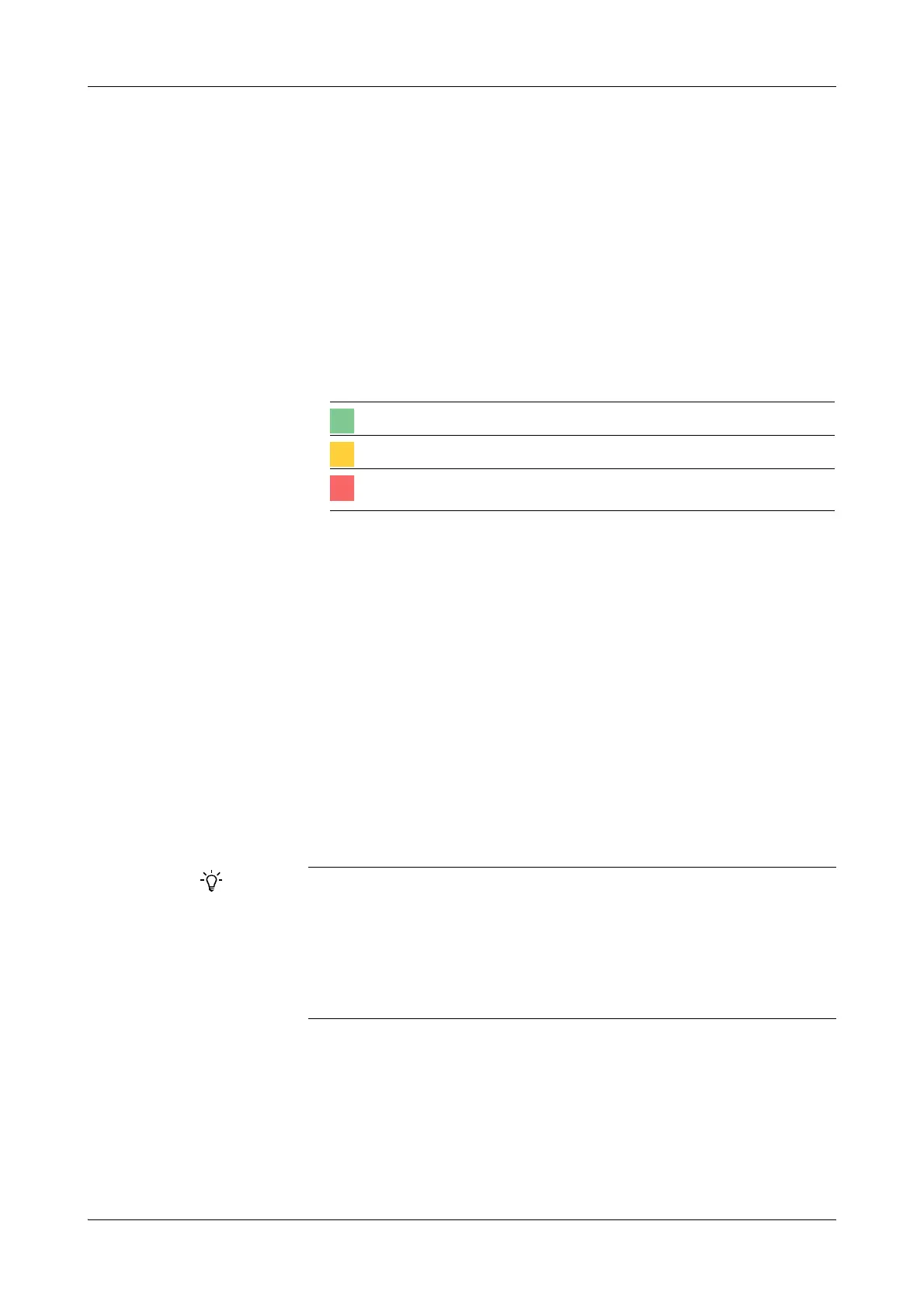Roche Diagnostics
Operator’s Manual · Version 3.1 A-21
Cedex Bio System 2 Introduction to the instrument
Wizards
Wizards
Screens help you perform your tasks. If not all steps of a task can be performed from
one screen, the workflow is realized as a sequence of screens, a so-called wizard.
Cedex Bio wizards do not usually force you to perform a task at a certain stage, they
just make your work easier.
e
For details on workflows, see Workflows and wizards on page A-72.
When intervention is required On the screen, there are several methods of telling when your intervention is
required:
o Buttons and texts are color coded.
o Screens can contain instructions. For example the text may ask you to place the
sample on the sample area or to remove a reagent bottle from the reagent disk.
o Messages inform you about the status of current actions.
o A permanent alarm monitor alerts you to events you should know about.
Wizards There are three major wizards: Prepare wizard, Orders wizard, and End Shift wizard.
With most tasks that involve more than one step, such as exchanging reagent or other
fluid bottles, you are supported by wizards.
Prepare wizard The Prepare wizard guides you through the tasks that need to be performed at the
beginning of a shift. When this wizard is done, the system is ready for processing
orders.
Orders wizard The Orders wizard guides you through the process of creating and changing orders.
End Shift wizard The End Shift wizard guides you through the tasks that need to be performed at the
end of the day or to prepare the instrument for handing over to another operator.
Everything is fine.
To ensure smooth operation, you need to perform some task.
The current process or action has not started yet or stopped. You need to
do something for it to start or continue.
Individual tasks can be performed outside the wizards
Most tasks that make up a workflow can be performed without using a wizard.
If you perform a task independently, you first need to navigate to the appropriate screen
and then start the task from there; whereas if you use a wizard, the appropriate screen is
displayed automatically.
Using the wizards also ensures that all necessary steps are performed and in the right
order.