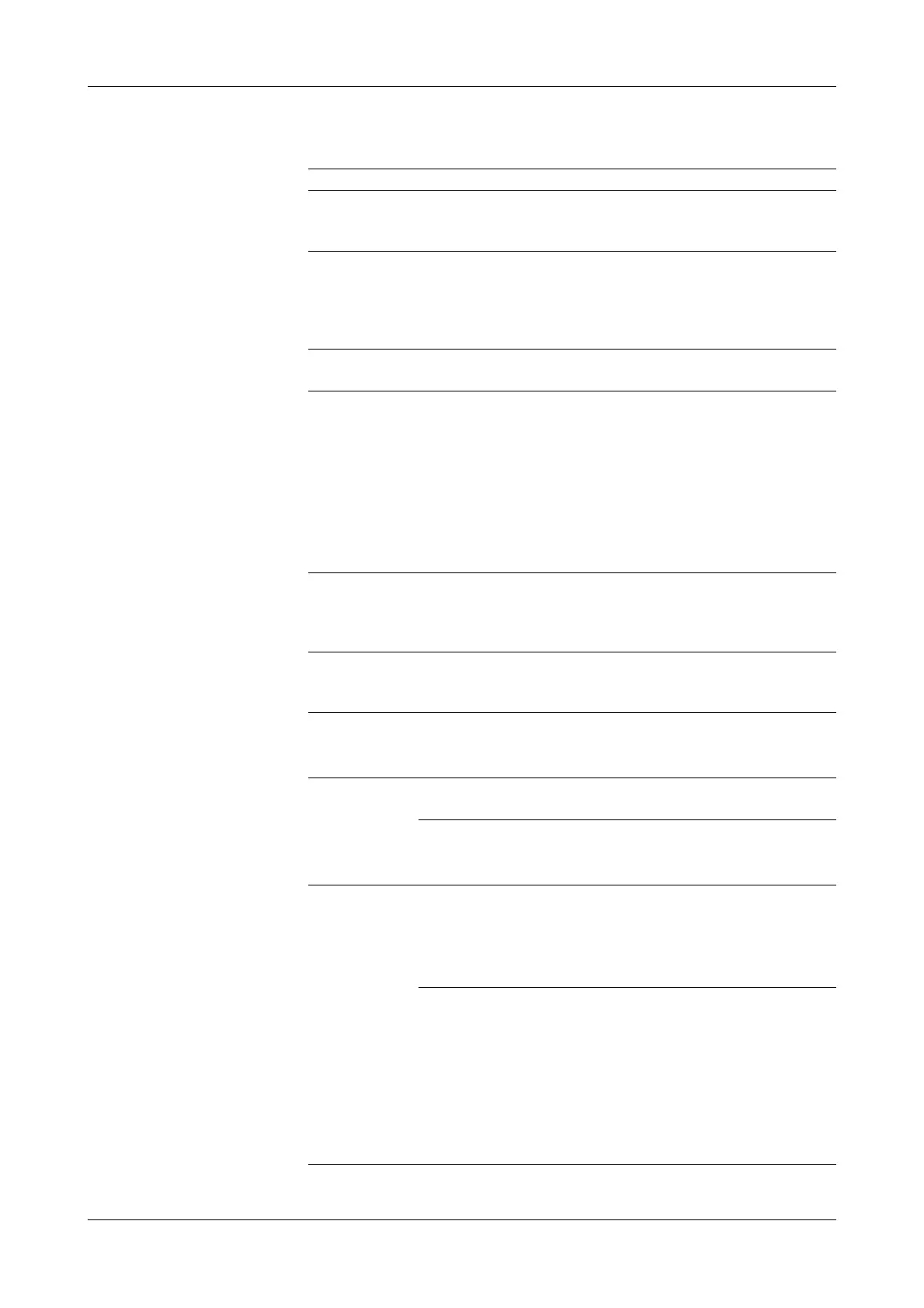Roche Diagnostics
B-166 Operator’s Manual · Version 3.1
7 Configuration Cedex Bio System
Configuration
System
Item Values Comment
Language Language ID
according to
ISO 639-1.
The language English is always included.
Date Format dd.mm.yyyy
dd-mm-yyyy
yyyy.mm.dd
yyyy-mm-dd
mm/dd/yyyy
Examples for June 14, 2006:
o dd.mm.yyyy: 14.06.2006
o mm/dd/yyyy: 06/14/2006
Time Format 24 Hours
12 Hours
Screen Saver
Wait
0 ... 120 min Time after which the screen saver feature becomes
active.
0 (zero) means that the screen saver function is off.
The screen saver time is linked to the Auto Log-off
feature. For example, if you define a Screen Saver
Wait time of 5 minutes, then after 5 minutes of inac-
tivity, the screen saver feature becomes active and the
user is automatically logged off, provided Auto Log-
off is on.
Auto Log-off On, Off If you work with On the user is automatically logged
off after a certain number minutes of inactivity on the
instrument. This number is defined in the Screen
Saver Wait definition.
Sound Effects On, Off Acoustic signals when handling instrument items,
e.g. clicking sound when typing. (Does not affect the
acoustic signals for alarms and warnings.)
Volume 0 ... 100 Volume of any acoustic signal generated by the
instrument, including alarm and warning signals.
0 (zero) means silent.
Host Server On The host interface of the instrument is enabled,
allowing it to communicate with a host.
Off The host interface of the instrument is disabled.
Communication with a host computer is not possible.
Host definitions have no effect.
TRL Check Off The actual results for the lower limit of the measuring
range are displayed.
You cannot change the lower limit of the measuring
range (Low Limit). See Calculation definitions on
page B-142.
On If you choose On, you must, for each test, check the
TRL value (lower limit of the measuring range) in the
relevant application documentation. You may have to
manually adjust it. See Calculation definitions on
page B-142.
If a measured value is below this TRL threshold, the
actual results are not displayed, instead a value such
as <0.5 is displayed, where 0.5 is an example of the
TRL value defined for this test.
Table B-25 System definitions