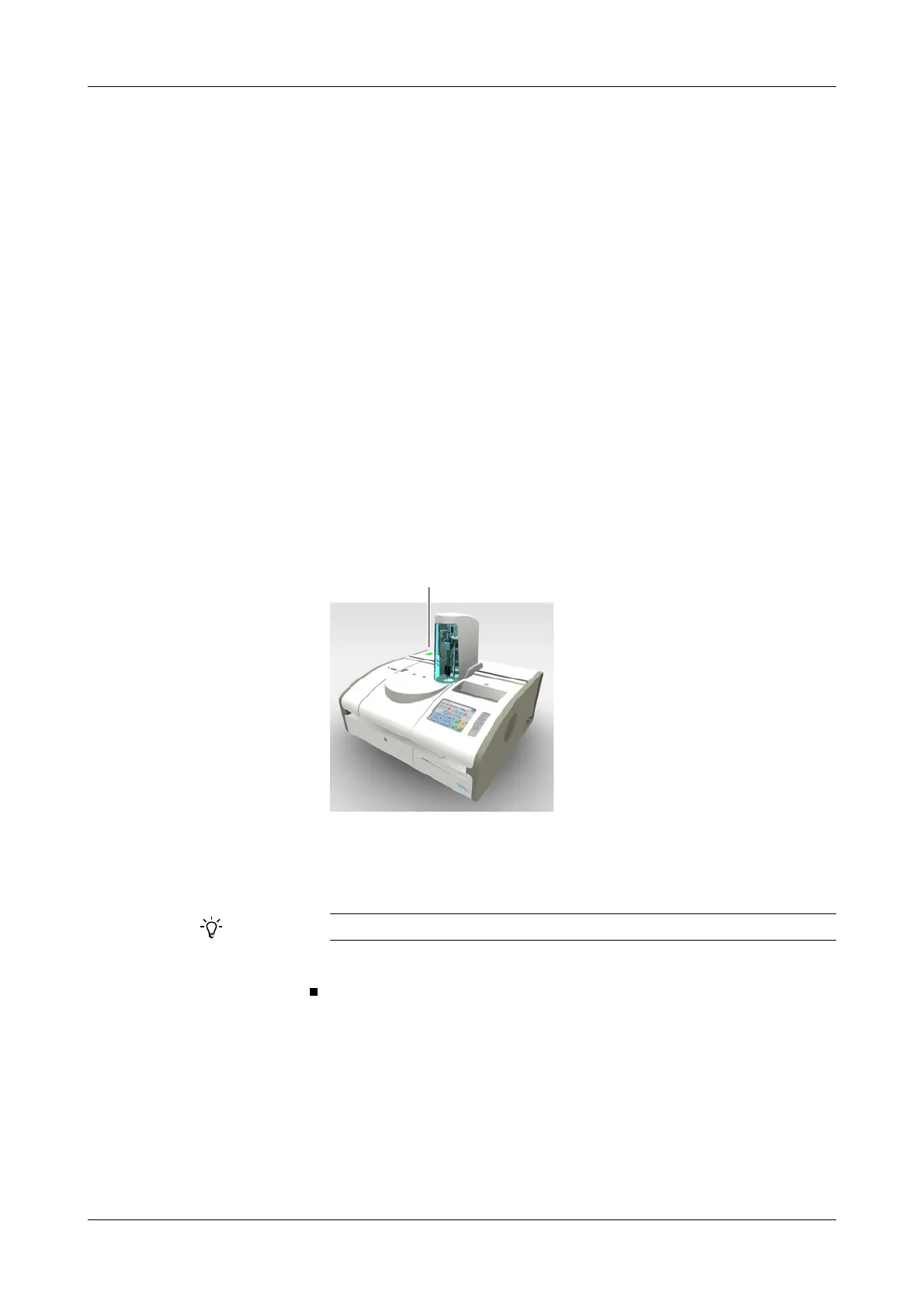Roche Diagnostics
B-10 Operator’s Manual · Version 3.1
5 Daily operation Cedex Bio System
Starting the shift
Starting the shift
Starting the shift includes the tasks from switching on the instrument up to the
moment when you are logged on.
The various tasks are described in the order in which they should be performed.
Switching on the instrument
Preconditions
Before you switch on the instrument, make sure the following preconditions are met:
o All covers are closed.
o The external fluid containers are connected.
o The sample area is empty.
a To switch on the instrument
1
Press down I on the power toggle switch (A).
The system performs internal checks and routines.
The startup phase may take a few minutes. During this time, a splash screen is
displayed.
When the system is ready to log on, the Overview tab is displayed.
Do not use the screen until the system is in Standby status.
