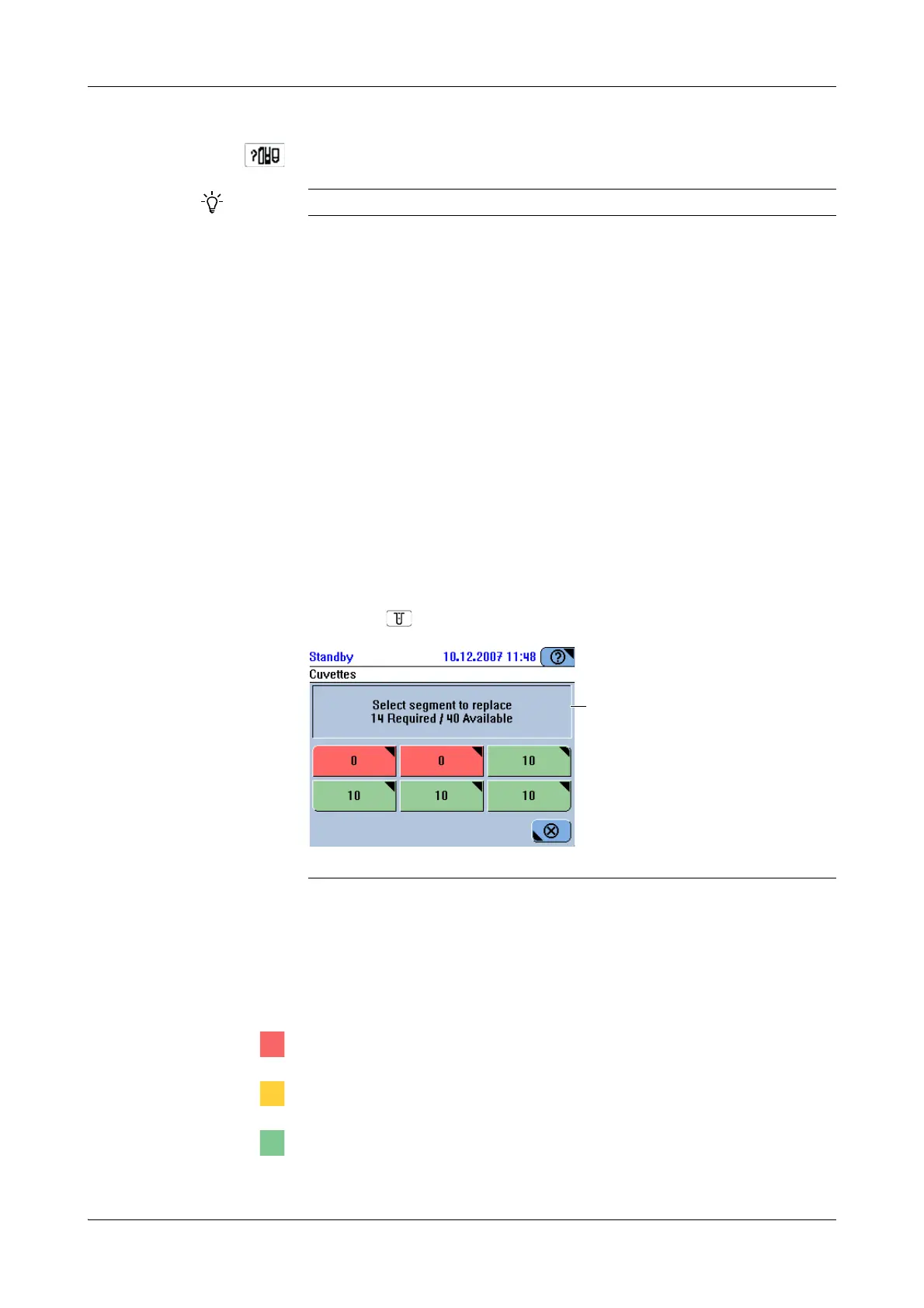Roche Diagnostics
Operator’s Manual · Version 3.1 A-89
Cedex Bio System 4Software
Key screens
Show the fluids that were used for generating this result, together with their lot
information.
Log off
f Overview > button with your user name
Log off the system.
You can log off any time, even while the system is processing orders.
Prepare
f Overview > Prepare
Start the Prepare wizard to perform the preliminary tasks at the beginning of a shift.
End shift
f Overview > End Shift
Start the End Shift wizard to perform the tasks necessary for ending the shift.
Cuvette status
f Overview > .
The six cuvette segments are represented by buttons. The number in the button
indicates how many cuvettes are free to
be used.
Press a segment button to exchange the corresponding segment.
The segment buttons are color coded:
All cuvettes are used.
Up to two cuvettes are free to be used.
More than two cuvettes are free to be used.
Profiles are user defined sets of tests. They are represented like any other test.
A Overview of required and available cuvettes
Figure A-55 Cuvette status