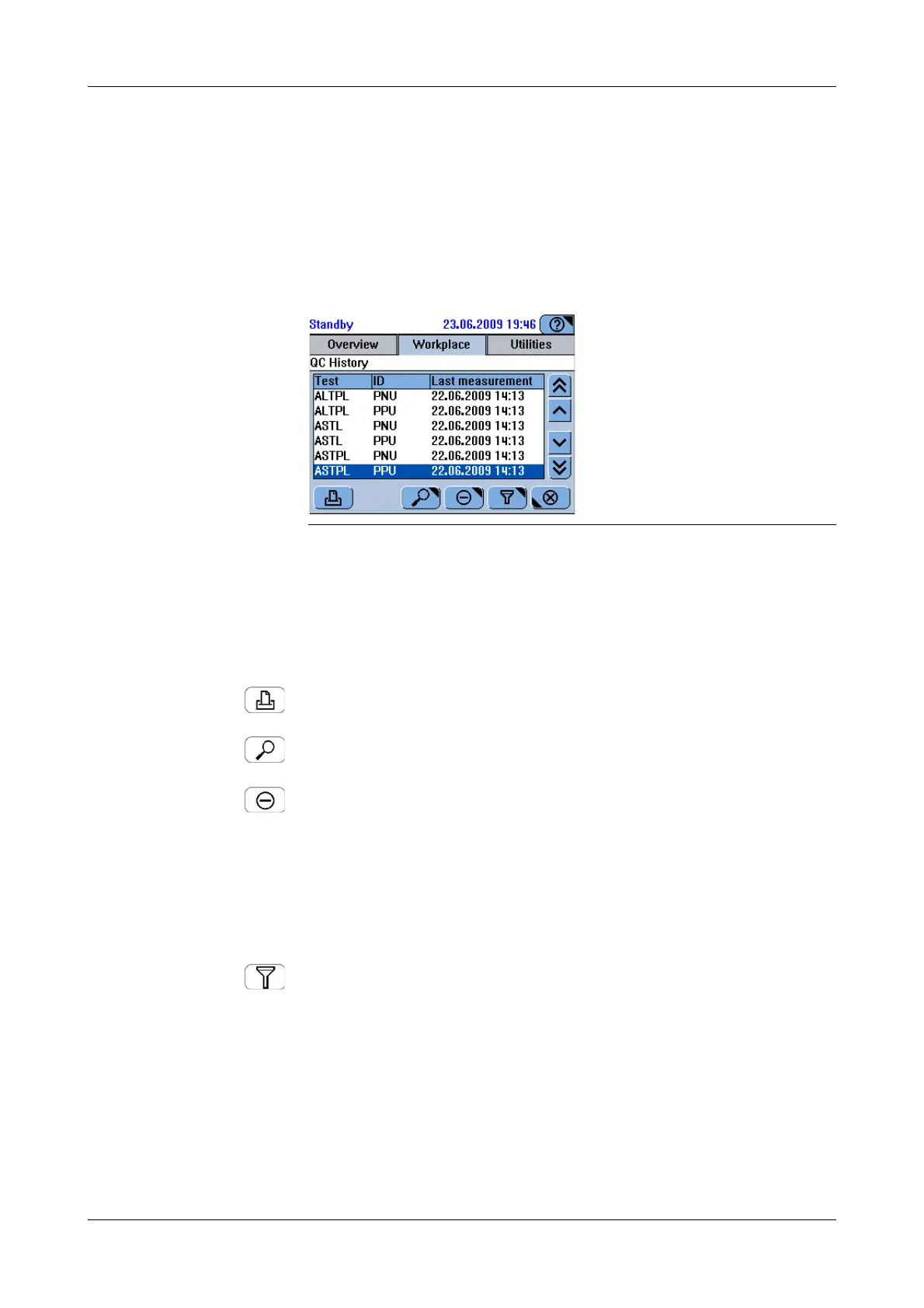Roche Diagnostics
Operator’s Manual · Version 3.1 A-99
Cedex Bio System 4Software
Key screens
QC history
The QC history provides—on individual screens—information on the QC results of
the current and the previous calendar month as well as on results generated before
the previous month.
A graphic representation of the results provides a convenient way for comparing
results over a period of time.
f Workplace > QC History
The list contains, for each test and control, the latest QC result. The entries are
grouped first by test name, then by control.
Last Measurement column Date and time of the most recent result.
Previous Lot indicates that control was performed after a QC lot change.
Print QC results.
Display a graphic representation of the QC results.
Delete QC results.
You can choose what kind of result should be deleted:
o List (All results in the list. If a filter was applied, the list would contain only the
results that fulfill the filter criterion, and the filter criterion would be part of the
button name.)
o Older than Previous Month
o Selected
Apply filter criteria to the QC results list.
You can choose one of the following criteria:
o All
o Current Lot
o Previous Lot
Figure A-64 QC history