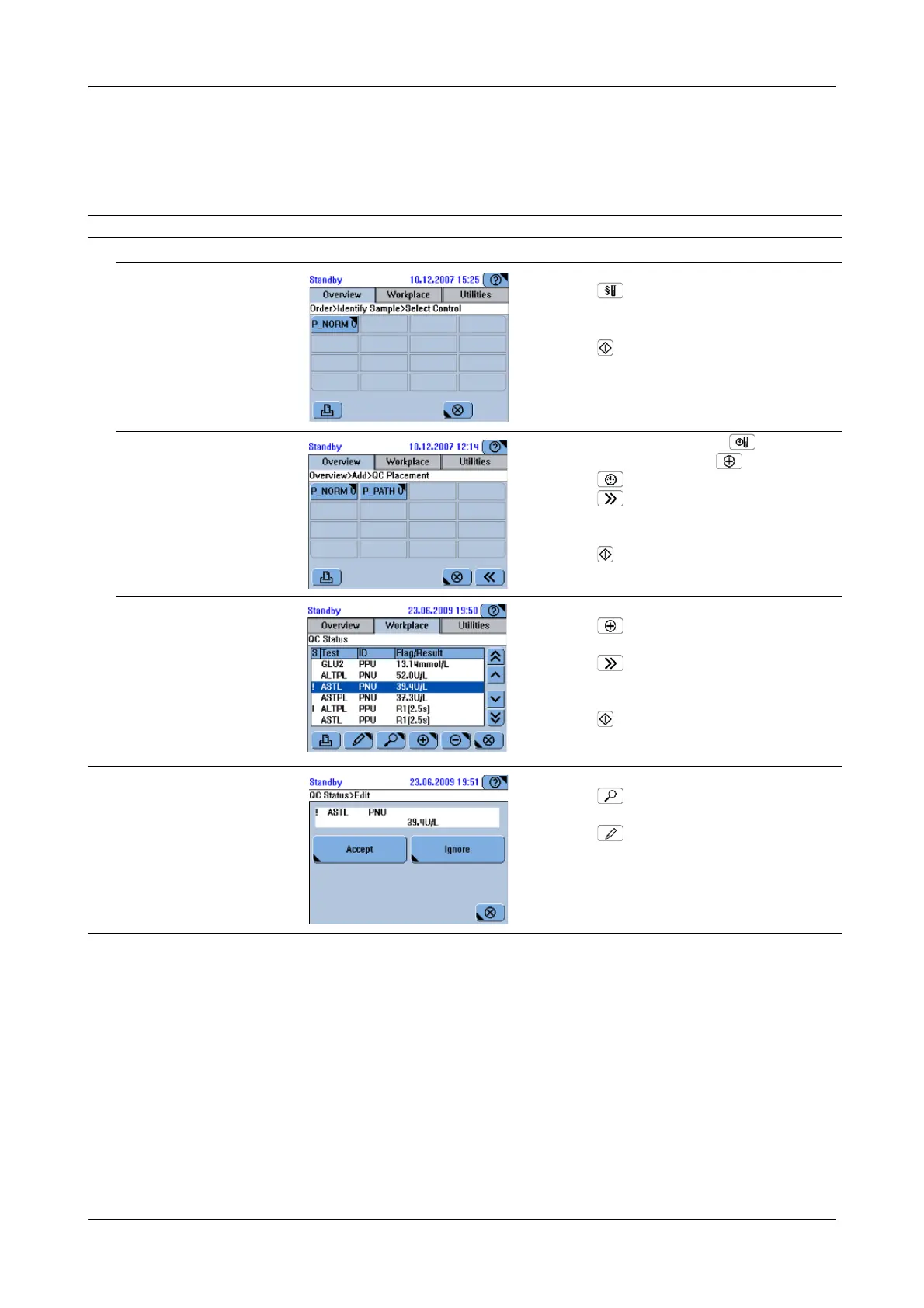Roche Diagnostics
Operator’s Manual · Version 3.1 B-69
Cedex Bio System 5 Daily operation
Performing QC
Short guide
The following table provides an overview of the steps that make up the QC process.
Step User action
1
Perform QC
Perform Default QC. 1. Choose Overview > Order.
2. Press .
3. Select a control and place the tube. Repeat until
there are no controls left on the screen.
4. Press .
Perform all interval QC mea-
surements that are due.
1. Choose Overview > Order > or
Workplace > QC Status > .
2. Press .
3. Press .
4. Select a control and place the tube. Repeat until
there are no controls left on the screen.
5. Press .
Perform a single interval QC
measurement.
1. Choose Workplace > QC Status.
2. Press .
3. Select the test.
4. Press .
5. Select a control and place the tube. Repeat until
there are no controls left on the screen.
6. Press .
2
Validate the results. 1. Choose Workplace > QC Status.
2. Press to look at result details. Close the
details screen.
3. Press and press a button to validate the
QC result.
4. Remove the controls.
Table B-7 Steps for performing QC