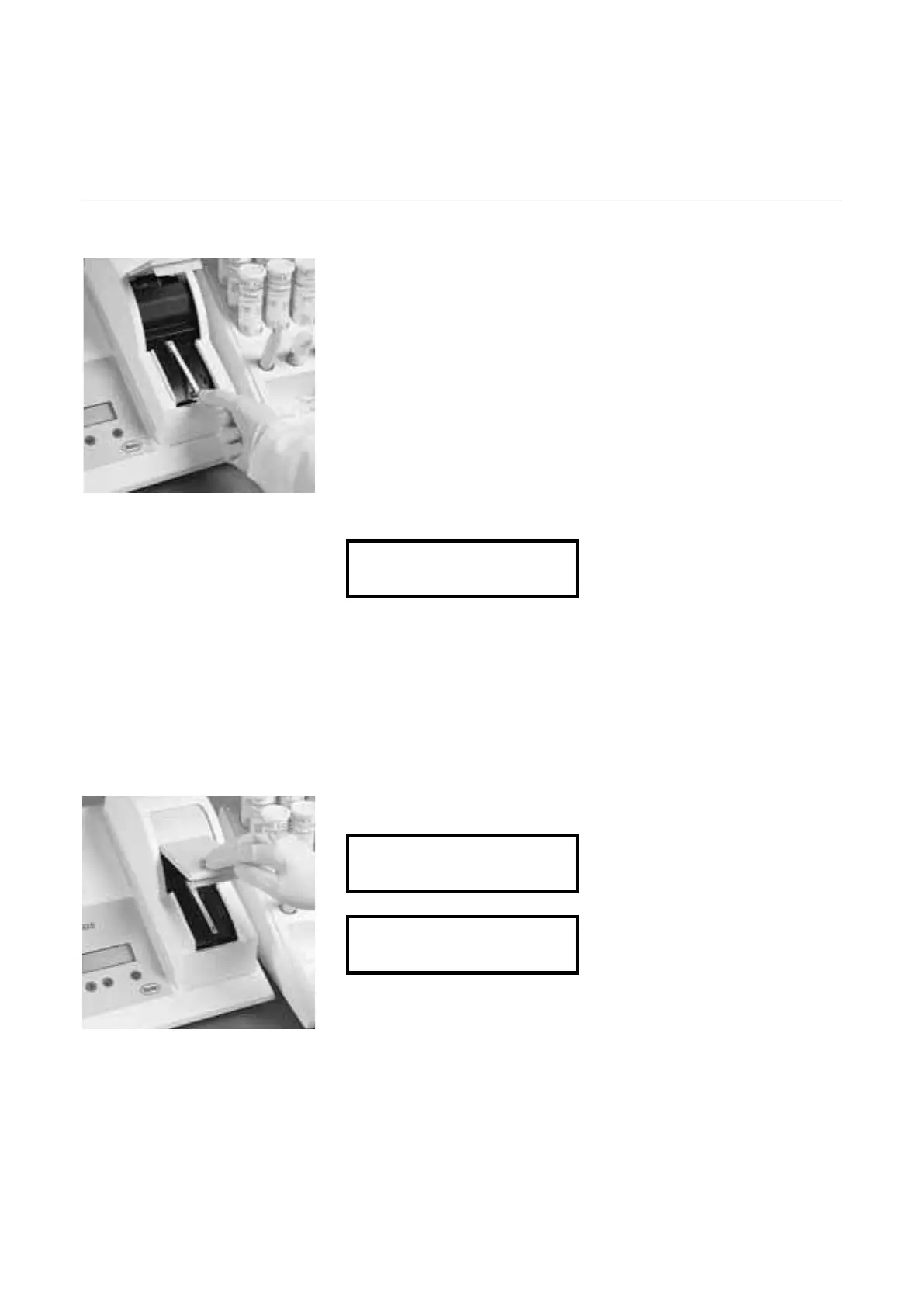2.9
Insert the control strip with the
brown magnetic strip facing
downwards and the grey area
pointing towards the instru-
ment.
Holding the strip horizontally,
place the front of the strip on
the silver coloured lower heater
and push forwards.
Push the strip forward until it
locks into place.
This message indicates that the
control strip has been correctly
inserted.
If this message fails to appear
the first time: push the release
lever upwards and insert the
strip again horizontally until it
locks into position.
Close the flap.
The magnetic code is read.
The parameter abbreviation
“CHEK” in the display indicates
that the control strip has been
properly inserted and the
microprocessor has correctly
read and stored the data coded
on the magnetic strip.
The number of seconds indi-
cates the amount of time
remaining until the result is dis-
played.
Inserting the control strip
Closing the measuring
chamber
15 . 0 5 . 01 09 :33 : 2 2
PL E A S E CL O S E F LAP
15 . 0 5 . 01 09 :33 : 2 4
RE A D I N G M A G N E TIC C O D E
15 . 0 5 . 01 09 :33 : 3 0
CH E K R E SU L T I N 55 s e c