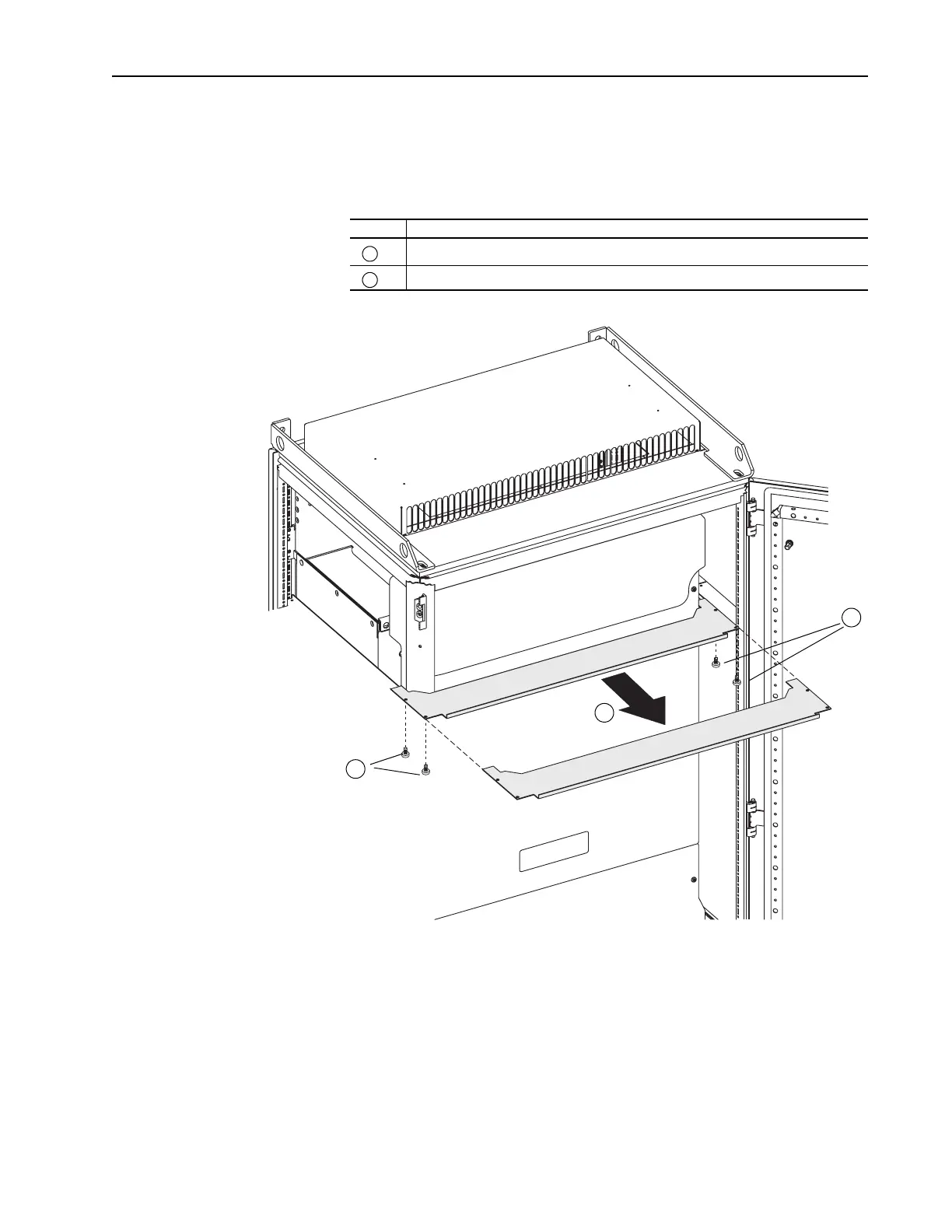Frame 11 Installation 7-5
Removing the Airflow Plate
The drive is equipped with a plate, just above the Control Frame, that
manages airflow through the drive. You must remove this plate in order to
access the protective covers.
Task Description
Remove the T8 Torx-head screws which secure the airflow plate to the drive
Slide airflow plate off of drive
A
B
A
B
A
