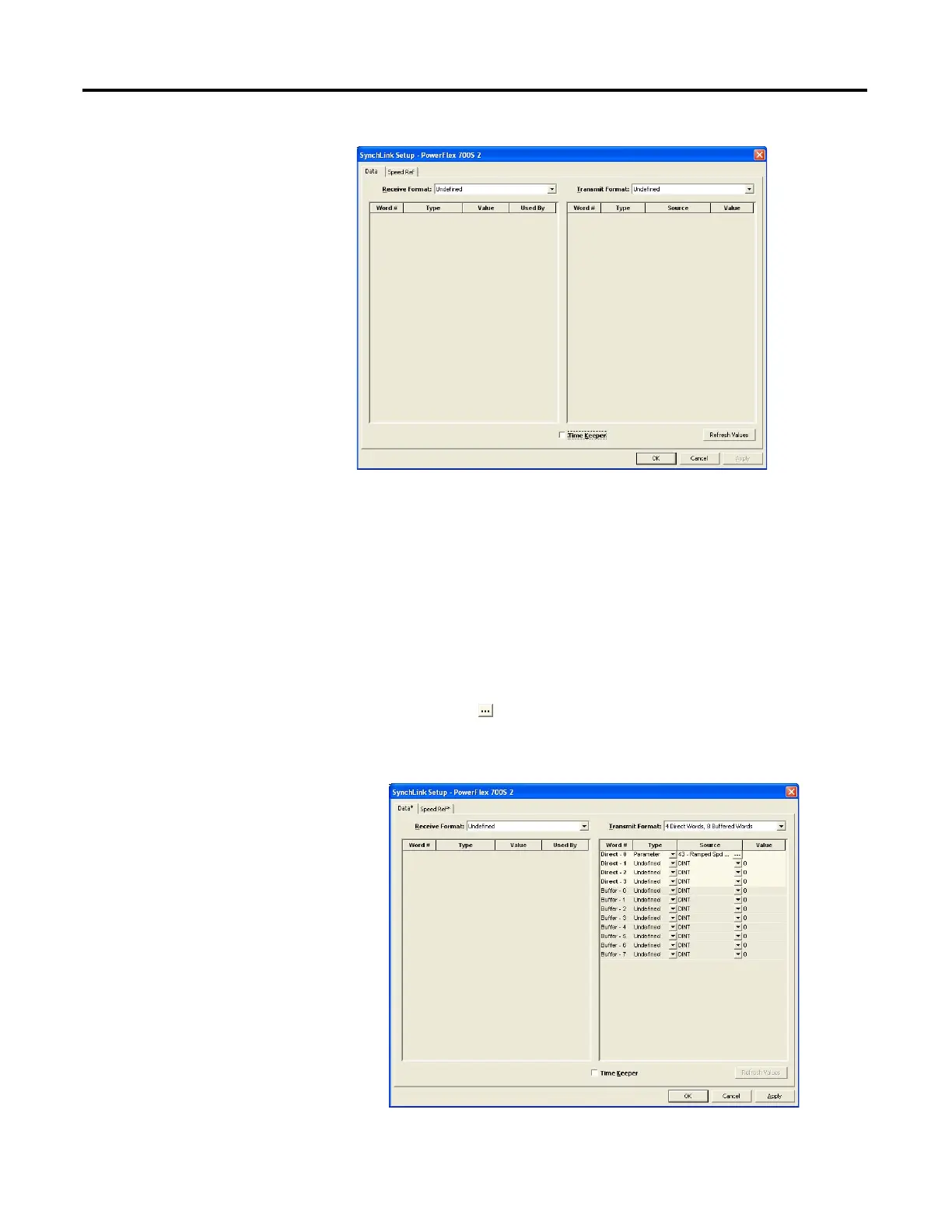188 Rockwell Automation Publication PFLEX-RM003E-EN-E - January 2011
Chapter 1 Detailed Drive Operation
Master PowerFlex 700S Drive Setup (Transmitting Drive)
1. In the master, or transmitting drive, select the desired transmittal format in
the Tr a n s m i t For m at field. For this example, select “4 Direct Words, 8
Buffered Words.”
2. Below the Tr a n s m i t Fo r m at field, for Direct Word 0, do the following:
a. Click the arrow next to the Ty pe field and select “Parameter.”
b. Click the button to the right of the Source field and select 43
“Ramped Spd Ref.” This setting is to transmit the ramped speed from
the master.
