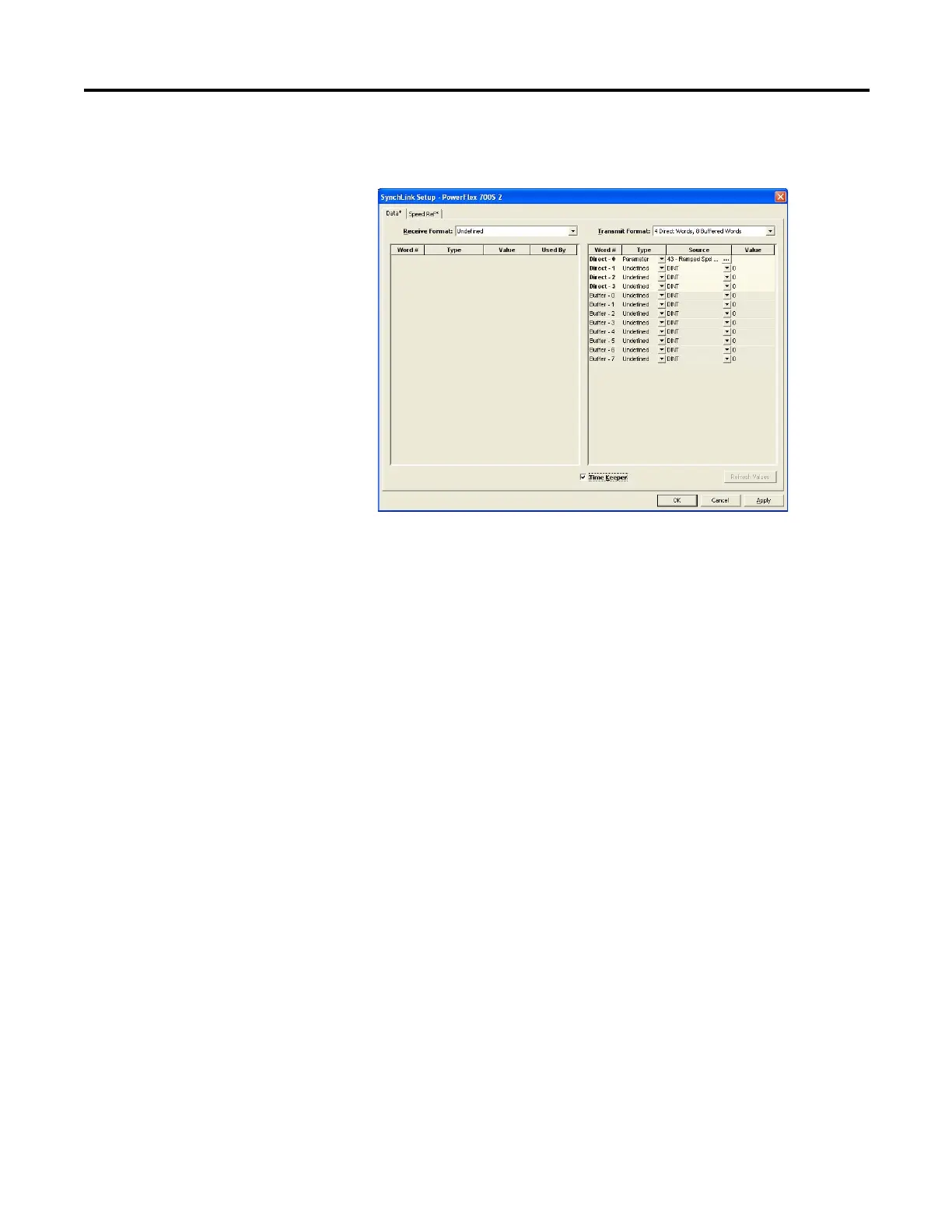Rockwell Automation Publication PFLEX-RM003E-EN-E - January 2011 189
Detailed Drive Operation Chapter 1
3. Check the Time Keeper box. The master will be the time keeper for
SynchLink.
4. Click OK to apply the settings and close the SynchLink dialog.
5. To synchronize the speed references, you must add a time delay to the S-
curve speed reference of the master by linking parameter 37 [Spd Ref
Bypass] to parameter 45 [Delayed Spd Ref ].
Follower PowerFlex 700S Setup (Receiving Drive)
1. In the follower, or receiving drive, select the receiving format in the
Receive Format field to match the size of the data transmitted from the
master drive. For this example, select “4 Direct Words, 8 Buffered Words.”
2. Below the Receive Format field, for Direct Word 0, do the following:
a. Click the arrow next to the Ty p e field and select “Real.”
