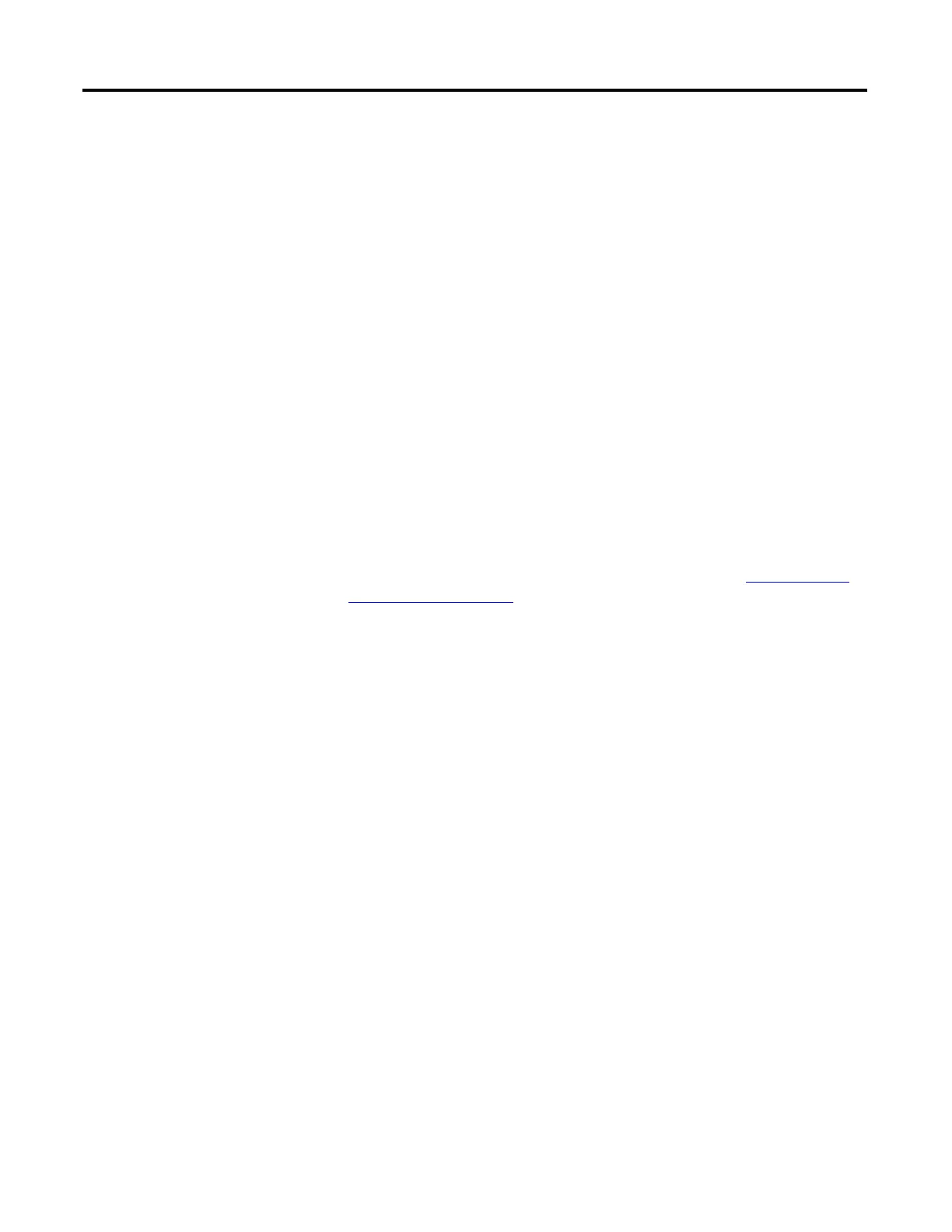202 Rockwell Automation Publication PFLEX-RM003E-EN-E - January 2011
Chapter 1 Detailed Drive Operation
• Parameters 1029 [Sel Swtch In00]…1044 [Sel Swtch In15] are the inputs
to the selector switch. All inputs are entered as Real values. You may use the
output of the selector switch as either Real or DInt. A conversion is done
to create the DInt value.
• Parameter 1045 [SelSwtch RealOut] is the result of the selector switch
inputs. The output is loaded with the selected input based on parameter
1022 [Sel Switch Ctrl] bits 1…4 and bit 0. The output is only updated
when [Sel Switch Ctrl], bit 0 is high. If [Sel Switch Ctrl], bit 0 is not high
the output will not be updated to the selected input. If this parameter does
not update, check the setting of parameter 1000 [UserFunct Enable], bit 1
“Sel Switches”.
• Parameter 1046 [SelSwtch DIntOut] is the value of parameter 1045
[SelSwtch RealOut] converted to a DInt value. Use this value for point to
point positioning values.
Using Digital Inputs and the Selector Switches to Control the Point to Point
Position:
For an example using multiple bit swaps and the 16 position selector switch to
control the point to point position with digital inputs refer to Position Loop -
Point to Point on page 96.
