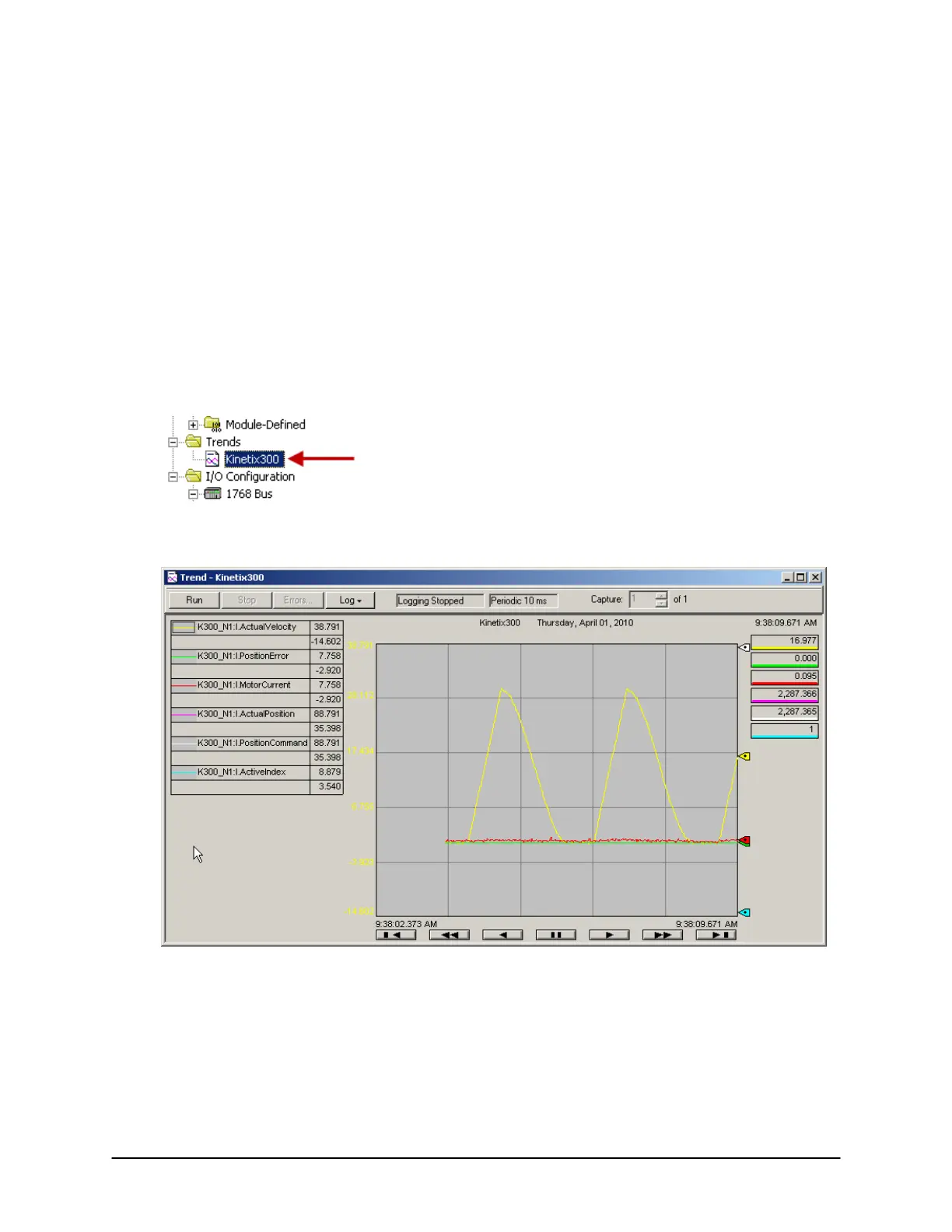42 of 51
3. Download the program to the controller.
4. Make sure the controller is in Run Mode.
5. Make sure the IndexMode bit is ON (Rung 1).
6. The same rules from previous labs apply (i.e. Green button starts the sequence, the Red toggle
switch stops the sequence)
7. The sequence should be running the newly created blended index.
8. Expand the Trend folder in the Controller Organizer and double-click on the Kinetix300 trend to
open it.
9. Click Run in the trend window
Notice the blended index has the first index ‘stitched’ to the second index (the yellow pen
represents the ActualVelocity tag) to create a single index.
Also, the Accel / Decel portions of the index are calculated for you by the drive.
10. You can close the program when you are complete.
