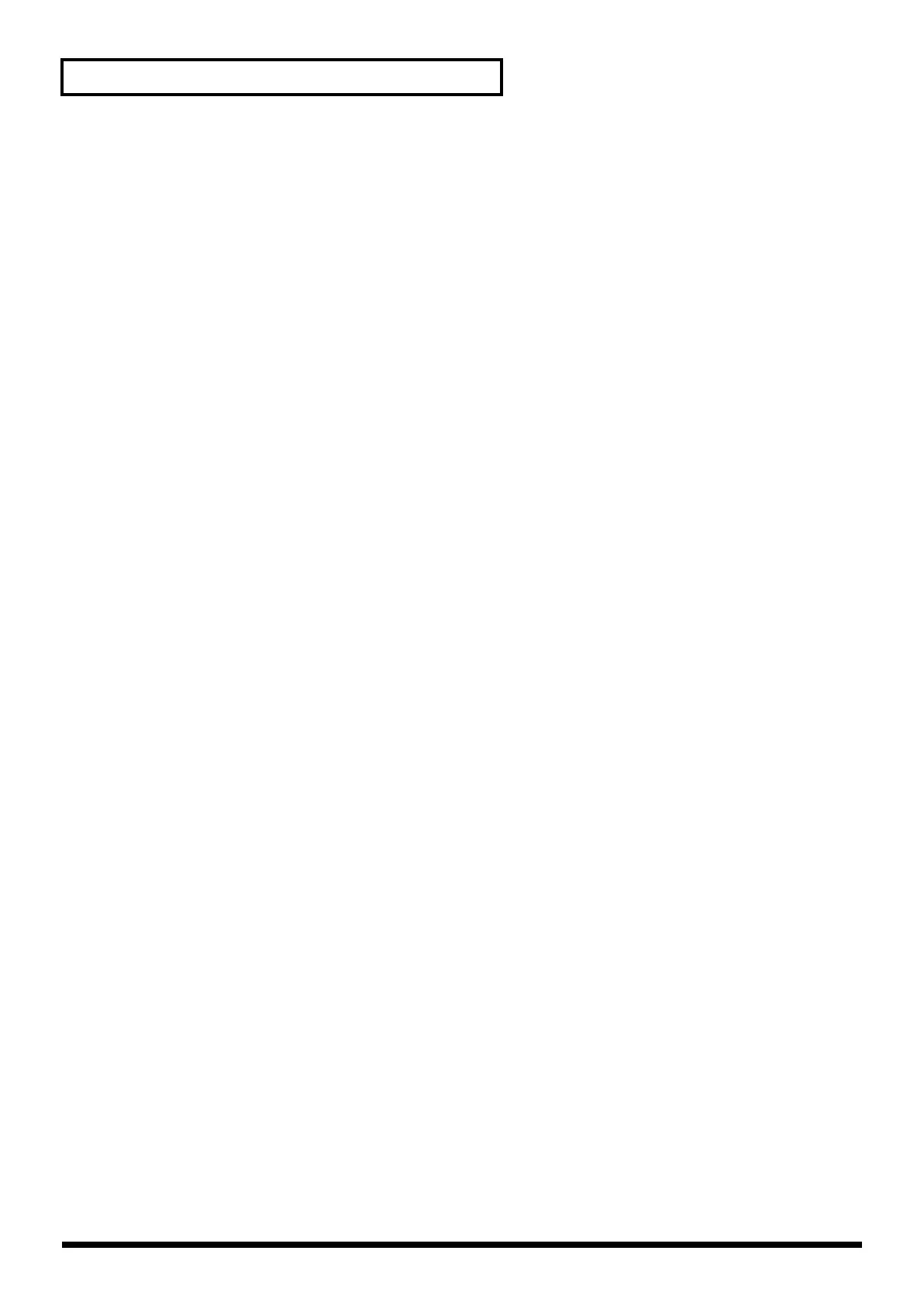10
Contents
Playing Rhythms .........................................................................................135
About Rhythm Patterns......................................................................................................................... 135
Using Rhythm Groups........................................................................................................................... 135
Playing Rhythm...................................................................................................................................... 135
Turning Rhythm On and Off..................................................................................................... 135
Determining the Tempo for Rhythm Pattern Performances ................................................ 135
Select the Rhythm Group........................................................................................................... 136
Rhythm Pattern Settings........................................................................................................................ 136
Selecting Rhythm Patterns......................................................................................................... 136
Changing the Beat and Shuffle (Grid)...................................................................................... 137
Applying Staccato and Tenuity (Duration)............................................................................. 137
Changing the velocity of Rhythm Pattern (Rhythm Pattern Velocity) ...............................137
Changing the Accent Strength (Rhythm Accent)................................................................... 137
Using the Realtime Control Knobs to Control the Rhythm.................................................. 137
Creating an Rhythm Pattern (Rhythm Pattern Edit)......................................................................... 138
Step-recording .............................................................................................................................138
Using the Dial or [INC][DEC] to Input Values....................................................................... 138
Saving the Patterns You Have Created (Write) .................................................................................139
Creating Your Own Styles (Rhythm Group Edit).............................................................................. 139
Saving the Rhythm Group You Have Created (Write)..................................................................... 140
Sampling ......................................................................................................141
Switching external input on/off........................................................................................................... 141
Making Input Source Settings (Input Setting).................................................................................... 141
Input Effect Setup Settings.................................................................................................................... 142
Sampling Procedure............................................................................................................................... 142
Dividing a Sample During Sampling....................................................................................... 144
Sampling Earlier in Time (Skip Back Sampling)................................................................................ 145
Editing a Sample..........................................................................................146
Selecting a Sample (Sample List).......................................................................................................... 146
Selecting a Sample....................................................................................................................... 146
Loading a Sample........................................................................................................................ 147
Loading all Samples.................................................................................................................... 147
Unloading a Sample.................................................................................................................... 147
Deleting a Sample .......................................................................................................................147
Importing an Audio File ............................................................................................................148
Displaying Sample Edit Screen ............................................................................................................148
Magnifying/Shrinking the Waveform Display (Zoom In/Out).......................................... 148
Setting the Start/End Points of the Sample........................................................................................ 149
Using the knobs to edit the points............................................................................................ 149
Making Settings for Sample (Sample Parameters) ............................................................................ 150
Assigning Samples to a Pad (Assign To Pad) .................................................................................... 151
From Patch Mode........................................................................................................................ 151
From Performance Mode ........................................................................................................... 151
Assigning a Sample as a Patch to a Part (Assign to Keyboard)....................................................... 152
From Patch Mode........................................................................................................................ 152
From Performance Mode ........................................................................................................... 152
Create a Rhythm Set (Create Rhythm) ................................................................................................ 152
Creating a Multisample (Create Multisample) .................................................................................. 153
Unloading a Sample (Unload).............................................................................................................. 155
Removing Unwanted Portions of a Sample (Truncate).................................................................... 155
Boosting or Limiting the High-frequency Range of the Sample (Emphasis) ................................ 155
Maximizing the Volume of a Sample (Normalize)............................................................................ 156
Amp.......................................................................................................................................................... 156
Stretching or Shrinking a Sample (Time Stretch)............................................................................... 156
Dividing a Sample into Notes (Chop) ................................................................................................. 157
Joining Two or More Samples (Combine) ..........................................................................................158
Saving a Sample...................................................................................................................................... 159
Fantom-X678_r_e.book 10 ページ 2005年5月12日 木曜日 午後4時40分
