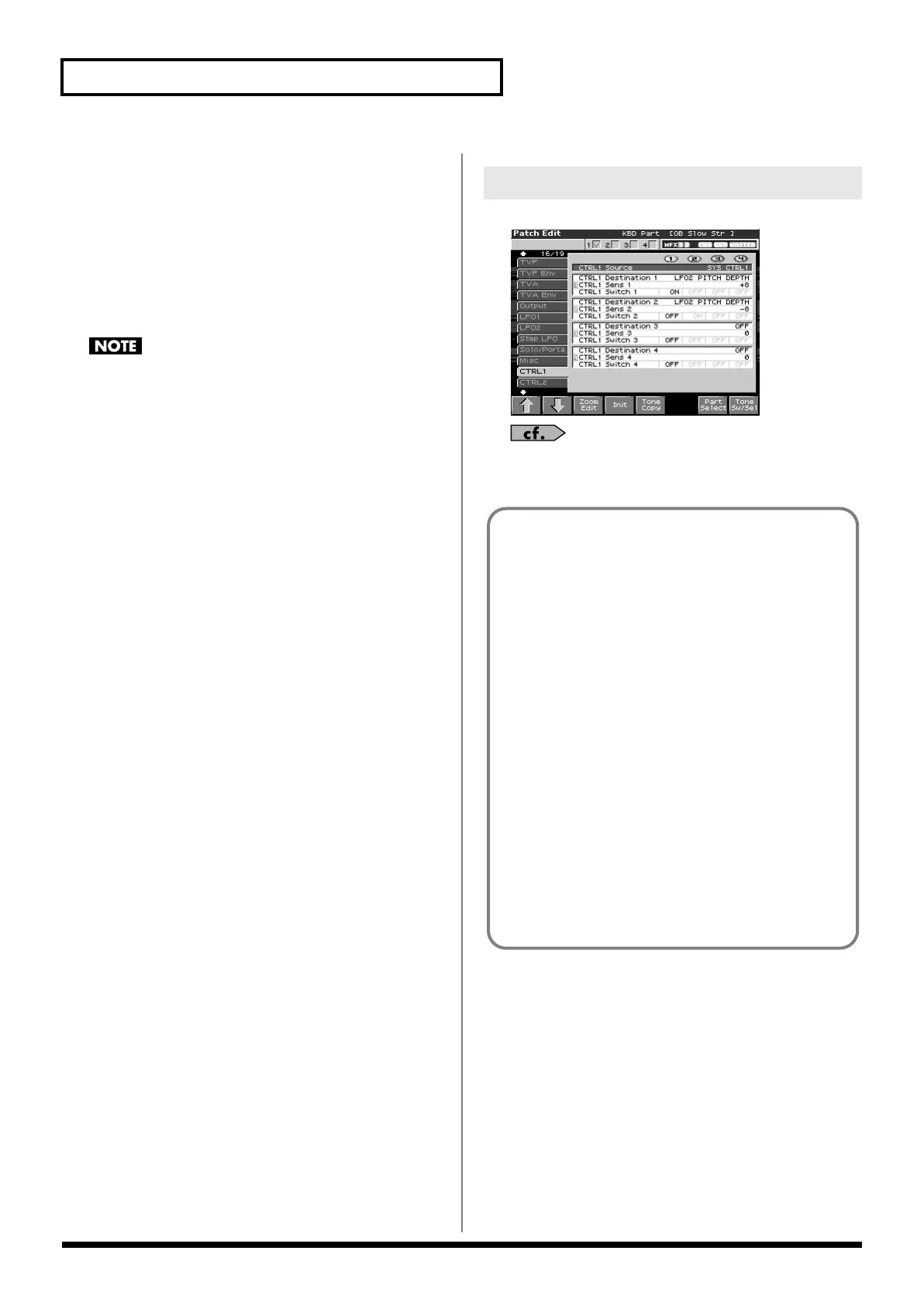80
Creating a Patch
Tone Rx Pan Mode
For each tone, specify how pan messages will be received.
Value
CONT:
Whenever Pan messages are received, the stereo
position of the tone will be changed.
K-ON:
The pan of the tone will be changed only when the
next note is played. If a pan message is received
while a note is sounding, the panning will not
change until the next key is pressed.
The channels cannot be set so as not to receive Pan messages.
Tone Redamper Sw (Tone Redamper Switch)
You can specify, on an individual tone basis, whether or not the
sound will be held when a Hold 1 message is received after a key is
released, but before the sound has decayed to silence. If you want to
sustain the sound, set this “ON.” When using this function, also set
the Rx Hold-1 parameter “ON.” This function is effective for piano
sounds.
Value:
OFF, ON
fig.06-055_50
For details on these settings, refer to
“How to Make Patch
Settings”
(p. 56).
Matrix Control Settings (Ctrl1–4)
Matrix Control
Ordinarily, if you wanted to change tone parameters using an
external MIDI device, you would need to send System
Exclusive messages—MIDI messages designed exclusively for
the Fantom-X. However, System Exclusive messages tend to be
complicated, and the amount of data that needs to be
transmitted can get quite large.
For that reason, a number of the more typical of the Fantom-X’s
tone parameters have been designed so they accept the use of
Control Change (or other) MIDI messages for the purpose of
making changes in their values. This provides you with a
variety of means of changing the way patches are played. For
example, you can use the Pitch Bend lever to change the LFO
cycle rate, or use the keyboard’s touch to open and close a filter.
The function which allows you use MIDI messages to make
these changes in realtime to the tone parameters is called the
Matrix Control. Up to four Matrix Controls can be used in a
single patch.
To use the Matrix Control, specify which MIDI message (Source
parameter) will be used to control which parameter
(Destination parameter), and how greatly (Sns parameter), and
the tone to which the effect is applied (Tone parameter).
Fantom-X678_r_e.book 80 ページ 2005年5月12日 木曜日 午後4時40分