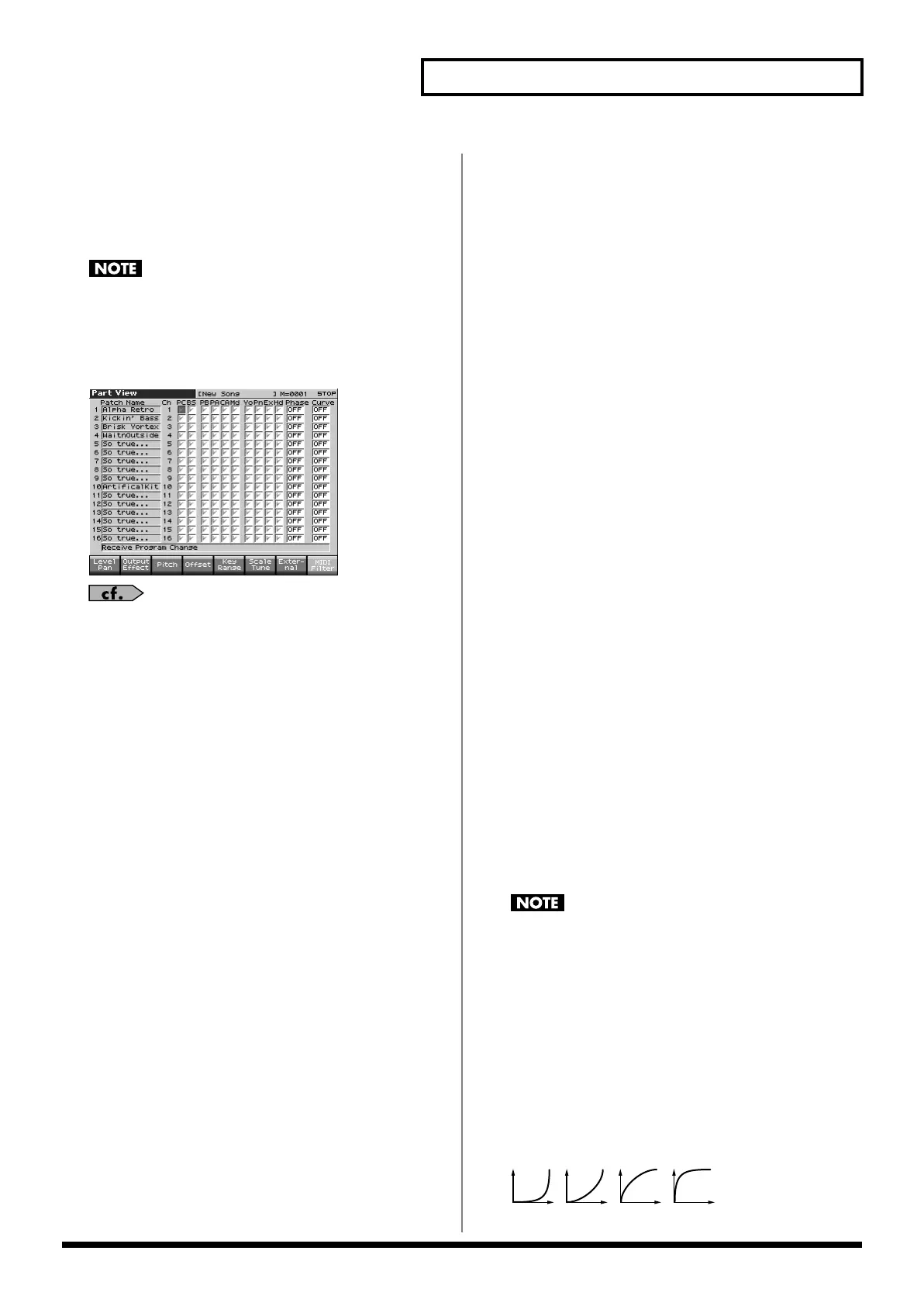113
Creating a Performance
Ext Pan (External Pan)
If you want Pan messages to also be transmitted when you select a
Performance, specify the desired value (L64–0–63R) for the part. If
you do not want this message to be transmitted, set this to “OFF.”
Value:
L64–0–63R, OFF
These messages will not be transmitted by parts whose
Keyboard Switch is turned off.
[F8 (MIDI Filter)]
fig.09-009_50
For details on these settings, refer to
“Adjusting the
Parameters of Each Part”
(p. 107).
MIDI Filter
Program Change (Receive Program Change
Switch)
For each MIDI channel, specify whether MIDI Program Change
messages will be received (ON), or not (OFF). Assigning a check
mark (
✔
) will enable reception, and removing the check mark will
disable reception.
Bank Select (Receive Bank Select Switch)
For each MIDI channel, specify whether MIDI Bank Select messages
will be received (ON), or not (OFF). Assigning a check mark (
✔
) will
enable reception, and removing the check mark will disable
reception.
Pitch Bend (Receive Pitch Bend Switch)
For each MIDI channel, specify whether MIDI Pitch Bend messages
will be received (ON), or not (OFF). Assigning a check mark (
✔
) will
enable reception, and removing the check mark will disable
reception.
Channel Pressure (Receive Channel Pressure
Switch)
For each MIDI channel, specify whether MIDI Channel Pressure
messages will be received (ON), or not (OFF). Assigning a check
mark (
✔
) will enable reception, and removing the check mark will
disable reception.
Polyphonic Key Pressure (Receive Polyphonic
Key Pressure Switch)
For each MIDI channel, specify whether MIDI polyphonic key
pressure messages will be received (ON), or not (OFF). Assigning a
check mark (
✔
) will enable reception, and removing the check mark
will disable reception.
Modulation (Receive Modulation Switch)
For each MIDI channel, specify whether MIDI Modulation messages
will be received (ON), or not (OFF). Assigning a check mark (
✔
) will
enable reception, and removing the check mark will disable
reception.
Volume (Receive Volume Switch)
For each MIDI channel, specify whether MIDI Volume messages will
be received (ON), or not (OFF). Assigning a check mark (
✔
) will
enable reception, and removing the check mark will disable
reception.
Pan (Receive Pan Switch)
For each MIDI channel, specify whether MIDI Pan messages will be
received (ON), or not (OFF). Assigning a check mark (
✔
) will enable
reception, and removing the check mark will disable reception.
Expression (Receive Expression Switch)
For each MIDI channel, specify whether MIDI Expression messages
will be received (ON), or not (OFF). Assigning a check mark (
✔
) will
enable reception, and removing the check mark will disable
reception.
Hold-1 (Receive Hold 1 Switch)
For each MIDI channel, specify whether MIDI Hold 1 messages will
be received (ON), or not (OFF). Assigning a check mark (
✔
) will
enable reception, and removing the check mark will disable
reception.
Phase Lock (Phase Lock Switch)
Set Phase Lock to “
✔
” (ON) when you want to suppress
discrepancies in timing of parts played on the same MIDI channel.
When the Phase Lock parameter is set to “ON,” parts on the
same MIDI channel are put in a condition in which their timing
is matched, enabling them to be played at the same time.
Accordingly, a certain amount of time may elapse between
reception of the Note messages and playing of the sounds. Turn
this setting to “ON” only as needed.
Velocity Curve
Velocity Curve selects for each MIDI channel one of the four
following Velocity Curve types that best matches the touch of the
connected MIDI keyboard. Set this to “OFF” if you are using the
MIDI keyboard’s own velocity curve.
Value:
OFF, 1–4
fig.09-010
2134
Fantom-X678_r_e.book 113 ページ 2005年5月12日 木曜日 午後4時40分
