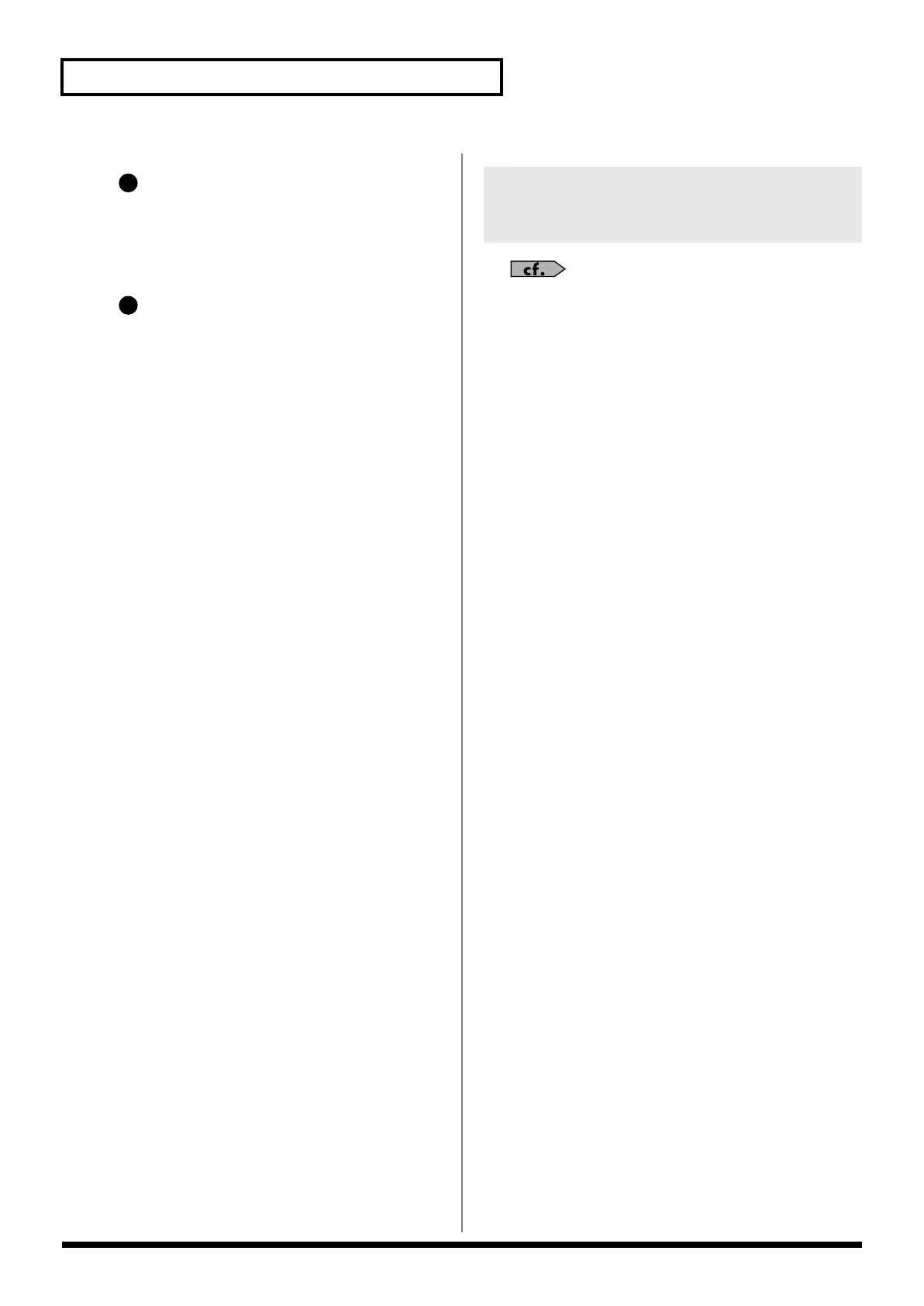96
Creating a Rhythm Set
Tone Chorus Send (Send Level (Output=non
MFX))
Sets the level of the signal sent to chorus for each tone if the tone is
not sent through MFX.
Value:
0–127
Tone Reverb Send (Send Level (Output=non
MFX))
Sets the level of the signal sent to reverb for each tone if the tone is
not sent through MFX.
Value:
0–127
For details regarding effect settings, refer to the pages shown
below.
•
“Applying Effects in Patch Mode”
(p. 207)
•
“Making Multi-Effects Settings (MFX1–3)”
(p. 213)
•
“Making Chorus Settings (Chorus)”
(p. 215)
•
“Making Reverb Settings (Reverb)”
(p. 216)
3
4
Setting Effects for a Rhythm Set
(Effects/MFX/MFX Control/Chorus/
Reverb)
Fantom-X678_r_e.book 96 ページ 2005年5月12日 木曜日 午後4時40分
