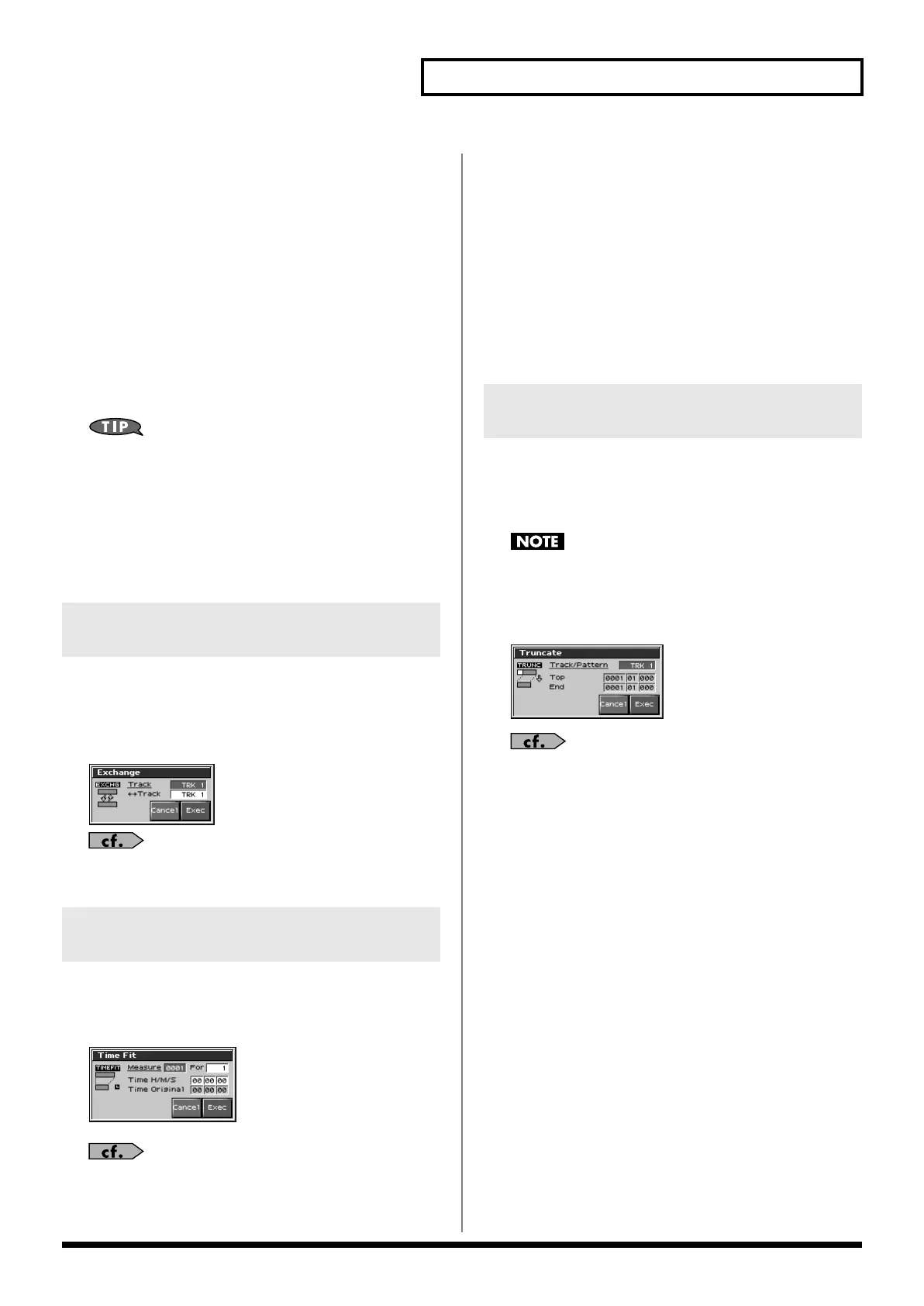191
Editing Songs
Status
Selects the type of data to be thinned.
Value
ALL
Polyphonic Aftertouch
Control Change
Channel Aftertouch
Pitch Bend
Range Min, Range Max
If you set the Status parameter to “P.AFT” or “C.C,” specify the
range of data. Set “Range Min” to the lowest value of the range, and
“Range Max” to the highest value of the range.
To thin out all polyphonic aftertouch data, set “Range Min” to
“C -1” and “Range Max” to “G9.” To thin out C4, set “Range
Min” and “Range Max” to “C4.” To thin out C3 through C4, set
“Range Min” to “C3” and “Range Max” to “C4.”
• To thin out all controller numbers, set “Range Min” to “0” and
“Range Max” to “127.” To thin out number 4, set “Range Min”
and “Range Max” to “4.” To thin out numbers 3 through 14, set
“Range Min” to “3” and “Range Max” to “14.”
The phrase tracks or patterns will be exchanged in their entirety.
Value
TRK 1–TRK 16:
The specified phrase track
PTN001–PTN100:
The specified pattern
fig.19-023_50
For details on the settings, refer to
“Basic Operation for Track
Editing”
(p. 180)
This function calculates the playback time of a song or allows you to
modify the tempo track data so that the song will play back in a
specified time.
fig.19-024_50
For details on the settings, refer to
“Basic Operation for Track
Editing”
(p. 180)
Measure, For (Edit Range)
Measure the playback time, or check/modify the range of measures
that are to be adjusted. If you set “For” to “ALL,” all measures will
be specified.
Time H/M/S
The playback time will be displayed. From left to right, the time
display indicates “hours: minutes: seconds.”
Time Original H/M/S
The current playback time will be displayed.
Copying or merging may sometimes create blank measures at the
beginning of a phrase track or pattern. Truncate deletes silent
portions from the beginning of the specified phrase track to the first
note-on.
If other sequencer data (such as program changes or control
changes) is recorded between the beginning and the first note-
on of the specified phrase track, only the last data event of each
type will be placed before the note-on.
fig.19-025_50
For details on the settings, refer to
“Basic Operation for Track
Editing”
(p. 180)
Track / Pattern (Source Track)
Specifies the phrase track or pattern from which blank measures will
be deleted.
Value
TRK 1–TRK 16:
The specified phrase track
PTN001–PTN100:
The specified pattern
Below the Track parameter is displayed the location of the beginning
of the specified track, and the position of the first note-on.
Swapping Two Phrase Tracks or
Patterns (Exchange)
Adjusting the Song’s Playback
Time (Time Fit)
Deleting Blank Measures
(Truncate)
Fantom-X678_r_e.book 191 ページ 2005年5月12日 木曜日 午後4時40分
