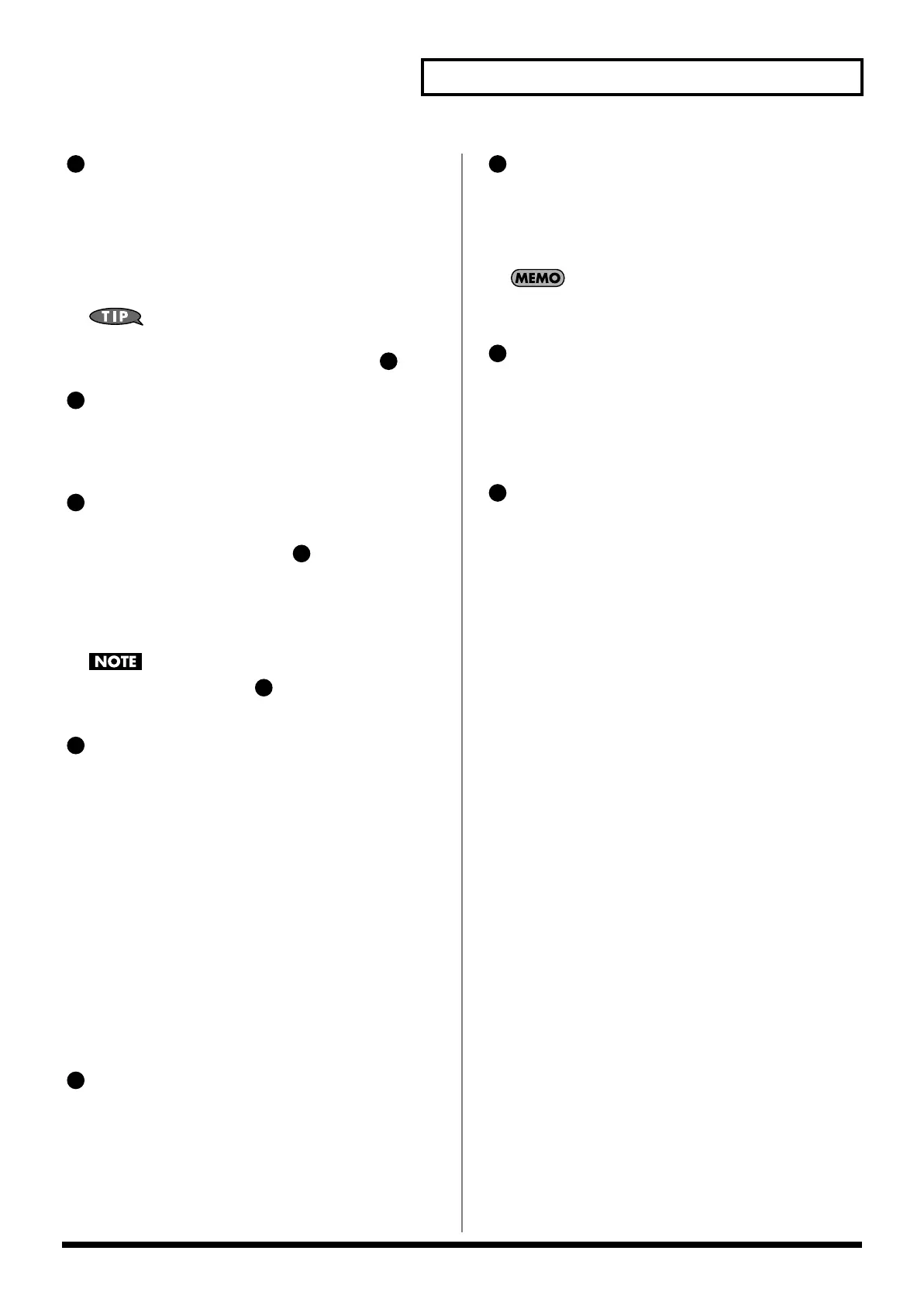209
Adding Effects
Chorus Output Select
Specifies how the sound routed through chorus will be output.
Value
MAIN:
Output to the OUTPUT jacks in stereo.
REV:
Output to reverb in mono.
M+R:
Output to the OUTPUT jacks in stereo, and to reverb
in mono.
When set to “MAIN” or “M+R,” the OUTPUT jack from which
the sound is output is set in Chorus Output Assign ( ).
Chorus Level
Adjusts the volume of the sound that has passed through
chorus.
Value:
0–127
Chorus Output Assign
Selects the pair of OUTPUT jacks to which the chorus sound is
routed when Chorus Output Select ( ) is set to “MAIN” or
“M+R.”
Value
A:
Output to the OUTPUT A (MIX) jacks in stereo.
B:
Output to the OUTPUT B jacks in stereo.
When Chorus Output Select ( ) is set to “REV,” this setting
will have no effect.
Reverb Type
Selects the type of reverb.
Value
0 (Off):
Reverb is not used.
1 (Reverb):
Normal reverb
2 (SRV Room):
This reverb simulates typical room acoustic
reflections.
3 (SRV Hall):
This reverb simulates typical concert hall
acoustic reflections.
4 (SRV Plate):
This reverb simulates a reverb plate, a
popular type of artificial reverb unit that
derives its sound from the vibration of a
metallic plate. You can also achieve unusual
metallic-sounding reverbs using “SRV
Plate.”
5 (GM2 Reverb):
General MIDI 2 reverb
Reverb Level
Adjusts the volume of the sound that has passed through
reverb.
Value:
0–127
Reverb Output Assign
Specifies how the sound routed through reverb will be output.
Value
A:
Output to the OUTPUT A (MIX) jacks in stereo.
B:
Output to the OUTPUT B jacks in stereo.
If the Mix/Parallel parameter is set to “MIX,” all sounds are
output from the OUTPUT A (MIX) jacks in stereo (p. 230).
Chorus Source
Selects chorus parameter settings. If you want to use the
settings of the patch or rhythm set assigned to the Keyboard
part, select “KBD.” If you want to use the settings of the patch
or rhythm set assigned to the Pad part, select “PAD.”
Value:
KBD, PAD
Reverb Source
Selects reverb parameter settings. If you want to use the settings
of the patch or rhythm set assigned to the Keyboard part, select
“KBD.” If you want to use the settings of the patch or rhythm
set assigned to the Pad part, select “PAD.”
Value:
KBD, PAD
13
15
14
15
13
13
16
17
Fantom-X678_r_e.book 209 ページ 2005年5月12日 木曜日 午後4時40分
