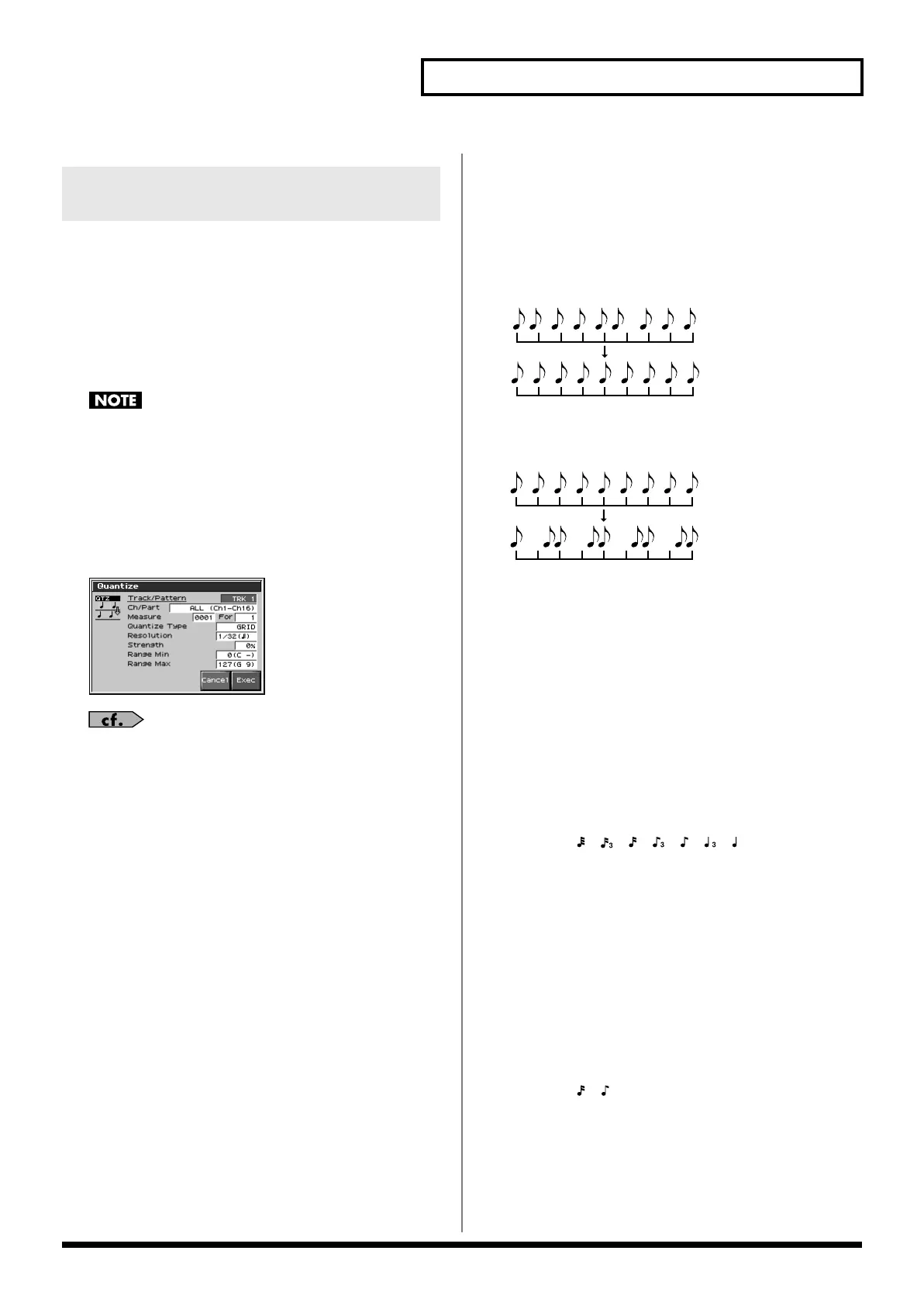181
Editing Songs
In the chapter
“Recording Songs”
(p. 168), we explained
Recording Quantize
, which lets you quantize during realtime
recording. Alternatively, it is also possible to quantize a song that
has already been recorded.
The Fantom-X has a
Preview function
that allows playing back the
results of a Quantize operation while you are still setting parameters
(before actual execution). This helps to make optimal Quantize
settings.
The Quantize operation will correct only the timing at which
notes were pressed (note-on) and released (note-off), and will
not correct any other sequencer data. This means that if you
record MIDI messages such as bend range or modulation along
with notes, quantization can cause the notes to go out of sync
with the MIDI messages, skewing timing. To avoid such
problems it is better to record non-keyboard data afterward,
using mix recording, etc.
fig.19-009_50
For details on the settings, refer to
“Basic Operation for Track
Editing”
(p. 180)
Track / Pattern
Sets the phrase track(s) or pattern that is to be quantized.
Value
TRK ALL:
Phrase tracks 1–16
TRK 1–TRK 16:
The specified phrase track
PTN001–PTN100:
The specified pattern
Ch / Part
Specifies the MIDI channel(s) of the notes to be quantized.
If you wish to quantize all notes, set this parameter to “ALL.” When
quantizing only the notes of a specific MIDI channel, select that
channel.
Value:
ALL, Ch1–Ch16
Measure, For (Edit Range)
Sets the range of measures that are to be quantized. If you set “For”
to “ALL,” all measures will be specified.
Quantize Type
Specifies the Quantize range.
Value
GRID:
Grid Quantize will be applied to recording. Since the
notes will be adjusted to the timing of the specified
note value, you can use this when you want drums
or bass (for example) to play in an accurate rhythm.
fig.18-005.e
SHUFFLE:
Shuffle Quantize will be applied to recording. Use
this when you want to produce a “shuffle” or
“swing” rhythmic feel.
fig.18-006.e
TEMPLATE:
The Fantom-X provides 71 quantize templates.
These templates contain various quantize settings
for applying rhythmic ‘feels’ of many different
musical categories. Select the template you want for
quantization.
* If your sequencer data notes are too far off from accurate time,
Template Quantize may not work that efficiently so you won’t achieve
the desired results. If this is the case, apply Grid Quantize to your
sequencer data first to lose timing mistakes.
Resolution (Grid Quantize Resolution)
This parameter is used when Grid Quantize is selected. Specifies
quantization time interval as a note value. Choose a Resolution that
matches the smallest note in the area you’re quantizing.
Value:
, , , , , ,
Strength (Grid Quantize Strength)
This parameter is used when Grid Quantize is selected. This
parameter specifies a percentage of how note timing will be
corrected toward the timing interval that is specified by the
Resolution parameter. With a setting of “100%,” the note will move
all the way to the nearest timing interval of the Grid Resolution
setting. A setting of “0%” will not change note timing at all.
Resolution (Shuffle Quantize Resolution)
This parameter is used when Shuffle Quantize is selected. Specifies
quantization time interval as a note value.
Value:
,
Aligning a Song’s Timing
(Quantize)
Grid quantize with Resolution =
Shuffle quantize with Rate = 75%
Fantom-X678_r_e.book 181 ページ 2005年5月12日 木曜日 午後4時40分