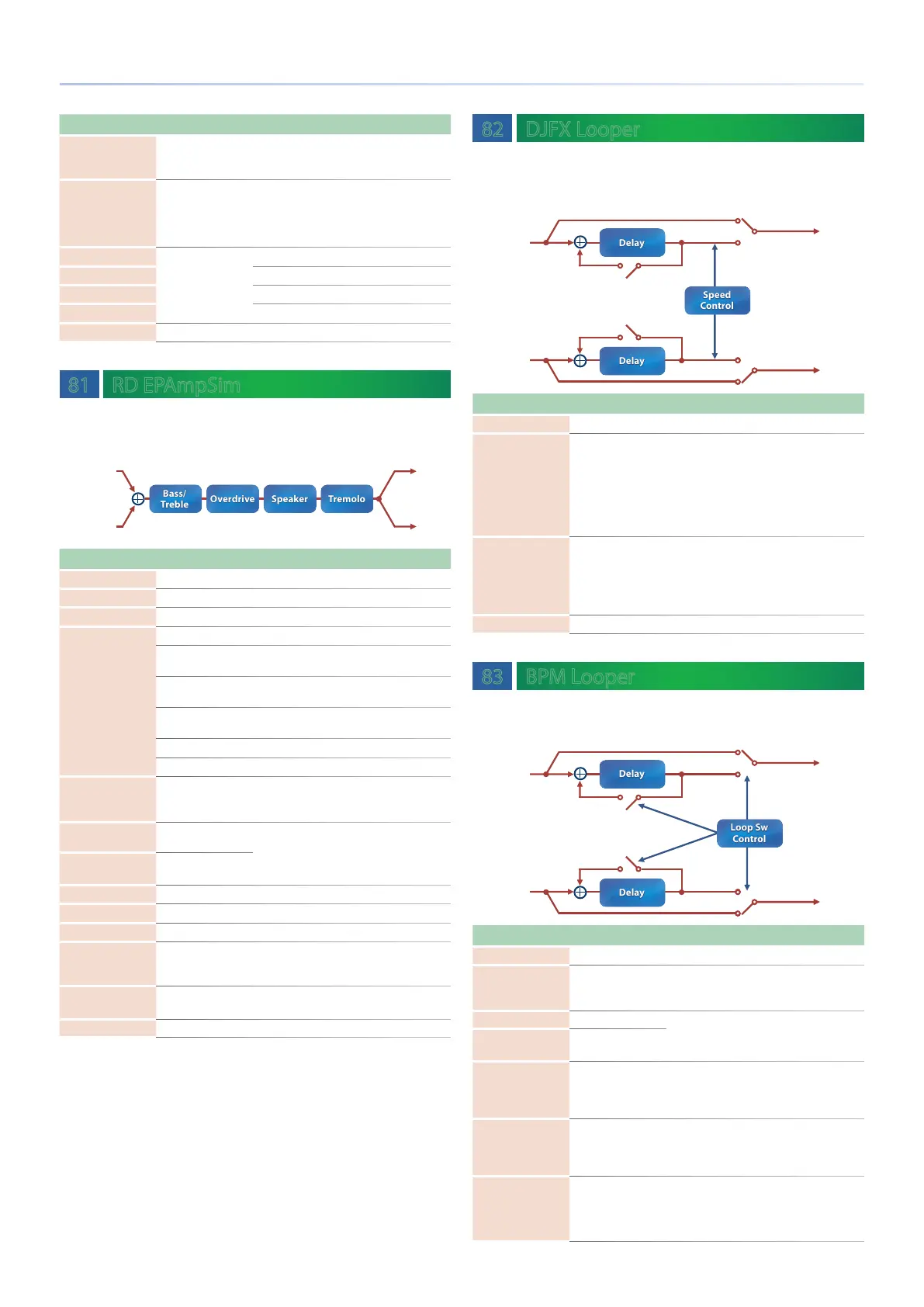117
MFX/IFX Parameters
Parameter Value Explanation
S Delay 1 Feedback -98–+98 [%]
Adjusts the proportion of the delay sound
that is fed back into the eect. Negative (-)
settings will invert the phase.
S HF Damp
200, 250, 315, 400, 500,
630, 800, 1000, 1250,
1600, 2000, 2500, 3150,
4000, 5000, 6300, 8000,
BYPASS [Hz]
Adjusts the frequency above which the delay
sound fed back to the eect is ltered out
(BYPASS: no cut).
S Delay 1 Pan
L64–63R
Panning of the rst delay sound
S Delay 2 Pan Panning of the second delay sound
S Delay 3 Pan Panning of the third delay sound
S Delay 4 Pan Panning of the fourth delay sound
Level 0–127 Output Level
81 RD EPAmpSim
This is an eect that was developed for the RD series SuperNatural
E.Piano.
L out
R out
L in
R in
Parameter Value Explanation
Bass -50–+50 Amount of low-frequency boost/cut
Treble -50–+50 Amount of high-frequency boost/cut
Tremolo Switch OFF, ON Tremolo on/o
Tremolo Type
Type of tremolo eect
OLDCASE MONO
A standard electric piano sound of the early
70s (mono)
OLDCASE STEREO
A standard electric piano sound of the early
70s (stereo)
NEWCASE
A standard electric piano sound of the late
70s and early 80s
DYNO A classic modied electric piano
WURLY A classic electric piano of the ‘60s
Tremolo Speed
(sync
sw)
OFF, ON
If this is ON, the rate synchronizes with the
tempo of the rhythm.
&
“TEMPO” (p. 52)
Tremolo Speed (Hz)
0.05–10.00 [Hz]
Rate of the tremolo eect
Tremolo Speed
(note)
Note
&
“Note” (p. 120)
Tremolo Depth 0–127 Depth of the tremolo eect
Tremolo Shape 0–20 Adjusts the waveform of the tremolo.
AMP Switch OFF, ON Turns the speaker and distortion on/o
Speaker Type
LINE, OLD, NEW,
WURLY, TWIN
Type of speaker If LINE is selected, the
sound will not be sent through the speaker
simulation.
OD Drive 0–127
Degree of distortion
Also changes the volume.
Level 0–127 Output Level
82 DJFX Looper
Loops a short portion of the input sound. You can vary the playback
direction and playback speed of the input sound to add turntable-type
eects.
R out
L out
Speed
Control
Speed
Control
Loop Sw
Loop Sw
Loop Sw
Loop Sw
L in
R in
Parameter Value Explanation
Length 0–127 Species the length of the loop.
Speed -1.00–+1.00
Species the playback direction and playback
speed.
- direction: Reverse playback
+ direction: Normal playback
0: Stop playback
As the value moves away from 0, the playback
speed becomes faster.
Loop Sw OFF, ON
If you turn this on while the sound is heard,
the sound at that point will be looped. Turn
this o to cancel the loop.
* If the eect is recalled with this ON, this
parameter must be turned OFF and then turned
ON again in order to make the loop operate.
Level 0–127 Output Level
83 BPM Looper
Loops a short portion of the input sound. This can automatically turn
the loop on/o in synchronization with the rhythm.
R out
L out
Loop Sw
Control
Loop Sw
Control
L in
R in
Parameter Value Explanation
Length 0–127 Species the length of the loop.
Rate
(sync sw) OFF, ON
If this is ON, the rate synchronizes with the
tempo of the rhythm.
&
“TEMPO” (p. 52)
Rate Hz 0.05–10.00 [Hz]
Cycle at which the loop automatically turns
on/o
Rate Note
Note
&
“Note” (p. 120)
On Timing 1–8
Species the timing within the cycle at which
the loop automatically starts (which step of
the eight timing divisions at which the sound
is heard)
On Length 1–8
Species the length at which the loop
automatically ends within the cycle (the
number of times that the 1/8-length of sound
is heard)
Loop Mode OFF, AUTO, ON
If this is AUTO, the loop automatically turns
on/o in synchronization with the rhythm.
* If the eect is recalled with this ON, this
parameter must rst be set to something other
than ON in order to make the loop operate.
