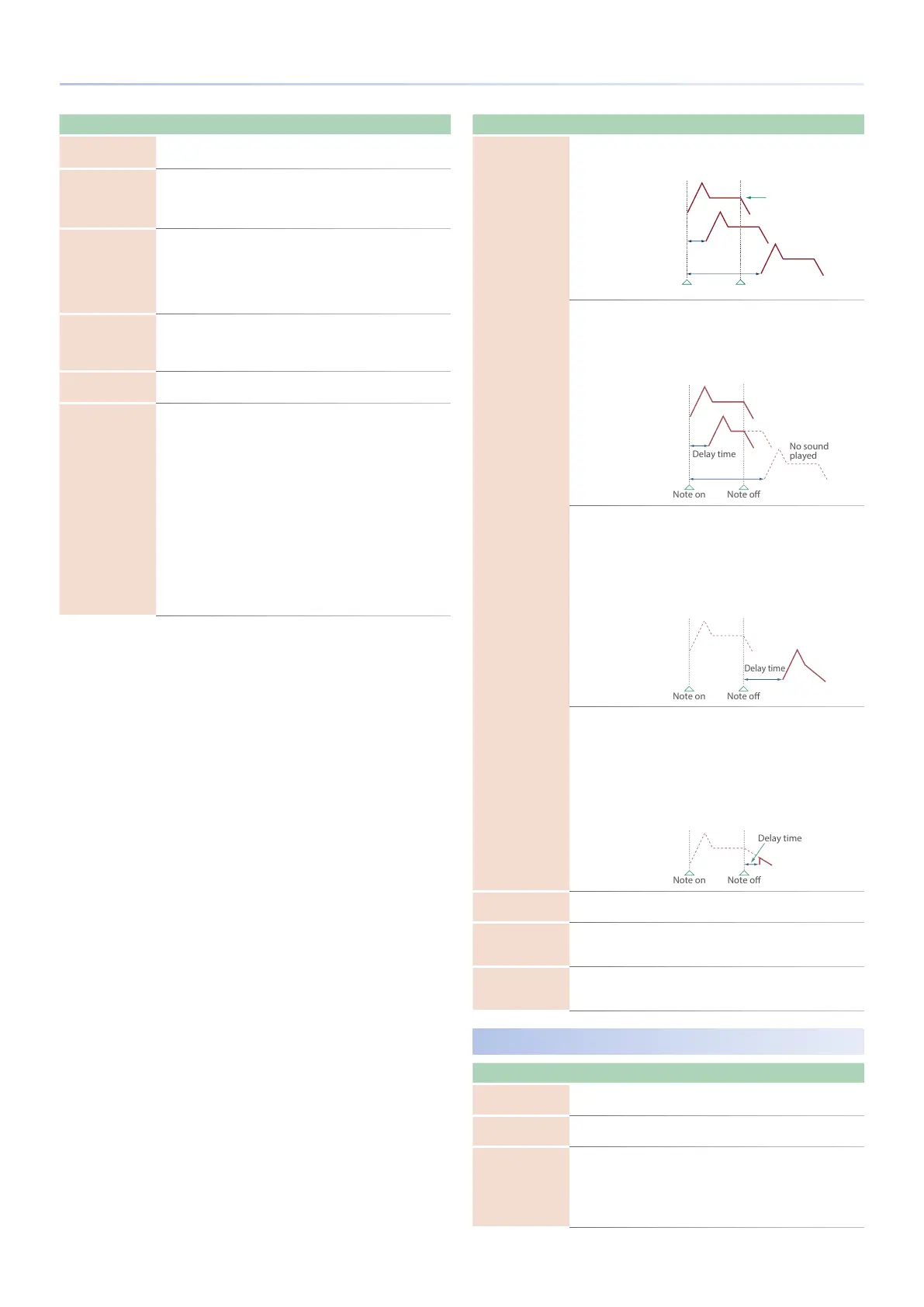66
Parameter List
Parameter Value Explanation
Fat 0–127
Boosts the low-frequency region.
This is eective if OSC Type is VA.
OSC Attenuator 0–255
Species the OSC level.
255 is the reference value. If you want only
the self-oscillation of the lter to be heard,
set this to 0.
FXM Switch OFF, ON
This sets whether FXM will be used (ON) or
not (OFF).
* FXM (Frequency Cross Modulation) uses
a specied waveform to apply frequency
modulation to the currently selected waveform,
creating complex overtones. This is useful for
creating dramatic sounds or sound eects.
FXM Color 1–4
Species how FXM will perform frequency
modulation. Higher settings result in a
grainier sound, while lower settings result in
a more metallic sound.
FXM Depth 0–16
Species the depth of the modulation
produced by FXM.
Delay Mode
Partial Delay
This produces a time delay between the moment a key is pressed (or
released), and the moment the partial actually begins to sound. You
can also make settings that shift the timing at which each partial is
sounded.
This diers from the Delay in the internal eects, in that by changing
the sound qualities of the delayed partials and changing the pitch
for each partial, you can also perform arpeggio-like passages just by
pressing one key.
You can also synchronize the partial delay time to the tempo of the
external MIDI sequencer.
If Legato Retrigger Interval is other than OFF, legato operation occurs
only when Delay Mode is NORMAL.
Also in this case, Legato Retrigger Interval operates as 0 (retriggers at
each DelayTime).
Parameter Value Explanation
Delay Mode
NORMAL
The partial begins to play after the time
specied in the Partial Delay Time parameter
has elapsed.
Delay time
No Partial Delay
HOLD
Although the partial begins to play after
the time specied in the Partial Delay Time
parameter has elapsed, if the key is released
before the time specied in the Partial Delay
Time parameter has elapsed, the partial is not
played.
KEY-OFF-NORMAL
Rather than being played while the key is
pressed, the partial begins to play once the
period of time specied in the Partial Delay
Time parameter has elapsed after release of
the key.
This is eective in situations such as when
simulating noises from guitars and other
instruments.
KEY-OFF-DECAY
Rather than being played while the key is
pressed, the partial begins to play once the
period of time specied in the Partial Delay
Time parameter has elapsed after release of
the key. Here, however, changes in the TVA
Envelope begin while the key is pressed,
which in many cases means that only the
sound from the release portion of the
envelope is heard.
Delay Time Sync OFF, ON
Set this ON if you want the partial delay time
to synchronize with the tempo.
Delay Time
(note) 1/64T–2
This is available when Delay Time Sync is ON.
It species the delay time in terms of a note
value.
Delay Time 0–1023
This is available when Delay Time Sync is OFF.
It species the delay time without regard to
the tempo.
Pitch
Parameter Value Explanation
Coarse Tune -48–+48 [semitone]
Adjusts the pitch of the tone’s sound up or
down in semitone steps (+/-4 octaves).
Fine Tune -50–+50 [cent]
Adjusts the pitch of the tone’s sound up or
down in 1-cent steps (+/-50 cents).
Random Depth 0–1200 [cent]
This species the width of random pitch
deviation that will occur each time a key
is pressed. If you do not want the pitch to
change randomly, set this to “0.”
* These values are in units of cents (1/100th of a
semitone).
