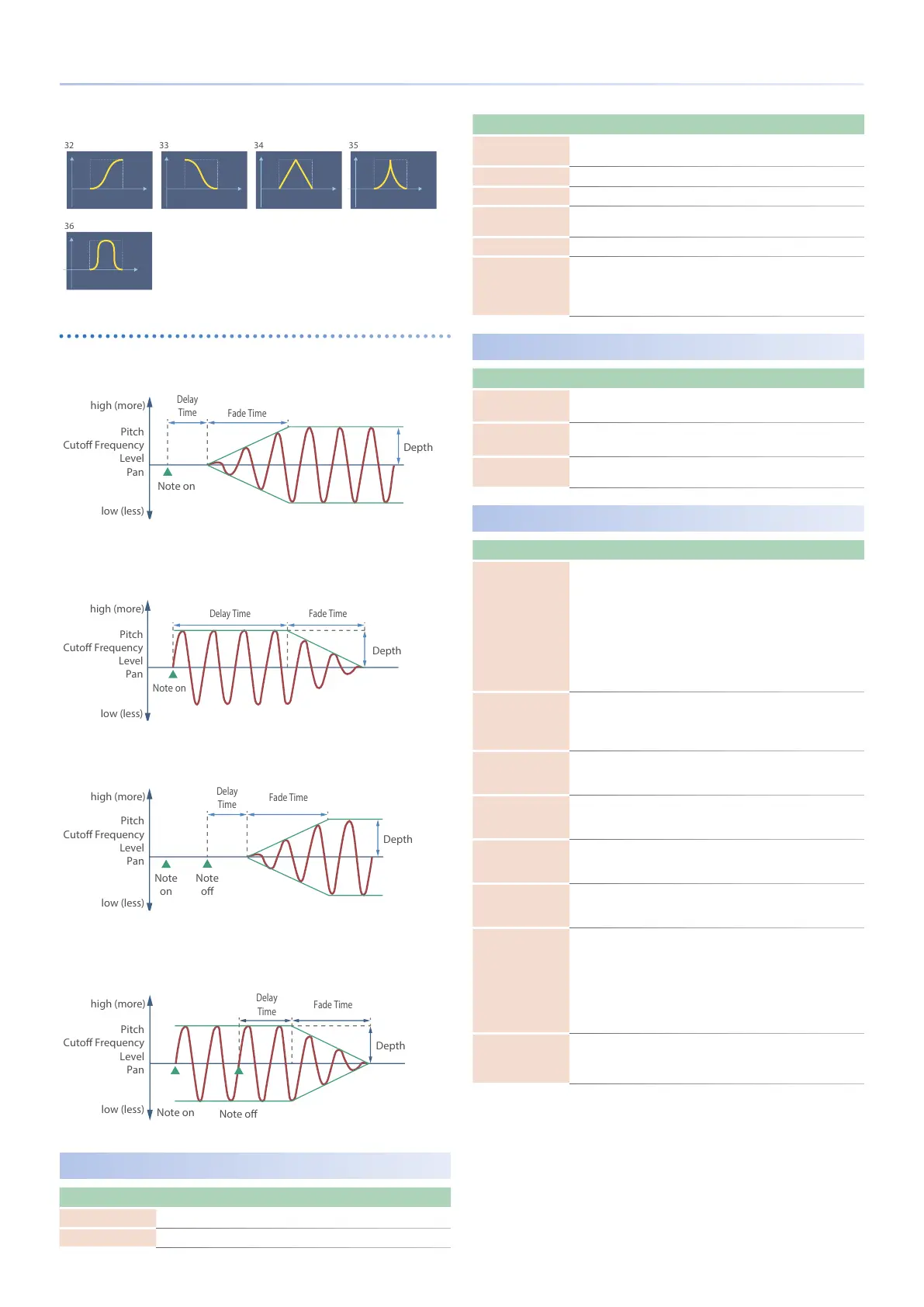72
Parameter List
Curve Type 32–36 (other variations)
How to Apply the LFO
Apply the LFO gradually after the key is pressed
Fade Mode: ON-IN
Note on
high (more)
low (less)
Pitch
Cuto Frequency
Level
Pan
Apply the LFO immediately when the key is pressed, and then
gradually begin to decrease the eect
Fade Mode: ON-OUT
Pitch
Cuto Frequency
Level
Pan
Note on
Delay Time
Fade Time
Depth
Apply the LFO gradually after the key is released
Fade Mode: OFF-IN
Time
Fade Time
Depth
Note
o
Note
on
Pitch
Cuto Frequency
Level
Pan
Apply the LFO from when the key is pressed until it is released, and
gradually begin to decrease the eect when the key is released
Fade Mode: OFF-OUT
Note on
high (more)
low (less)
Time
Fade Time
Depth
Note o
Pitch
Cuto Frequency
Level
Pan
PARTIAL EQ
Parameter Value Explanation
Switch OFF, ON Turns the equalizer on/o for each partial.
Low Gain -24.0–+24.0 [dB] Gain of the low frequency range.
Parameter Value Explanation
Mid Gain -24.0–+24.0 [dB]
Species the reference frequency of the mid-
frequency range.
High Gain -24.0–+24.0 [dB] Gain of the high frequency range.
Low Frequency 20–16000 [Hz] Frequency of the low range.
Mid Frequency 20–16000 [Hz]
Adjusts the amount of mid-frequency boost/
cut.
High Frequency 20–16000 [Hz] Frequency of the high range.
Mid Q 0.5–16.0 (0.1step)
Species the width of the mid-frequency
range.
Set a higher value for Q to narrow the range
to be aected.
OUTPUT
Parameter Value Explanation
Output Assign DRY, MFX
Species how the sound of each partial will
be output.
Chorus Level Send 0–127
Species the level of the signal sent to the
chorus for each partial.
Reverb Level Send 0–127
Species the level of the signal sent to the
reverb for each partial.
CONTROL
Parameter Value Explanation
Envelope Mode NO-SUS, SUSTAIN
If this is set to SUSTAIN, the Envelope Level 3 is
held from when the envelope Time 3 has elapsed
until note-o.
When note-o occurs, the envelope transitions
from the current value to the Time 4 segment
(release segment).
If this is set to NO-SUS, the envelope transitions
to the release segment after passing Time 3
regardless of the note-o timing, operating
according to the times specied by the envelope.
Damper Free Note OFF, 1–127
For notes above the specied note number,
the Envelope Mode operates as NO-SUS.
Use this to simulate the undamped region of
a piano sound.
DF Decay Oset -100–+100
Species a ne adjustment to the time over
which the sound decays when the Damper
Free Note eect is applied.
Receive Bender OFF, ON
Species for each partial whether MIDI pitch
bend messages are received (ON) or not
received (OFF).
Receive Expression OFF, ON
Species for each partial whether MIDI
expression messages are received (ON) or not
received (OFF).
Receive Hold-1 OFF, ON
Species for each partial whether MIDI hold
1 messages are received (ON) or not received
(OFF).
Redamper Switch OFF, ON
If Redamper Switch is ON, you can perform
the Half Damper operations used for piano
sounds.
However, the following conditions must be
satised in order to use this operation.
5
Envelope Mode is NO-SUS
5
Amp Envelope’s Level 1 and2 are 1 or greater
5
Amp Envelope’s Times are Time 3 > Time4
Soft EQ Sens 0–100
Increases the proportion by which the EQ’s
HighGain is lowered by the amount of pedal.
With a setting of 0, this has no eect.
