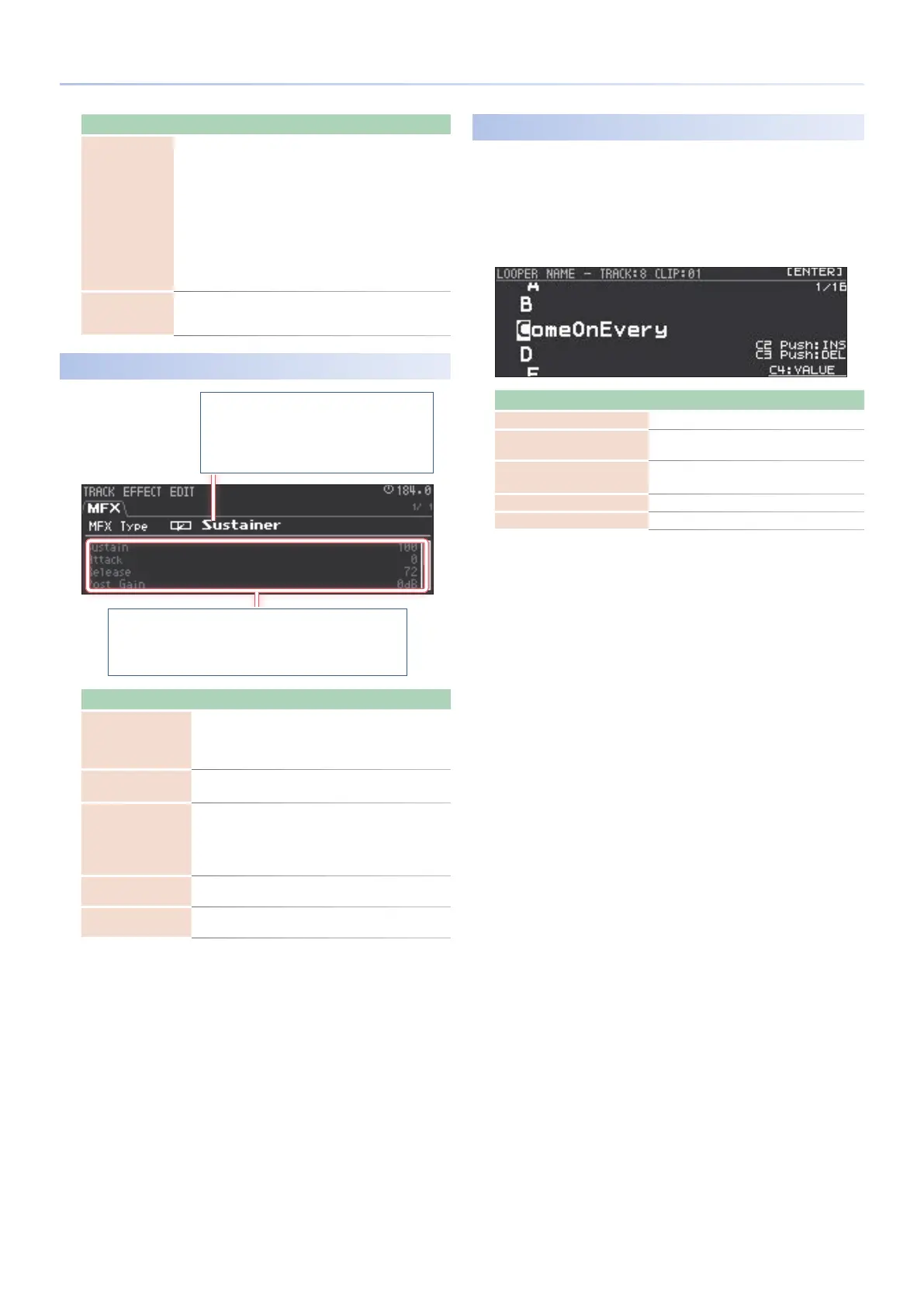49
LOOPER Track
Parameter Value Explanation
STRETCH
END POINT, ORG
BPM
Species how to set the tempo that is the
reference for time stretch.
END POINT: The tempo (BPM) is
automatically specied according to the
END POINT, START POINT, MEASURE, and
SCALE.
ORG BPM: The tempo (BPM) is specied
manually. The upper right of the screen
indicates “BPM: value.”
If BPM is 512 or higher, time stretch will
not occur correctly.
ORG BPM 20.00–250.00
If STRETCH is set to ORG BPM, this species
the BPM of the sample before it was
stretched.
MFX Editing
Use the cursor buttons or the [C3] knob to select the parameter that
you want to edit, and use the [C4] knob to edit the value.
&
“MFX/IFX Parameters” (p. 84)
Use the [C2] knob to select the eect type, and press
the [C2] knob to turn the eect on/o.
To turn the eect on, add a “(” symbol to the check
box located beside the eect name.
Parameter Value/Explanation
MFX Type
Turns MFX on/o, and selects the type of MFX that is used.
To turn MFX on, add a “(” symbol to the check box located
beside the eect name.
&
“MFX/IFX Parameters” (p. 84)
MFX parameters
Edit the parameters of the selected MFX.
&
“MFX/IFX Parameters” (p. 84)
Level 0–127
Species the MFX output volume.
Species the MFX depth when
applying MFX, or species the volume
of the original sound when not
applying MFX.
Dly Send 0–127
Species the level of the signal sent to
delay.
Rev Send 0–127
Species the level of the signal sent to
reverb.
Editing the Sample Name
The LOOPER NAME screen appears, allowing you to edit the sample
name.
1.
Use the cursor buttons to select “LOOPER NAME EDIT,” and
then press the [ENTER] button.
The LOOPER NAME screen appears.
Operating the Unit Explanation
Cursor [<] [>] buttons Selects the character to edit.
[C2] knob
Switches between uppercase, lowercase,
numerals, and symbols.
[C3] knob [C4] knob,
[VALUE] knob
Change the character.
Press the [C2] knob Inserts a space.
Press the [C3] knob Deletes a character.
* The edited name is shown in the content browser.
