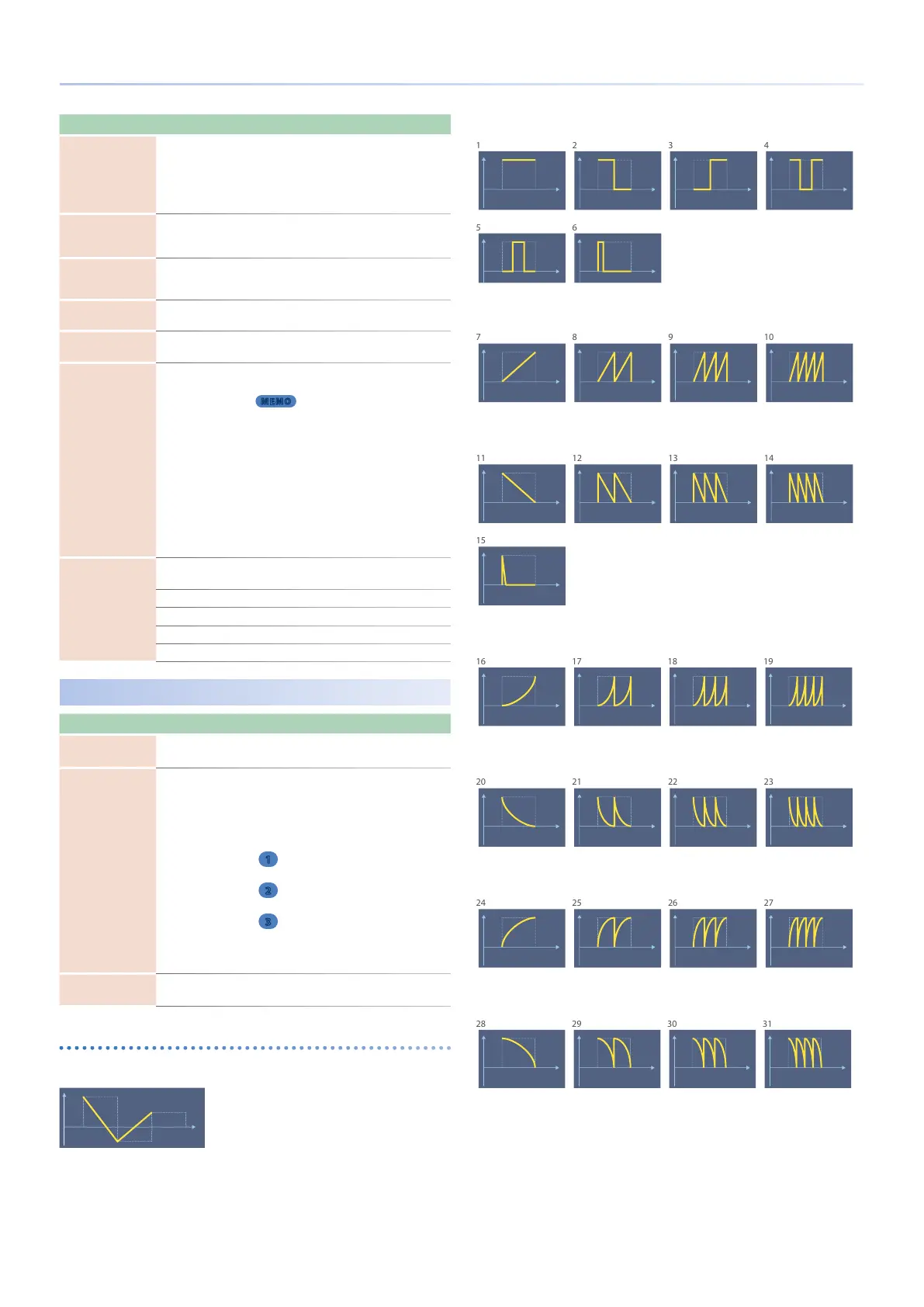71
Parameter List
Parameter Value Explanation
Fade Time
(LFO1, LFO2)
0–1023
Species the time over which the LFO
amplitude will reach the maximum
(minimum).
* After referring to “How to Apply the LFO” (p.
72), change the setting until the desired eect
is achieved.
Key Trigger Sw
(LFO1, LFO2)
OFF, ON
Species whether the LFO cycle will be
synchronized to begin when the key is
pressed (ON) or not (OFF).
Pitch Depth
(LFO1, LFO2)
-100–+100
Species how deeply the LFO will aect pitch.
* If OSC Type is other than VirtualAnalog, the
range is limited to -63–+63.
Filter Depth
(LFO1, LFO2)
-100–+100
Species how deeply the LFO will aect the
cuto frequency.
Amp Depth
(LFO1, LFO2)
-100–+100
Species how deeply the LFO will aect the
volume.
Pan Depth
(LFO1, LFO2)
-63–+63
Species how deeply the LFO will aect the
pan.
MEMO
Positive (+) and negative (-) value for the Depth
parameter result in diering kinds of change
in pitch and volume. For example, if you set
the Depth parameter to a positive (+) value
for one partial, and set another partial to the
same numerical value, but make it negative (-),
the modulation phase for the two partials will
be the reverse of each other. This allows you
to shift back and forth between two dierent
partials, or combine it with the Pan setting to
cyclically change the location of the sound
image.
Phase Position
(LFO1, LFO2)
Species the LFO’s starting phase value when Key Trigger is ON.
* This has no eect if Waveform is RND, S&H, or CHS.
0 1 cycle
1 1/4 cycle
2 1/2 cycle
3 3/4 cycle
STEP LFO1/ STEP LFO2
Parameter Value Explanation
Step Length
(LFO1, LFO2)
1–16
This is eective if Waveform is STEP.
Species the step size that is looped.
Step 1-16
(LFO1, LFO2)
-72–+72
This is eective if Waveform is STEP.
Specify the Depth value of each step.
If you want to specify this in pitch scale
degrees (100 cents), the settings are as
follows.
1
Pitch Depth: 51, Step: multiples of 6
… up to one octave of change
2
Pitch Depth: 74, Step: multiples of 3
… up to two octaves of change
3
Pitch Depth: 89, Step: multiples of 2
… up to three octaves of change
* If OSC Type is not VirtualAnalog, the Pitch Depth
setting range is limited to -63–+63, so only “1”
above is possible.
Step Curve 1-16
(LFO1, LFO2)
0–36
Species the type of curve at each step.
&
“Step curve types” (p. 71)
Step curve types
Step Curve 0
Curve Type 1–6 (variations of square wave)
Curve Type 7–10 (variations of ascending saw)
Curve Type 11–15 (variations of descending saw)
Curve Type 16–19 (variations of ascending exponential)
Curve Type 20–23 (variations of descending exponential)
Curve Type 24–27 (variations of ascending charging curve)
Curve Type 28–31 (variations of descending charging curve)
