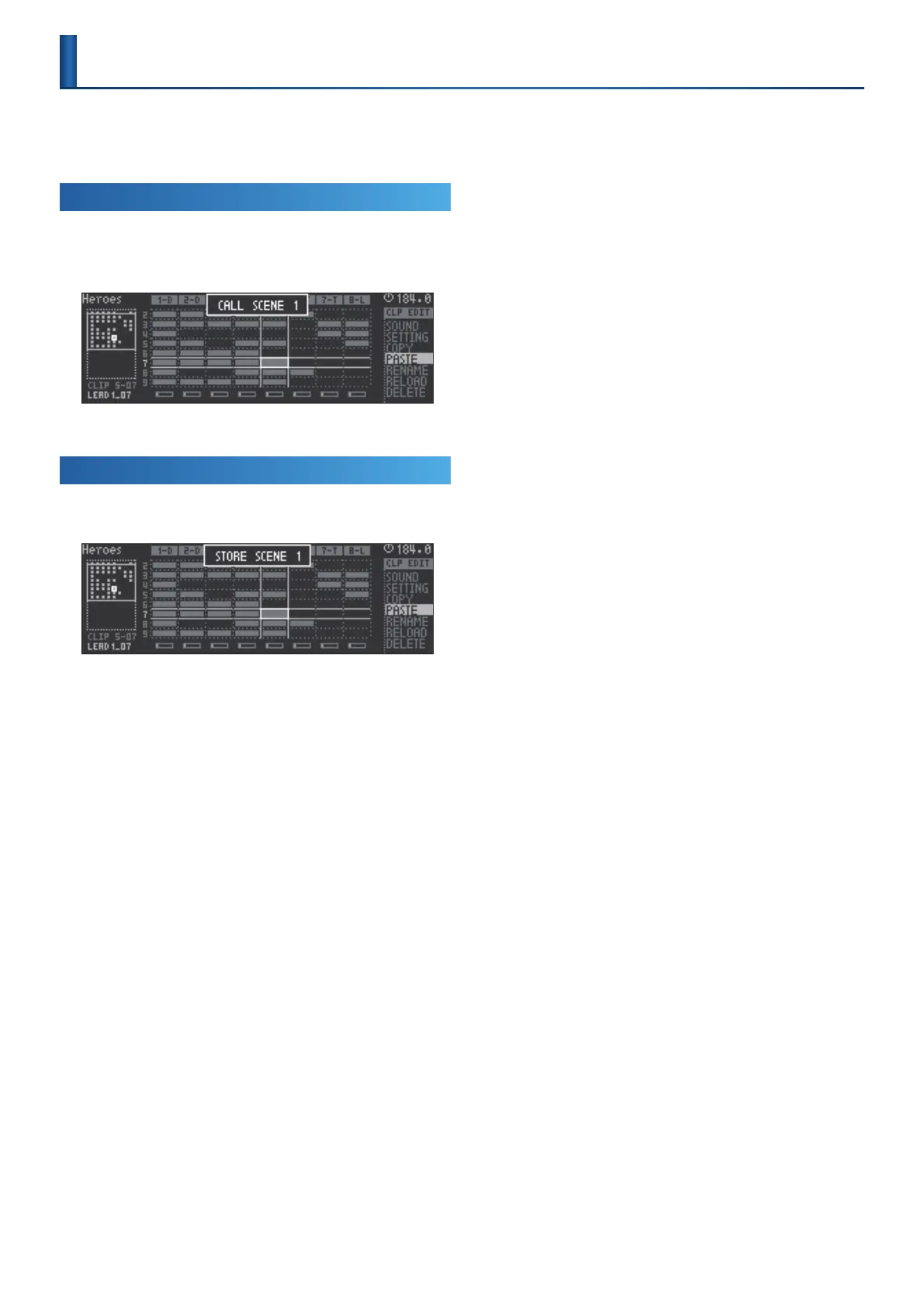36
By using the Scene function you can recall a combination of clips to
play back.
A project can store eight scenes.
Recalling a Scene
When you press a SCENE button, a playback reservation is made for the
recorded combination of playback clips.
The scene is applied at the next timing interval of the master clock.
* By holding down the [SHIFT] button and pressing a SCENE [1]–[4] button, you
can recall SCENE 5–8.
Storing a Scene
By long-pressing a SCENE button, you can store the current
combination of playback clips.
* By holding down the [SHIFT] button and long-pressing a SCENE [1]–[4] button,
you can store to SCENE 5–8.
Saving and Recalling a Scene
