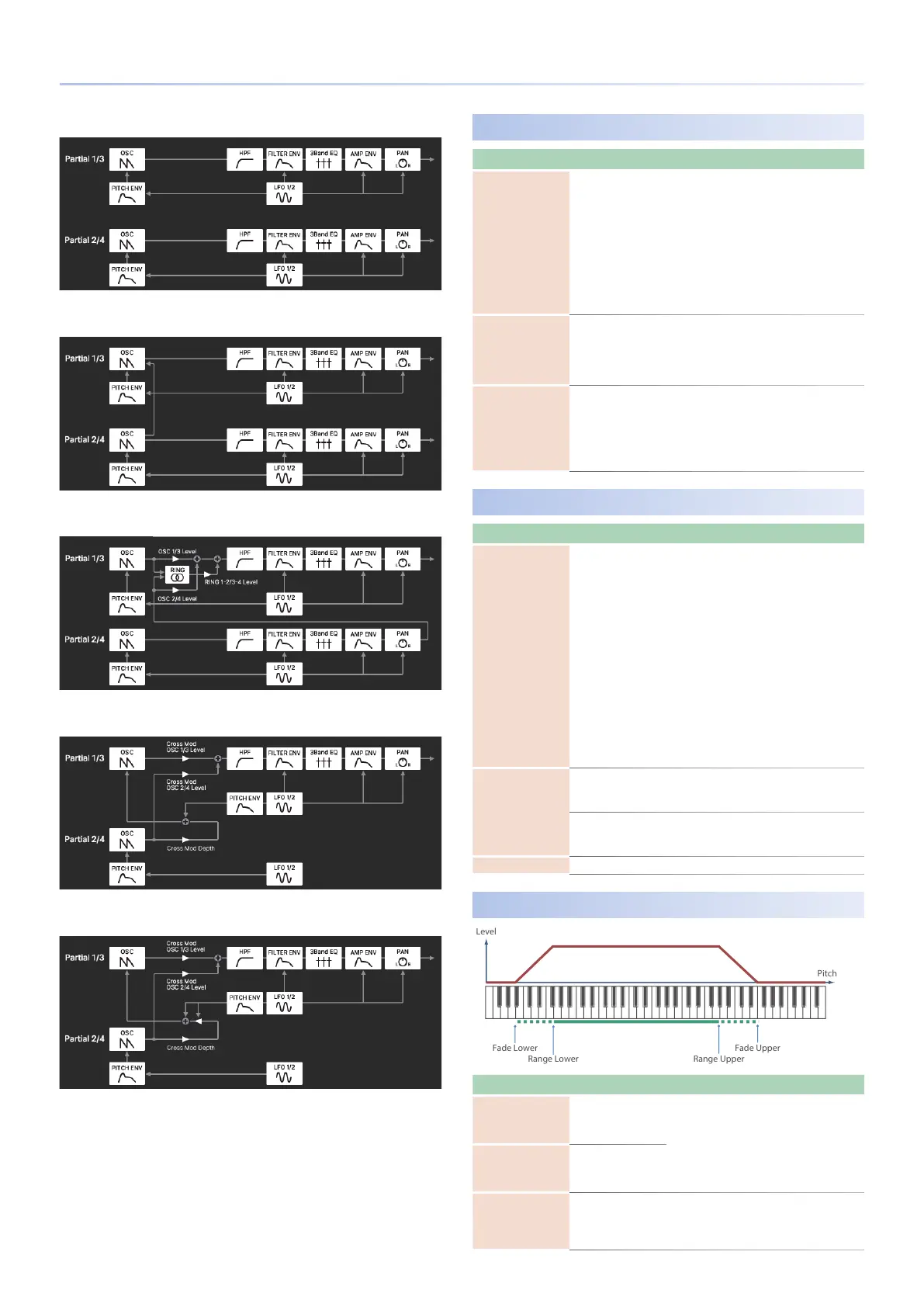63
Parameter List
OFF
SYNC
RING
XMOD
XMOD2
UNISON
Parameter Value Explanation
Unison Switch OFF, ON
This layers a single sound.
If the Unison Switch is on, the number
of notes layered on one key will change
according to the number of keys you play.
5
If the OSC Type is PCM, this is limited to
mono playing.
5
If the Legato Switch is on, the Delay Time
is ignored while playing legato.
5
Even if Legato Retrigger Interval is
specied, it operates as OFF.
Unizon Size 2–8
If unison is on, this species the number of
notes that are assigned to each key that is
pressed. Increasing the Unison Size increases
the polyphony, making it more likely that
notes will be cut o.
Unison Detune 0–100
Detunes each of the notes that are allocated
by the Unison Size number, producing a
detuned eect.
As you increase this value, each note is
detuned more greatly, producing a thicker
sound.
PTL CTRL
Parameter Value Explanation
Velocity Control
OFF, ON, RANDOM,
CYCLE
Species how partials are played according to
your keyboard playing dynamics (velocity)
If this is “ON,” dierent partials are sounded
according to the playing velocity and the
Velocity Range Lower/Upper and Velocity
Fade Lower/Upper settings
5
If this is “RANDOM”or “CYCLE,” each partial
is sounded randomly or cyclically.
5
In the case of “RANDOM” or “CYCLE” when
Structure 1-2 (3-4) has a setting other than
OFF, partials 1 and 2 (3 and 4) are sounded
as a pair, either randomly or in alternation.
5
In the case of “RANDOM” or “CYCLE,”
velocity has no eect, but you’ll need to
make settings for each partial so that the
Velocity Range does not conict.
PMT Level Curve
EXP
When using Velocity Control to switch
between partials, the crossfade level changes
in a non-linear curve.
LINEAR
When using Velocity Control to switch
between partials, the crossfade level changes
in a linear curve.
Partial Switch OFF, ON Use these buttons to turn the partials on/o.
PTL RANGE
Range Upper
Fade Lower
Fade Upper
Parameter Value Explanation
Key Range Low C-–G9
Specify the key range for each partial.
Make these settings when you want dierent
key ranges to play dierent tones.
Specify the lower limit (Lower) and upper
limit (Upper) of the key range.
Key Range Up C-–G9
Key Range Fade Low 0–127
Species the degree to which the partial
is sounded by notes played below the Key
Range Low. Specify “0” if you don’t want such
notes to be sounded.
