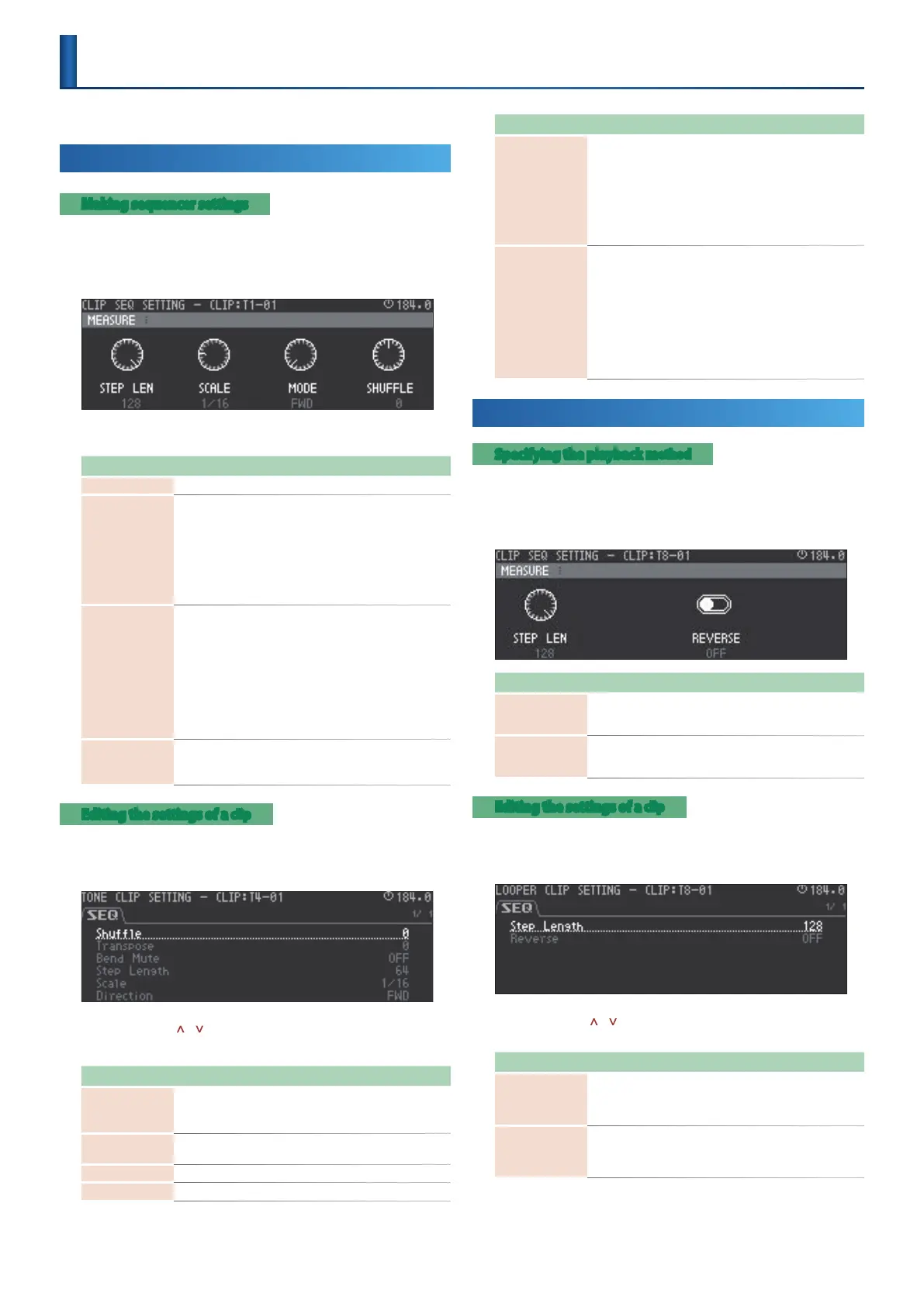50
Here’s how to specify a clip’s length and playback method.
Tone Tracks or Drum Tracks
Making sequencer settings
1.
Hold down the [SHIFT] button and press the [MEASURE]
button.
The CLIP SEQ SETTING screen appears.
2.
Use the [C1]–[C4] knobs to make settings.
Parameter Value Explanation
STEP LEN 1–128 Species the length of the clip.
SCALE
1/8,
1/16,
1/32,
1/4T,
1/8T,
1/16T,
Species the step resolution.
1/8: eighth notes
1/16: sixteenth notes
1/32: thirty-second notes
1/4T: quarter note triplets
1/8T: eighth note triplets
1/16T: sixteenth note triplets
DIRECTION
FWD,
REV,
FWD+REV,
INV,
RND
Species how the sequence plays.
FWD: Play forward from the rst step.
REV: Play backward from the last step.
FWD+REV: Play forward from the rst
step, and after reaching the last step, play
backward.
INV: Play even numbers and odd numbers
inverted.
RND: Play randomly.
SHUFFLE -50–+50
Adjusts the strength of shue (bounce) for
the playback timing.
This can be set individually for each clip.
Editing the settings of a
clip
1.
Hold down the [SHIFT] button and press the [CLIP] button.
The clip setting screen appears.
2.
Use the cursor [ ] [ ] buttons to select a parameter, and use
the [C4] knob to edit the value.
Parameter Value Explanation
Shue -50–+50
Adjusts the strength of shue (bounce) for
the playback timing.
This can be set individually for each clip.
Transpose -12–+12
Shifts the playback transposition (Tone
only).
Bend Mute OFF, MUTE Disables bend (Tone only).
Step Length 1–128 Species the length of the clip.
Parameter Value Explanation
Scale
1/8,
1/16,
1/32,
1/4T,
1/8T,
1/16T,
Species the step resolution.
1/8: eighth notes
1/16: sixteenth notes
1/32: thirty-second notes
1/4T: quarter note triplets
1/8T: eighth note triplets
1/16T: sixteenth notes triplets
Direction
FWD,
REV,
FWD+REV,
INV,
RND
Species how the sequence plays.
FWD: Play forward from the rst step.
REV: Play backward from the last step.
FWD+REV: Play forward from the rst
step, and after reaching the last step, play
backward.
INV: Play even numbers and odd numbers
inverted.
RND: Play randomly.
LOOPER
Specifying the playback m
ethod
1.
Hold down the [SHIFT] button and press the [MEASURE]
button.
The CLIP SEQ SETTING screen appears.
Parameter Value Explanation
STEP LEN 1–128
Species the length of the clip.
* The same setting can also be made in the CLIP
settings screen ([SHIFT] + [CLIP]).
REVERSE OFF, ON
Species the sample playback method.
* The same setting can also be made in the CLIP
settings screen ([SHIFT] + [CLIP]).
Editing the settings of a
clip
1.
Hold down the [SHIFT] button and press the [CLIP] button.
The LOOPER CLIP SETTING screen appears.
2.
Use the cursor [ ] [ ] buttons to select a parameter, and use
the [C4] knob to edit the value.
Parameter Value Explanation
Step Length 1–128
Species the length of the clip.
* The same setting can also be made in
the MEASURE setting screen ([SHIFT] +
[MEASURE]).
Reverse OFF, ON
Species the sample playback method.
* The same setting can also be made in
the MEASURE setting screen ([SHIFT] +
[MEASURE]).
Editing a Clip’s Settings
